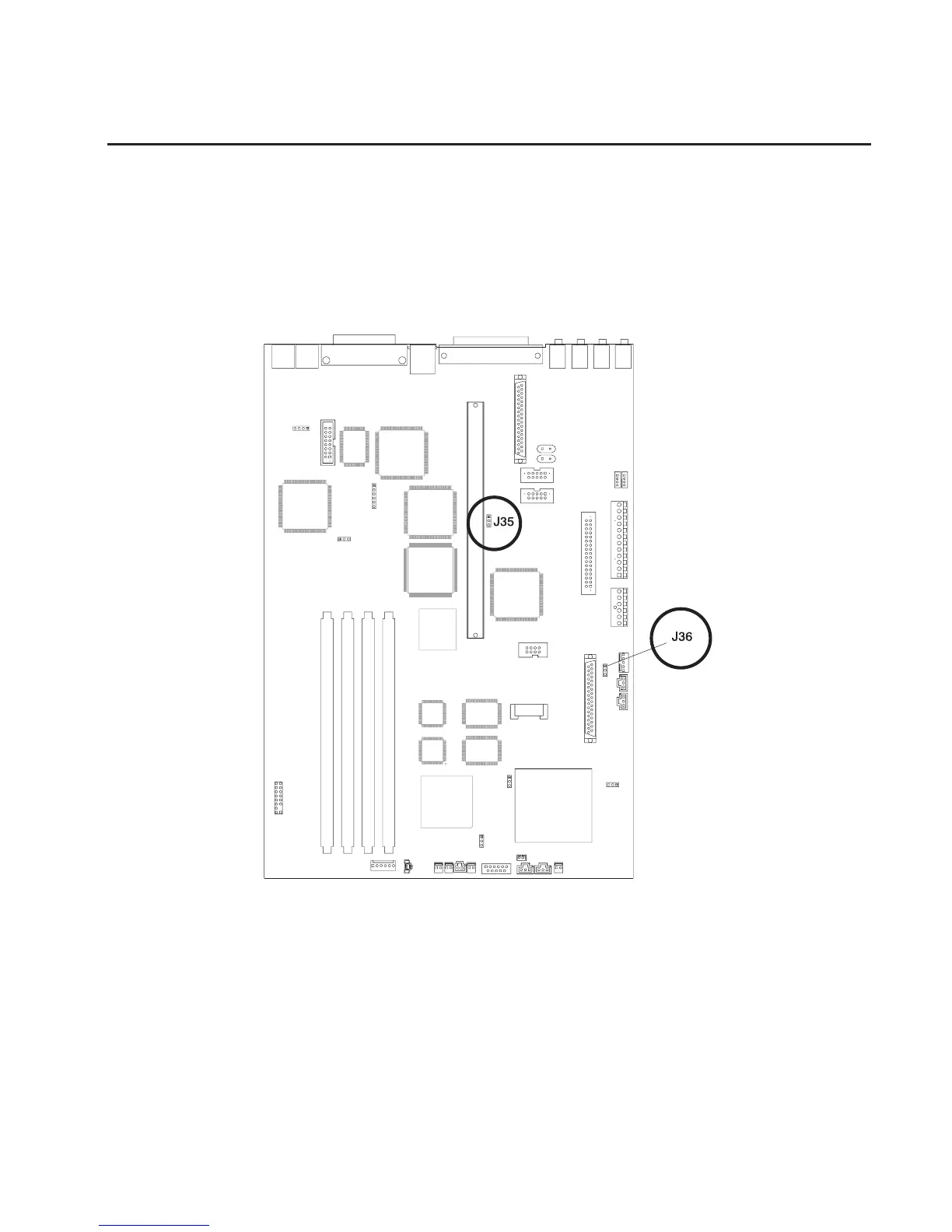Setting the SCSI Security Jumpers
Note: Carefully read and follow the safety guidelines detailed in the corresponding
section of the
RS/6000 7043 43P Series User’s Guide
, SA38-0511.
To increase system unit security, the external SCSI connector can be disabled by
changing jumpers inside the system unit.
1. Locate the SCSI security jumpers in the following figure.
2. To disable the external SCSI connector, move the jumper on J35 to the front two
pins, and move the jumper on J36 to the rear two pins.
Chapter 2. 7043–150 System Features 9
