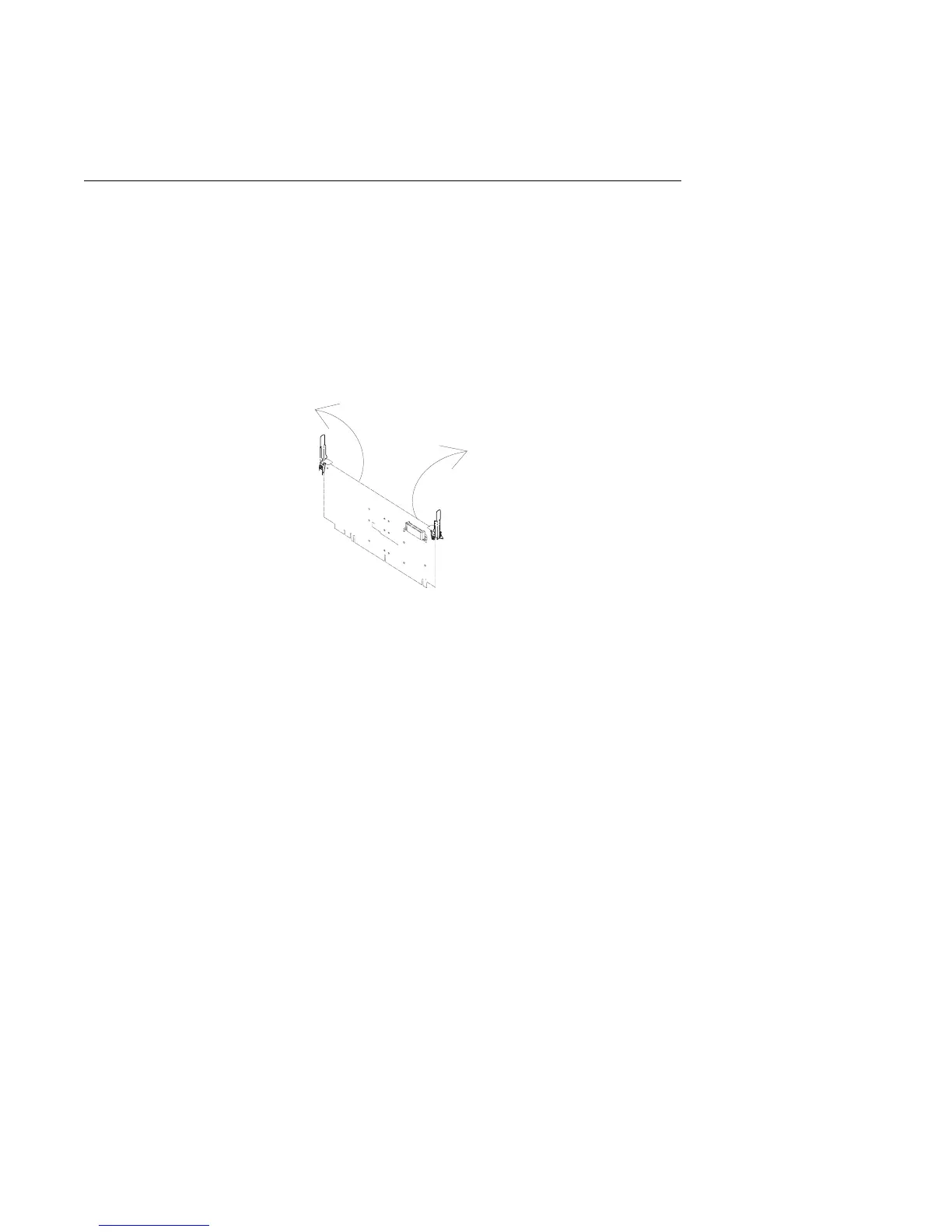CPU Card
Removal
1. Place the drawer in the rear service position, as described in “Rear Service
Position” on page 7-23.
2. Locate the CPU card that needs to be replaced.
3. Disconnect the power cable from the top of the CPU card.
4. Lift the latch mechanisms that hold the CPU card in position.
Attention: Do not use the heat sink as a handle, as this can damage the CPU.
7-32 RS/6000 Enterprise Server Model H50 Installation and Service Guide
