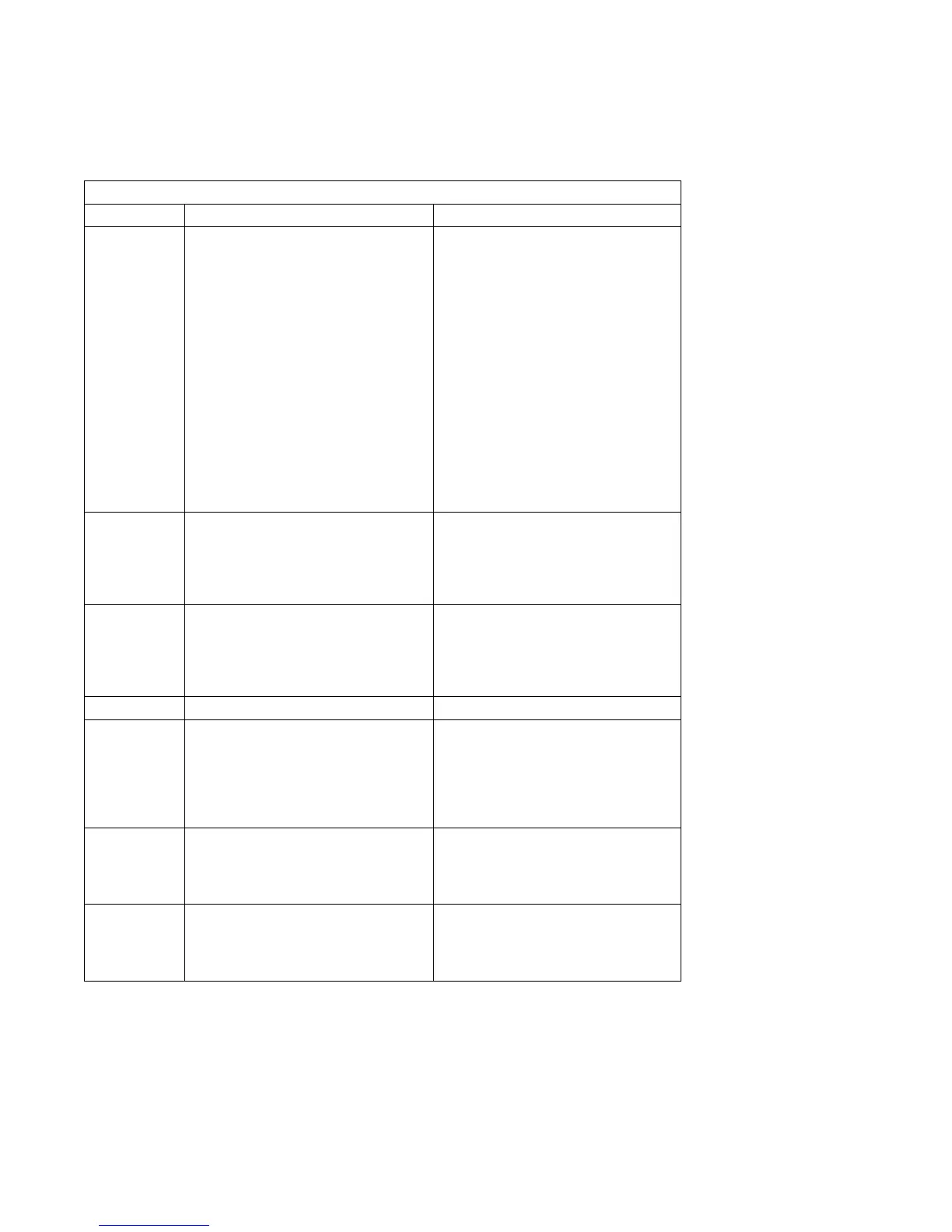Table 3-1 (Page 9 of 26). Firmware Error Codes.
Error Code Description Action / Possible Failing FRU
25Cyy001 Memory module is not supported. Replace unsupported memory module.
Note:
Memory module must be replaced with
a supported type memory module. If
an unsupported memory module is
replaced the same unsupported type,
the error does not go away.
There may be 2 memory module
related memory errors reported to indi-
cate a memory module pair. One of
the 2 indicated memory modules may
be good, when replacing memory
replace 1 memory module at a time,
not both.
See “Memory PD Bits” on page 3-28
for definition of "yy".
25Cyy002 Memory module fails memory test. 1. Replace memory module.
2. Replace memory card.
3. Replace the System Board.
See “Memory PD Bits” on
page 3-28 for definition of "yy".
25Cyy003 PD bits are mis-matched or missing
one memory module.
1. Make sure both memory modules
in the pair are the same type.
2. Replace System Board.
See “Memory PD Bits” on
page 3-28 for definition of "yy".
25Cyy004 Memory modules are disabled. Remove this unused memory module.
25Cyy005 Memory module failed address test. 1. Replace memory module.
2. Replace memory card.
3. Replace System Board.
4. Replace CPU Card.
See “Memory PD Bits” on
page 3-28 for definition of "yy".
25Cyy006 Memory module failed inter-extent test. 1. Replace system board.
2. Replace CPU card.
See “Memory PD Bits” on
page 3-28 for definition of "yy".
25Cyy007 Memory module failed extent access
test.
1. Replace system board.
2. Replace CPU card.
See “Memory PD Bits” on
page 3-28 for definition of "yy".
3-10 RS/6000 Enterprise Server Model H50 Installation and Service Guide
