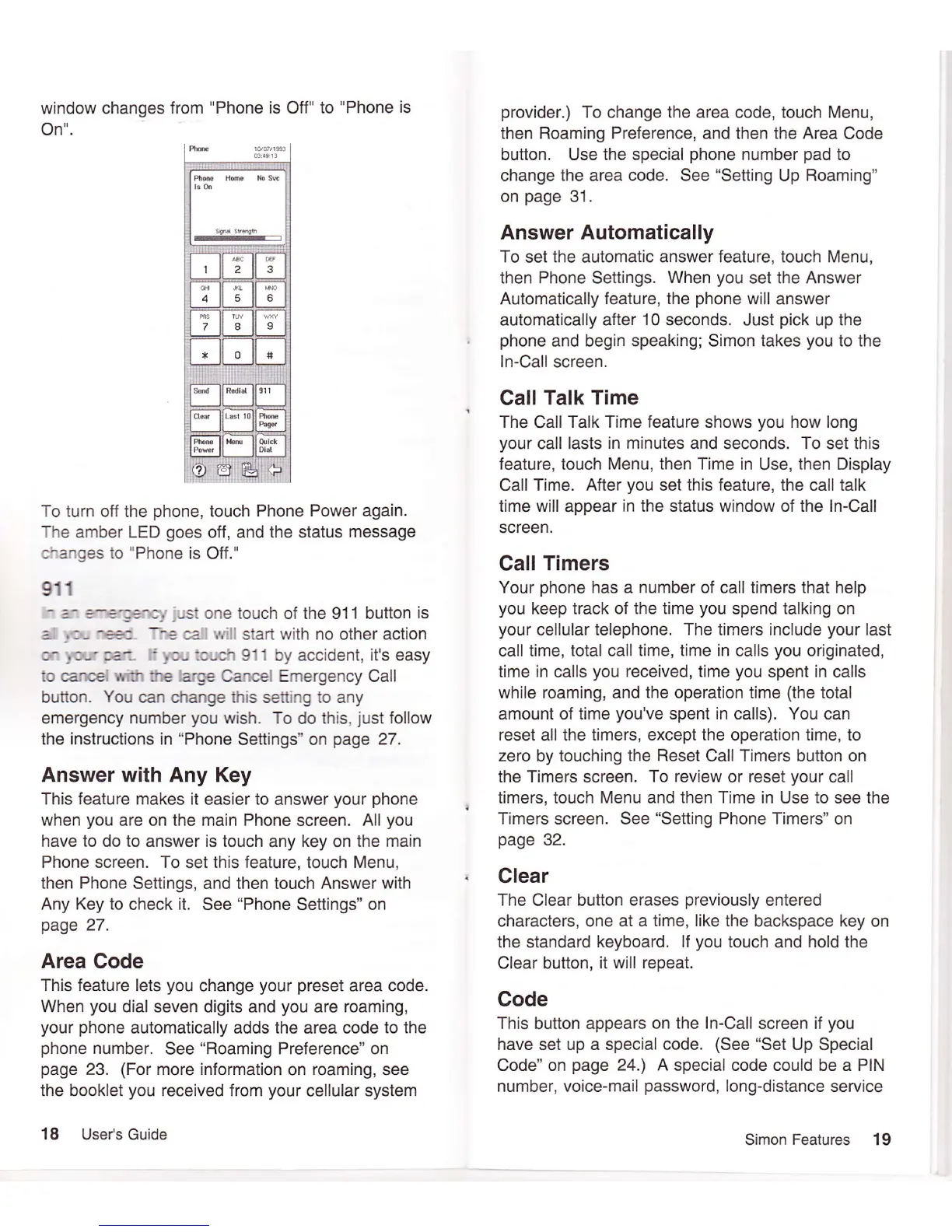window changes
from
"Phone
is Off" to
"Phone
On".
To
turn
off the
phone,
touch Phone Power again.
The
amber LED
goes
off, and
the status message
:-anges
to
"Phone
is
Off."
911
-
=-
:-.-::-:-.
.jsi
one touch of the 911 button
is
:
.:-
--:
-'=
1?
',,,
ii
start with no other action
.''
:=-'=)---
'
.l-::-::
91
1
by accident, it's easy
io cance;
ltrm
:ne
.arge
Cancel Emergency Call
button.
You
can change this setting to any
emergency
number
you
wish. To
do
this,
just
follow
the instructions in
"Phone
Settings" on
page
27.
Answer with Any Key
This feature makes it easier to
answer
your phone
when
you
are on the main Phone
screen.
All
you
have to do to answer is touch any key on the main
Phone screen. To
set
this feature,
touch
Menu,
then Phone
Settings, and then touch
Answer with
Any Key to
check
it.
See
"Phone
Settings" on
page
27.
Area Code
This feature lets
you
change
your preset
area code.
When
you
dial seven digits and
you
are roaming,
your phone
automatically adds the area code
to the
phone
number.
See
"Roaming
Preference" on
page
23.
(For
more information
on
roaming,
see
the
booklet
you
received
from
your
cellular system
18
User's Guide
provider.)
To change the area code, touch Menu,
then Roaming Preference, and then the Area
Code
button. Use
the special
phone
number
pad
to
change the area code. See
"Setting
Up Roaming"
on
page
31.
Answer Automatically
To set the automatic answer feature, touch Menu,
then
Phone
Settings.
When
you
set
the Answer
Automatically
feature, the
phone
will answer
automatically after
10
seconds. Just
pick
up the
phone
and begin speaking; Simon takes
you
to the
ln-Call
screen.
Call
Talk Time
The
Call
Talk Time
feature
shows
you
how long
your
call
lasts in minutes and
seconds.
To
set this
feature, touch
Menu, then Time
in Use, then Display
Call Time. After
you
set
this
feature, the call talk
tlme will appear in the status window of the ln-Call
screen.
Call Timers
Your
phone
has a number of
call
timers that help
you
keep
track
of the time
you
spend
talking
on
your
cellular
telephone. The timers include
your
last
call time, total call time, time in calls
you
originated,
time in
calls
you
received, time
you
spent
in
calls
while
roaming, and
the operation time
(the
total
amount of time
you've
spent in calls). You can
reset all the timers,
except the
operation
time,
to
zero by touching
the Reset
Call
Timers
button on
the Timers screen.
To review
or reset
your
call
timers, touch
Menu
and
then Time
in Use
to
see the
Timers screen. See
"Setting
Phone Timers" on
page
32.
Clear
The Clear button erases
previously
entered
characters,
one at a time, like the backspace key
on
the standard
keyboard. lf
you
touch
and
hold
the
Clear button,
it will repeat.
Code
This button appears
on the ln-Call
screen if
you
have set up a special code.
(See
"Set
Up Special
Code" on
page
24.) A
special code could be a PIN
number, voice-mail
password,
long-distance
service
IS
Simon
Features
19
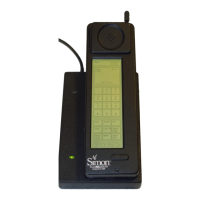