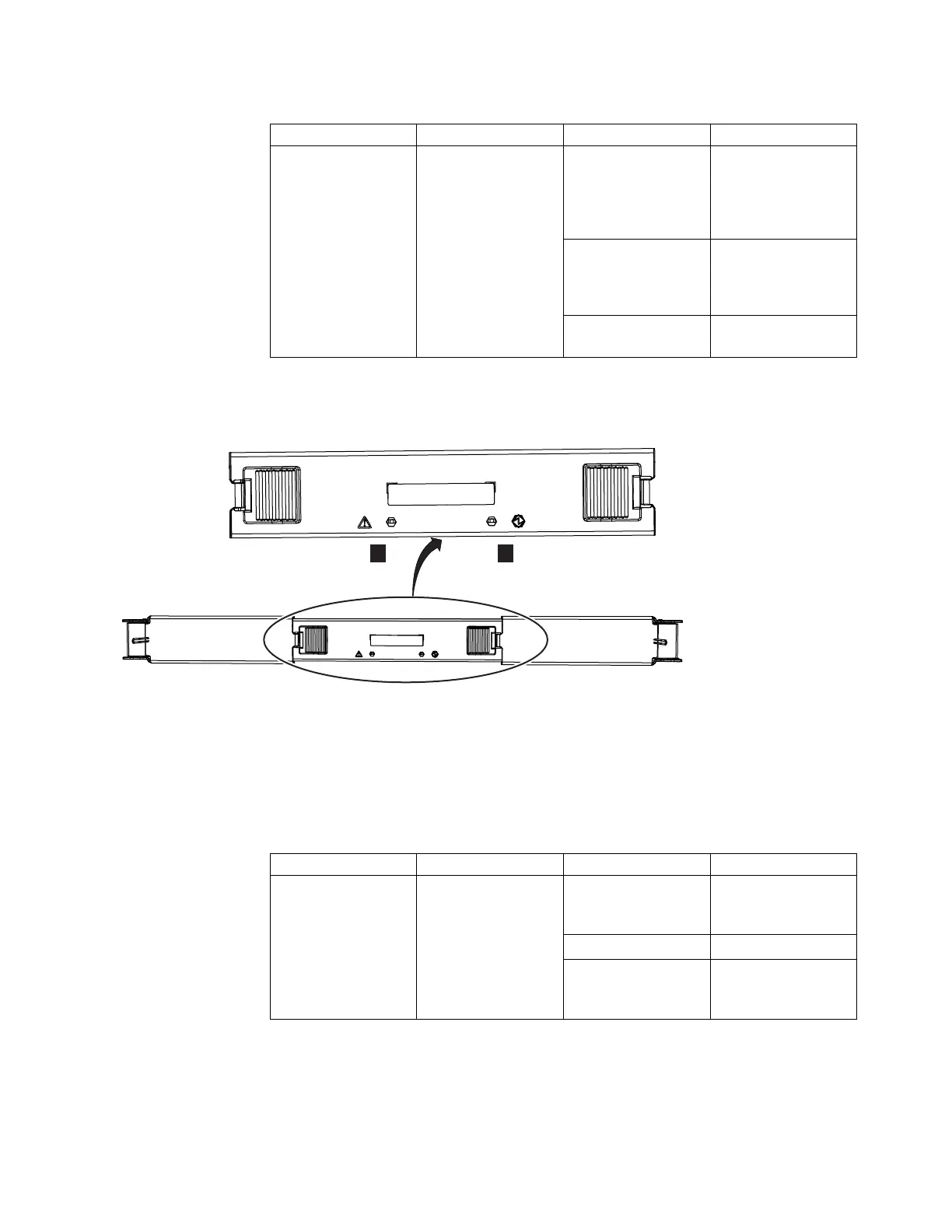Table 23. LED indicators on drives (continued)
Function Color Status Description
▌3▐ Fault Amber On A fault occurred on
the drive. The LED is
turned off when the
drive is removed and
replaced.
Flash The drive is being
identified, a fault
might or might not
be detected.
Off The installed drive is
operating normally.
Figure 122 shows the LEDs on a secondary expansion module.
▌1▐ Online indicator
▌2▐ Fault indicator
Table 24 describes the meaning of the LEDs on each secondary expansion module.
Table 24. LED indicators on secondary expansion modules
Function Color Status Description
▌1▐ Power Green On The secondary
expansion module is
receiving power.
Flashing Not used.
Off The secondary
expansion module is
not receiving power.
Figure 122. LEDs on a secondary expansion module
Chapter 2. Installing the system hardware 139
