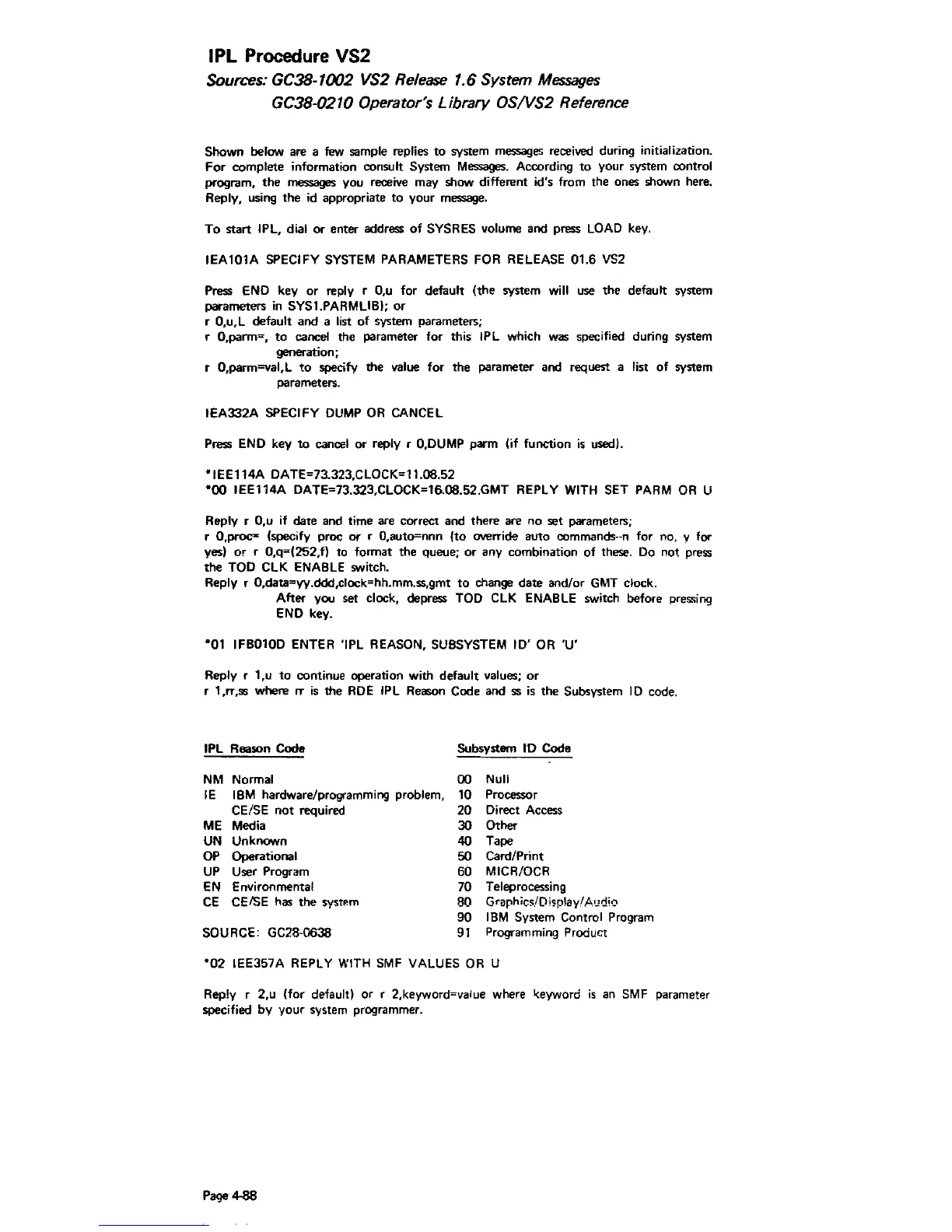IPL Procedure VS2
Sources: GC38-1002 VS2 Release 1.6 System
Messages
GC38-0210 Operator's Library
OSNS2
Reference
Shown
below are a few sample replies
to
system messages received during initialization.
For
complete
information consult
System
Messages. According
to
your
system control
program,
the
messages
you
receive
may
show
different
id's from
the
ones shown here.
Reply, using
the
id appropriate
to
your
message.
To
start
IPL, dial
or
enter
address
of
SYSRES volume
and
press LOAD key.
IEAIOIA
SPECIFY SYSTEM PARAMETERS FOR RELEASE
01.6
VS2
Press END
key
or
reply r
O,u
for
default
(the
system will use
the
default
system
parameters
in SYS1.PARMLlB);
or
r O,u, L
default
and
a list
of
system parameters;
r
O,parm;,
to
cancel
the
parameter
for
this IPL
which
was specified during system
generation;
r
O,parm;yal,L
to
specify
the
value
for
the
parameter
and
request a list
of
system
parameters.
IEA332A
SPECIFY DUMP OR CANCEL
Press END
key
to
cancel
or
reply r O,DUMP
parm
(if
function
is
used).
"IEEI14A
DATE;73.323,CLOCK;11.08.52
'00
IEE114A
DATE;73.323,CLOCK;16.08.52.GMT
REPLY WITH SET PARM OR U
Reply r O,u if
date
and
time
are
correct
and
there
are
no
set parameters;
r O,proc'" (specify
proc
or
r
O,aut~nnn
(to
overridi!
auto
commands
..
n
for
no, y for
yes)
0'
r
O,q;(252,f)
to
format
the
queue;
or
any
combination
of
these. Do
not
press
the
TOO
CLK ENABLE switch.
Reply r O,data;yy.ddd,clock=hh.mm.ss,gmt
to
change
date
and/or
GMT
clock.
After
yoo
set clock, depress TOO CLK ENABLE switch before pressing
END key.
"01
IFBOIOD ENTER 'IPL REASON, SUBSYSTEM 10'
OR
'U'
Reply r
I,u
to
continue
operation with
default
values;
or
r
I,rr,ss
where
rr
is
the
ROE IPL Reason
Code
and
ss
is
the
Subsystem 10 code.
IPL
Reason
Code
Subsystem
10
Code
NM
Normal 00 Null
IE
IBM
hardware/programming problem,
10
Processor
CE/SE
not
required
20
Direct Access
ME
Media
30
Other
UN
Unknown
40
Tape
OP Operational
50
Card/Print
UP User Program
60
MICR/OCR
EN Environmental
70
Teleprocessing
CE
CEISE has
the
sy.l.m
80
G
r
aph
j
c.!DisplayiA'l':!iO
90
IBM
System
Control Program
SOURCE:
GC28·0638
91
Programming Product
"02
IEE357A
REPLY WITH SMF VALUES OR U
Reply r
2,u
(for
default)
or
r
2,keyword;value
where
~eyword
is
an SMF parameter
specified
by
your
system programmer.
Page
4-88