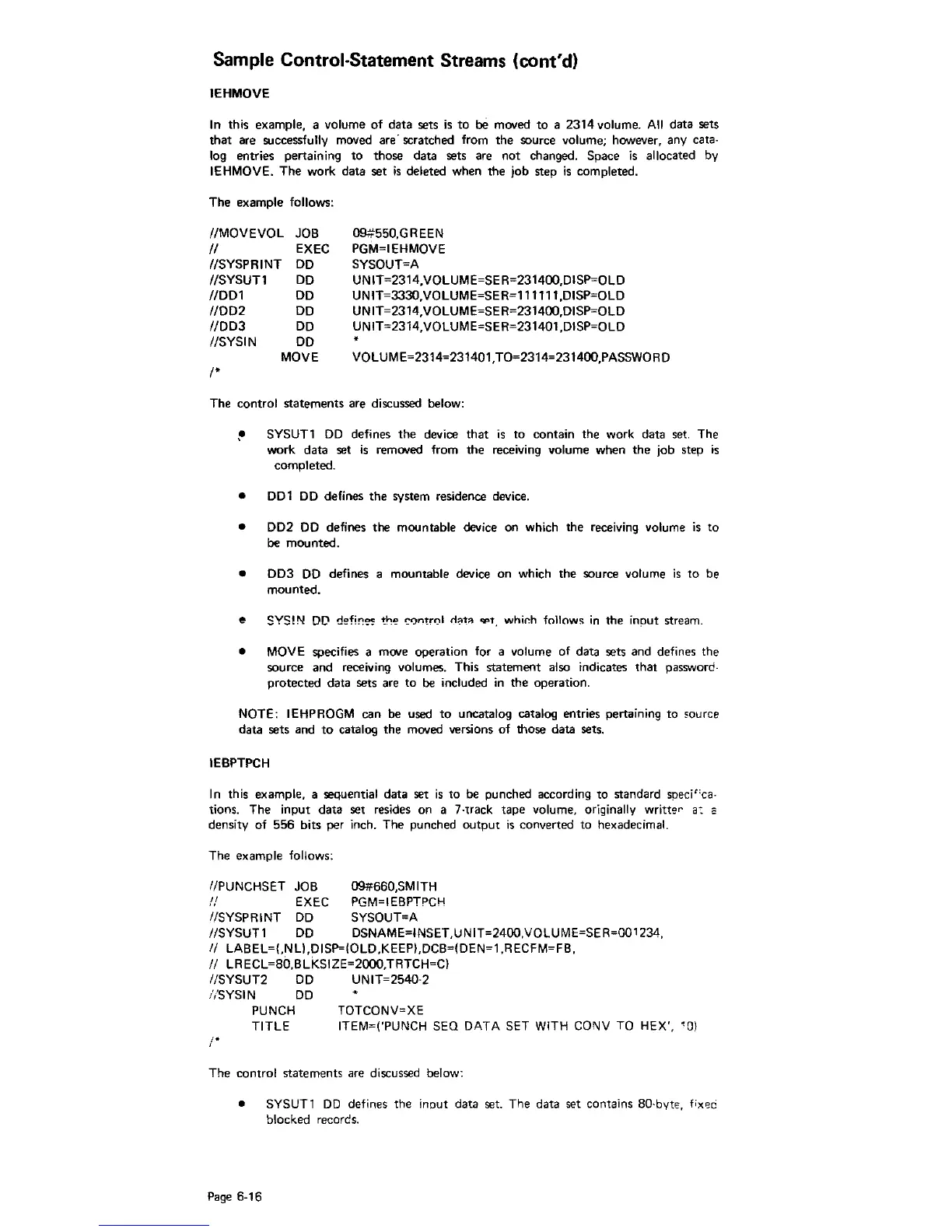Sample Control-Statement Streams (cont'd)
IEHMOVE
In this example, a volume
of
data sets
is
to
be
moved
to
a
2314
volume.
All
data sets
that
are successfully moved
are
scratched from
the
SOurce
volume; however, any cata·
log entries pertaining
to
those data sets are not changed. Space
is
allocated by
IEHMOVE.
The
work data set
is
deleted when
the
job step
is
completed.
The
example follows:
IIMOVEVOL
II
IISYSPRINT
IISYSUTl
IIDDl
JOB
EXEC
DD
DD
DD
DD
DD
DD
09#550,GREEN
PGM=IEHMOVE
SYSOUT=A
UNIT=2314,VOLUME=SER=231400,DISP=OLD
UNIT=3330,VOLUME=SER=llllll,D1SP=OLD
UNIT=2314,VOLUME=SER=231400,DISP=OLD
UN
IT=2314, VOLUM E=SE R=231401,DISP=OLD
IIDD2
IIDD3
IISYSIN
1*
MOVE
VOLUME=2314=231401,TO=2314=231400,PASSWORD
The control
statements
are discussed below:
SYSUTl
DD
defines
the
device
that
is
to
contain
the
work data set. The
work
data
set
is
removed from
the
receiving volume when
the
job step
is
completed.
DD
1
DD
defines
the
system residence device.
DD2
DD
defines
the
mountable device on which the receiving volume
is
to
be
mounted.
DD3
DD
defines a mountable device on which
the
source volume
is
to
be
mounted.
SYS!N DD
d~fi!'"!~
th-=
~')ntrl)l
rl~t~
q::t.t,
whir.h
follows
in
the input
stream.
MOVE specifies a move operation for a volume of data sets and defines the
source and receiving volumes. This
statement
also indicates
that
password·
protected
data sets are
to
be
included
in
the
operation.
NOTE: IEHPROGM can be used
to
uncatalog catalog entries pertaining
to
,ource
data sets and
to
catalog
the
moved versions
of
those data sets.
IEBPTPCH
In
this example, a sequential data set
is
to
be punched according
to
standard soeci"ca·
tions. The input
data
set resides on a 7 ·track
tape
volume, originally writte
r
a: a
density
of
556
bits per inch. The punched
output
is
converted
to
hexadecimal.
The example follows:
I/PUNCHSET JOB 091t660,SMITH
II
EXEC PGM=IEBPTf'CH
I/SYSPRINT
DD
SYSOUT=A
IISYSUTl
DD
DSNAME=INSET,UNIT=2400.VOLUME=SER=00123
d
,
II
LABEL=(,NL),DISP=(OLD,KEEP),DCB=(DEN=l.RECFM=FB,
II
LRECL=80,BLKSIZE=2000,TRTCH=C)
I/SYSUT2
DD
UNIT=2540·2
!(SYSIN
DD
PUNCH TOTCONV=XE
TITLE ITEM=('PUNCH SEQ DATA SET
WITH
COI\JV
TO HEX',
'0)
j*
The
control statements are discussed below:
Page 6-16
SYSUTl
DO
defines
the
input data set. The data set contains 80·byte, f;xeo
blocked records.