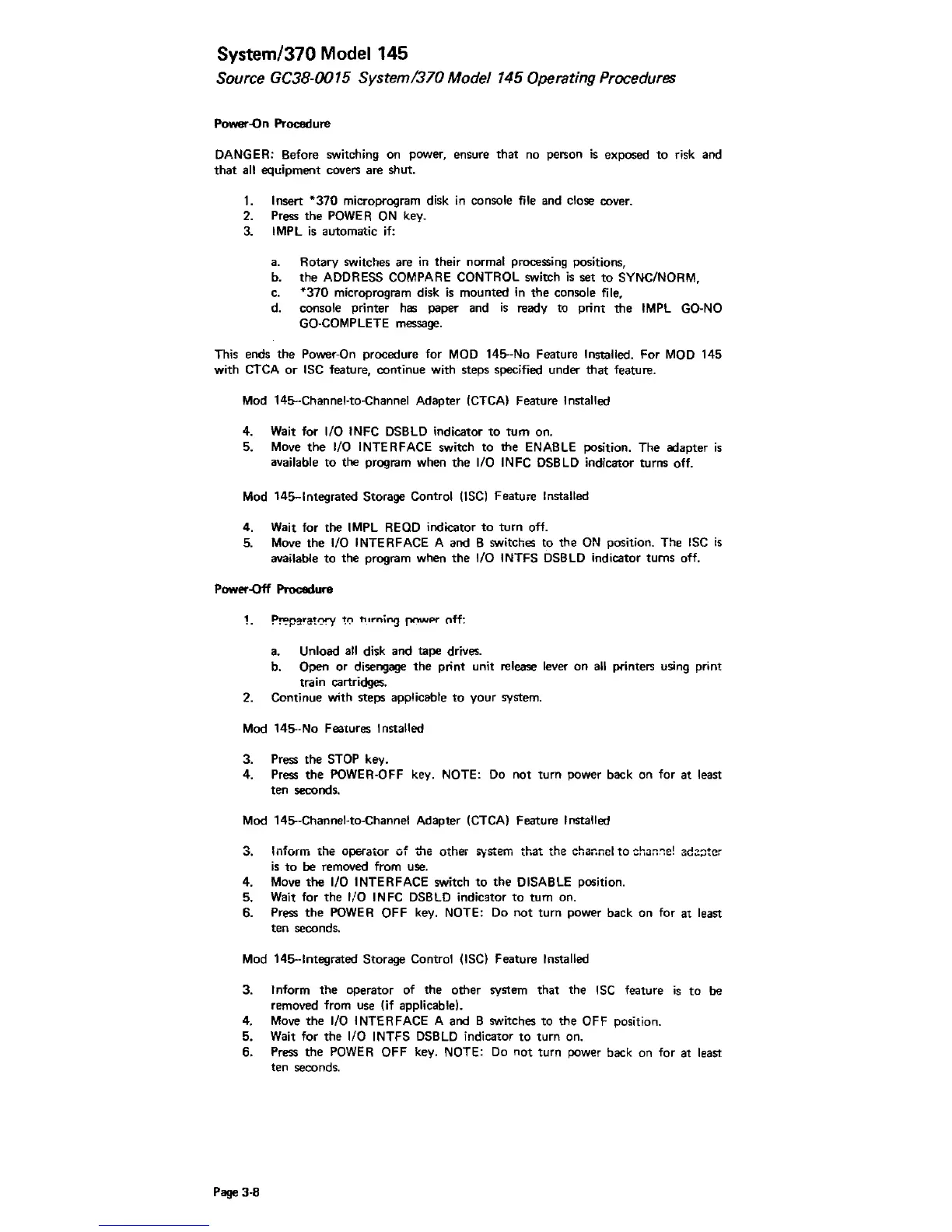System/370
Model
145
Source GC38-0015
Systeml370
Model 145 Operating Procedures
Power-On Procedure
DANGER: Before switching on power, ensure
that
no person
is
exposed
to
risk and
that
all
equipment
covers are shut.
1.
Insert
·370
microprogram disk in console file and close cover.
2. Press
the
POWER
ON
key.
3. IMPL
is
automatic if:
Rotary switches are
in
their normal processing positions,
b.
the
ADDRESS COMPARE CONTROL switch
is
set
to
SYNCINORM,
c.
·370
microprogram disk
is
mounted
in
the
console file,
d. console printer has paper and
is
ready to
print
the
IMPL
GO-NO
GO·COMPLETE message.
This ends
the
Power-On procedure for
MOD
145--No Feature Installed. For
MOD
145
with CTCA
or
ISC feature, continue with steps specified under
that
feature.
Mod 145-·Channel·to-Channel Adapter (CTCAI Feature Installed
4. Wait for 1/0 INFC DSBLD indicator
to
tum
on,
5. Move
the
1/0 INTERFACE switch
to
the ENABLE position. The adapter
is
available
to
the program when
the
1/0 INFC DSBLD indicator turns off.
Mod
145-lntegrated
Storage Control (lSC) Feature Installed
4. Wait for
the
IMPL REQD indicator
to
turn
off.
5. Move
the
1/0 INTERFACE A and B switches
to
the
ON
position. The
ISC
is
available
to
the
program when
the
1/0 INTFS DSBLD indicator turns off.
Power-Off Procedure
a. Unload
all
disk and tape drives.
b. Open
or
disengage
the
print unit release lever
on
all
printers using print
train cartridges.
2. Continue with steps applicable
to
your
system.
Mod 145-·No Features Installed
3. Press
the
STOP key.
4. Press
the
POWER·OFF key. NOTE: Do
not
turn
power back on for
at
least
ten
seconds.
Mod 145--Channel-to-Channel Adapter (CTCA) Feature Installed
.:t. Inform the operator
of
the
other
system
that
the
cha~ncl
to
:::ha~~e!
ad~;)tcr
is
to
be
removed from use.
4. Move
the
1/0 INTERFACE switch
to
the
DISABLE pOSition.
5. Wait for
the
I/O INFC DSBLD indicator
to
tum
on.
6_
Press
the
POWER
OFF
key. NOTE: Do
not
turn
power back
on
for
at
least
ten
seconds.
Mod 145--lntegrated Storage Control (lSC) Feature Installed
3. Inform
the
operator
of
the
other
system
that
the
ISC
feature
is
to
be
removed from use (if applicable)_
4. Move
the
1/0
INTERFACE A and B switches
to
the
OFF position.
5. Wait
for
the
1/0 INTFS DSBLD indicator
to
turn
on.
6. Press
the
POWER
OFF
key. NOTE: Do
not
turn
power back on for at least
ten seconds.
Page 3-8
