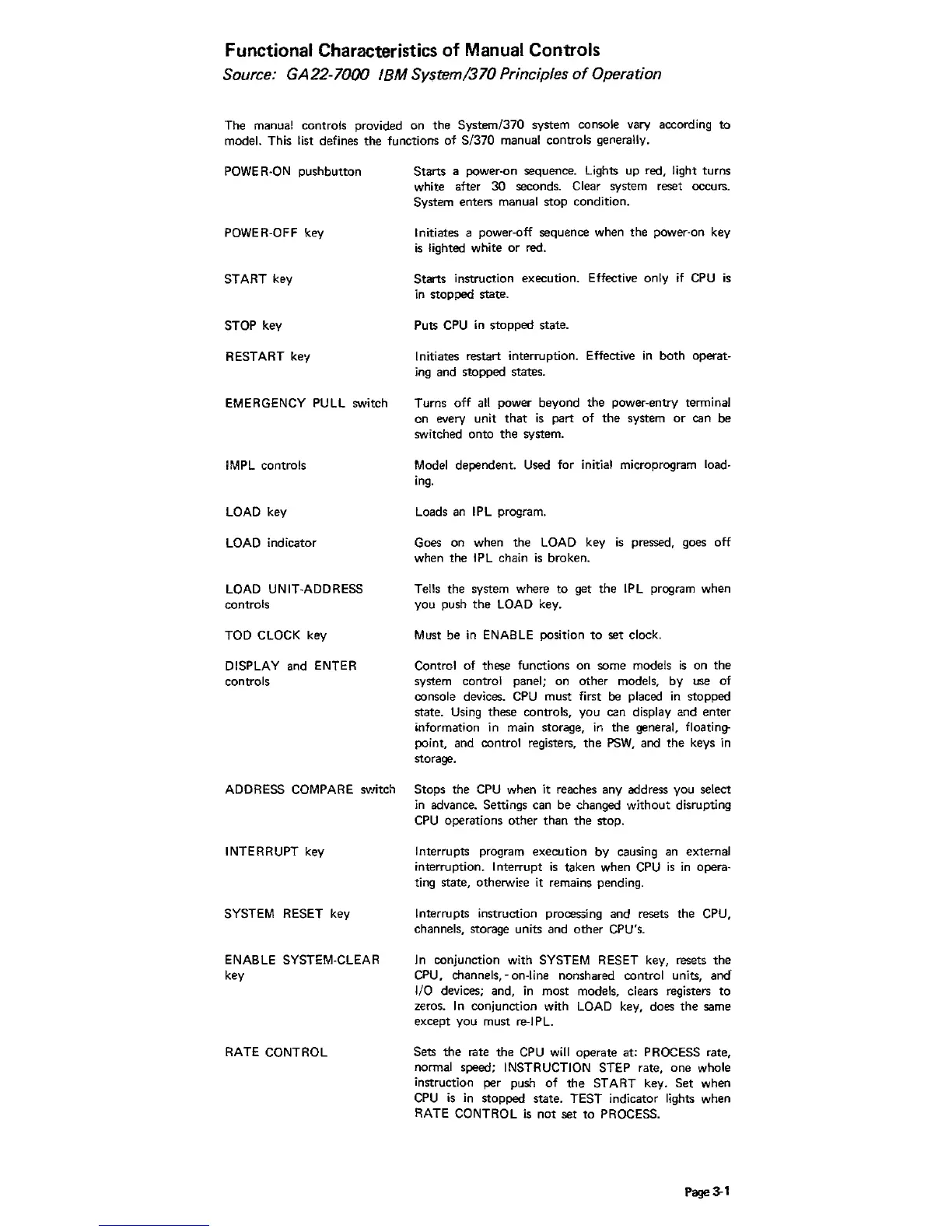Functional Characteristics
of
Manual Controls
Source: GA22-7000 IBM System/370 Principles
of
Operation
The manu
a!
controls provided on
the
System/370 system console vary according
to
model. This list defines
the
functions
of
S/370 manual controls generally.
POWE
R·ON pushbutton Starts a power·on sequence. Lights up red, light turns
white after
30
seconds. Clear system reset occurs.
System enters manual
stop
condition.
POWER·OFF key Initiates a power-off sequence when
the
power·on key
is
lighted white
or
red.
START key Starts instruction execution. Effective only
if
CPU
is
in
stopped
state.
STOP key Puts
CPU
in
stopped
state.
RESTART key Initiates restart interruption. Effective
in
both
operat·
ing
and stopped states.
EMERGENCY PULL switch Turns
off
all
power beyond
the
power·entry tenninal
on every unit
that
is
part
of
the
system
or
can be
switched
onto
the
system.
IMPL
controls Model dependent. Used for initial microprogram load·
ing.
LOAD key Loads an IPL program.
LOAD indicator Goes on when
the
LOAD key
is
pressed, goes
off
when
the
IPL chain
is
broken.
LOAD UNIT-ADDRESS Tells
the
system where
to
get
the
IPL program when
controls you push
the
LOAD key.
TOD CLOCK key Must be
in
ENABLE position
to
set
ciock.
DISPLAY and ENTER Control
of
these functions
on
some models
is
on
the
controls system control panel; on other models,
by
use
of
console devices.
CPU
must first
be
placed
in
stopped
state. Using these controls, you can display and enter
information in main storage,
in
the
general, floating-
point, and control registers,
the
PSW,
and
the
keys
in
storage.
ADDRESS COMPARE switch
Stops
the
CPU
when it reaches any address you select
in
advance. Settings can be changed
without
disrupting
CPU
operations
other
than
the
stop.
INTERRUPT key Interrupts program execution
by
causing an extemal
interruption. Interrupt
is
taken when
CPU
is
in
opera-
ting state, otherwi.e it remains pending.
SYSTEM RESET key Interrupts instruction processing and resets the CPU,
channels, storage units and
other
CPU's.
ENABLE SYSTEM·CLEAR
In
conjunction with SYSTEM RESET key, resets
the
key CPU, channels, - on-line nonshared control units,
and
1/0 devices; and,
in
most models, ciears registers
to
zeros.
In
conjunction with LOAD kay, does
the
same
except you must
re-I
PL.
RATE CONTROL Sets
the
rate
the
CPU
will operate at: PROCESS rate,
normal speed; INSTRUCTION STEP rate,
one
whole
instruction per push
of
the
START key. Set when
CPU
is
in
stopped state. TEST indicator lights when
RATE CONTROL
is
not
set
to
PROCESS.
Page 3-1
