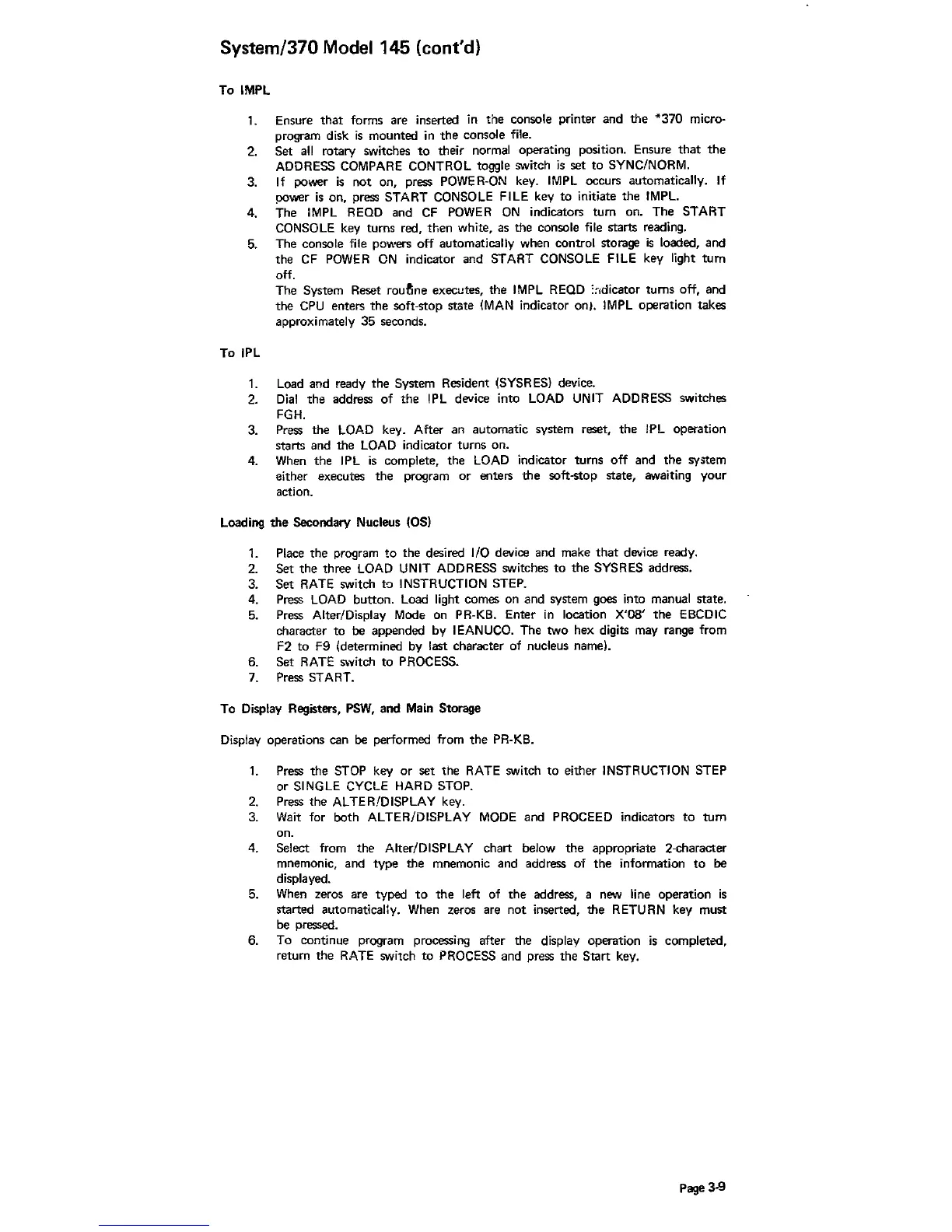System/370 Model 145 (cont'd)
To
IMPL
1. Ensure
that
forms are inserted in
the
console printer and
the
*370
micro-
program disk
is
mounted in
the
console file.
2. Set
all
rotary switches
to
their normal operating position. Ensure
that
the
ADDRESS COMPARE CONTROL toggle switch
is
set
to
SYNC/NORM.
3. If power
is
not
on, press POWER-ON key.
IMPL
occurs automatically. If
power
is
on,
press START CONSOLE FILE key
to
initiate
the
IMPl.
4. The
IMPL
REQD and
CF
POWER
ON
indicators
tum
on.
The
START
CONSOLE key turns red,
then
white, as
the
console file starts reading.
5. The console file powers
off
automatically when control storage
is
loaded,
and
the
CF POWER
ON
indicator and START CONSOLE FILE key light
turn
off.
The System Reset
routine
executes,
the
IMPL
REQD ,,,dicator turns off, and
the
CPU
enters
the
soft·stop state
{MAN
indicator onl.
IMPL
operation takes
approximately
35
seconds.
To
IPL
1.
Load and ready
the
System Resident (SYSR
ES)
device.
2.
Dial
the
address
of
the
!PL device into LOAD UNIT ADDRESS switches
FGH.
3. Press
the
LOAD key.
After
an automatic system reset,
the
IPL operation
starts and
the
LOAD indicator
turns
on.
4. When
the
IPL
is
complete,
the
LOAD indicator turns
off
and
the
system
either executes
the
program
or
enters
the
soft-stop state, awaiting
your
action.
Loading
the
Secondary Nucleus (OS)
1. Place
the
program
to
the
desired I/O device and make
that
device ready.
2.
Set
the
three LOAD UNIT ADDRESS switches
to
the
SYSRES address.
3.
Set
RATE switch
to
INSTRUCTION STEP.
4. Press LOAD
button.
Load light comes on and system goes into manual state.
5. Press Alter/Display Mode on PR-KB. Enter
in
location X'08'
the
EBCDIC
character
to
be appended
by
lEAN
UCO.
The
two
hex digits may range from
F2
to
F9 (determined by last character
of
nucleus name).
6.
Set
RATE
S1.vitch
to
PROCESS.
7. Press START.
To
Display Registers,
PSW,
and
Main Storage
Display operations can be performed from
the
PR·KB.
1.
Press
the
STOP key
or
set
the
RATE switch
to
either INSTRUCTION STEP
or
SINGLE CYCLE HARD STOP.
2. Press
the
ALTER/DISPLAY key.
3. Wait for both ALTER/DISPLAY MODE and PROCEED indicators
to
tum
on.
4. Select from
the
Alter/DISPLAY
chart
below
the
appropriate 2-character
mnemonic, and
type
the
mnemonic and address
of
the
information
to
be
displayed.
5. When zeros are typed
to
the
left
of
the
address, a
ne\l\l
line operation
is
started automatically. When zeros are
not
inserted,
the
RETURN key must
be pressed.
6.
To
continue program processing after the display operation
is
completed,
return
the
RATE switch
to
PROCESS and press
the
Start
key.
Page 3-9
