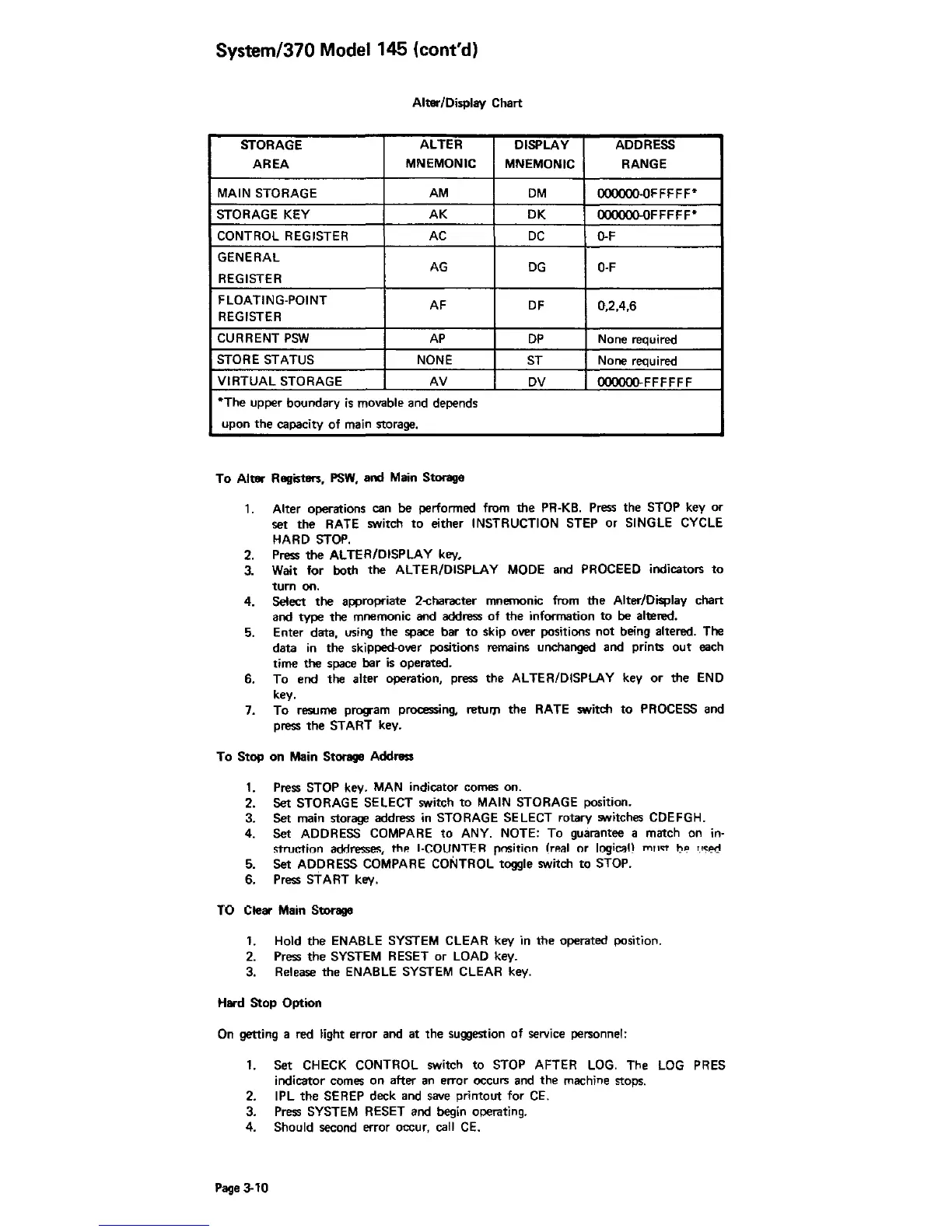System/370 Model 145 (cont'd)
Alter/Display
Chart
STORAGE
ALTER
DISPLAY ADDRESS
AREA
MNEMONIC
MNEMONIC
RANGE
MAIN
STORAGE
AM
DM
OOOOOO-OFFFFF*
STORAGE KEY AK OK
OOOOOO-OF
FFF
F'
CONTROL REGISTER
AC
DC
O-F
GENERAL
AG
DG
O-F
REGISTER
FLOATING-POINT
AF DF
0,2,4,6
REGISTER
CURRENT
PSW
AP
DP
None required
STORE
STATUS
NONE
ST
None required
VIRTUAL
STORAGE
AV
DV
OOOOOO-FF
F FF F
'The
upper
boundary
is movable and depends
upon
the
capacity
of
main storage.
To
Alter
Ragisten,
PSW,
and
Main Storage
1.
Alter
operations
can be performed from
the
PR-KB. Press
the
STOP
key
or
set
the
RATE switch
to
either
INSTRUCTION STEP
or
SINGLE CYCLE
HARD STOP.
2. Press
the
ALTER/DISPLAY key.
3.
Wait
for
both
the
ALTER/DISPLAY MODE and PROCEED indicators
to
turn
on.
4. Select
the
appropriate
2-character mnemonic from
the
Alter/Display
chart
and
type
the
mnemonic
and
address
of
the
information
to
be
altered.
5.
Enter
data,
using
the
space
bar
to
skip over positions
not
being altered. The
data
in
the
skipped-over positions remains unchanged
and
prints
out
each
time
the
space
bar
is
operated.
6.
To
end
the
alter
operation, press
the
ALTER/DISPLAY key
or
the
END
key.
7.
To
resume program processing, retul)1
the
RATE switch
to
PROCESS
and
press
the
START
key.
To
Stop
on
Main Storage Address
1.
Press STOP key.
MAN
indicator comes on.
2.
Set
STORAGE
SELECT switch
to
MAIN STORAGE position.
3. Set main storage address in STORAGE SELECT
rotary
switches CDEFGH.
4.
Set
ADDRESS COMPARE
to
ANY. NOTE:
To
guarantee a
match
on in-
!<truction address!!!',
the
I·COUNTI'R
rosition
Ireal
or
logicall
mil'"
,,~
,
...
~
5. Set ADDRESS COMPARE CONTROL toggle switch
to
STOP.
6. Press
START
key.
TO Clear Main Storage
1. Hold
the
ENABLE SYSTEM CLEAR
key
in
the
operated
position.
2.
Press
the
SYSTEM RESET
or
LOAD key.
3.
Release
the
ENABLE SYSTEM CLEAR key.
Hard
Stop
Option
On getting a red light
error
and
at
the
suggestion
of
service personnel:
1.
Set
CHECK CONTROL switch
to
STOP AFTER LOG.
The
LOG PRES
indicator
comes
on
after
an
error
occurs and
the
machine stops.
2.
IPL
the
SEREP
deck
and save
printout
for
CEo
3. Press SYSTEM RESET
and
begin operating.
4.
Should
second error occur, call
CEo
Page
3-10
