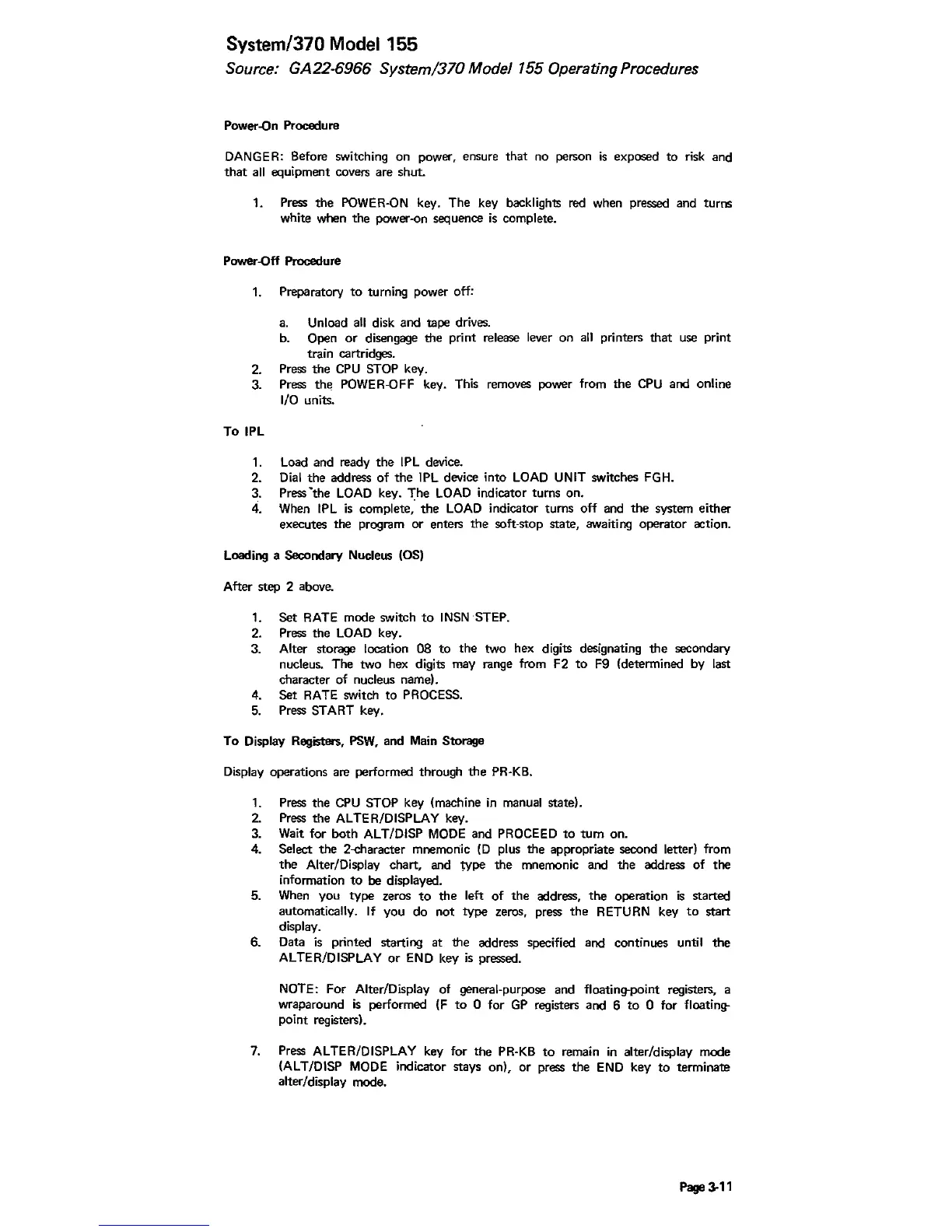System/370 Model 155
Source: GA22-6966 System/370 Model
155
Operating Procedures
Power-On Procedure
DANGER: Before switching
on
power, ensure
that
no person
is
exposed
to
risk and
that
all equipment covers are shut.
1.
Press
the
POWER-ON
key_
The
key backlights red when pressed and turns
white when
the
power-on sequence
is
complete_
Power-Off Procedure
1.
Preparatory
to
turning power off:
a. Unload all disk
and
tape drives.
b. Open
or
disengage
the
print
release lever
on
all
printers
that
use print
train cartridges.
2. Press
the
CPU
STOP key.
3. Press
the
POWER-OFF key. This removes power from
the
CPU
and
online
I/O units.
To
IPL
1.
Load and ready
the
I P L device.
2. Dial
the
address
of
the
IPL device
into
LOAD UNIT switches FGH.
3. Press -the LOAD key.
The
LOAD indicator turns
on.
4. When IPL
is
complete:
the
LOAD indicator
turns
off
and
the
system either
executes
the
program
or
enters
the
soft-stop state, awaiting
operator
action.
Loading a Secondary Nucleus (OS)
After step 2 above-
1.
Set
RATE
mode
switch
to
INSNSTEP.
2. Press
the
LOAD key.
3.
Alter storage location 08
to
the
two
hex digits designating
the
secondary
nucleus.
The
two
hex digits may range from F2
to
F9 (determined
by
last
character
of
nucleus name).
4.
Set
RATE switch
to
PROCESS.
5. Press START key.
To
Display Registers, PSW, and Main Storage
Display operations are performed through
the
PR-KB.
1. Press
the
CPU STOP key (machine
in
manual state).
2. Press
the
ALTER/DISPLAY key.
3. Wait
for
both
ALT/DISP MODE
and
PROCEED
to
tum
on.
4. Select
the
2-cl1aracter mnemonic
(0
plus
the
appropriate second letter) from
the
Alter/Display
chart,
and
type
the
mnemonic and
the
address
of
the
information
to
be displayed.
5. When
you
type
zeros
to
the
left
of
the
address,
the
operation
is
started
automatically.
If
you
do
not
type
zeros, press
the
RETURN key
to
start
display.
6. Data
is
printed starting
at
the
address specified
and
continues until
the
ALTER/DISPLAY
or
END key
is
pressed.
NOTE:
For
Alter/Display
of
general-purpose and floating-point registers, a
wraparound
is
performed
(F
to
0
for
GP
registers
and
6
to
0 for floating-
point
registers!.
7.
Press ALTER/DISPLAY key for
the
PR-KB
to
remain
in
alter/display
mode
(ALT/DISP MODE indicator stays
on),
or
press
the
END
key
to
terminate
alter/display mode.
Page 3-11
