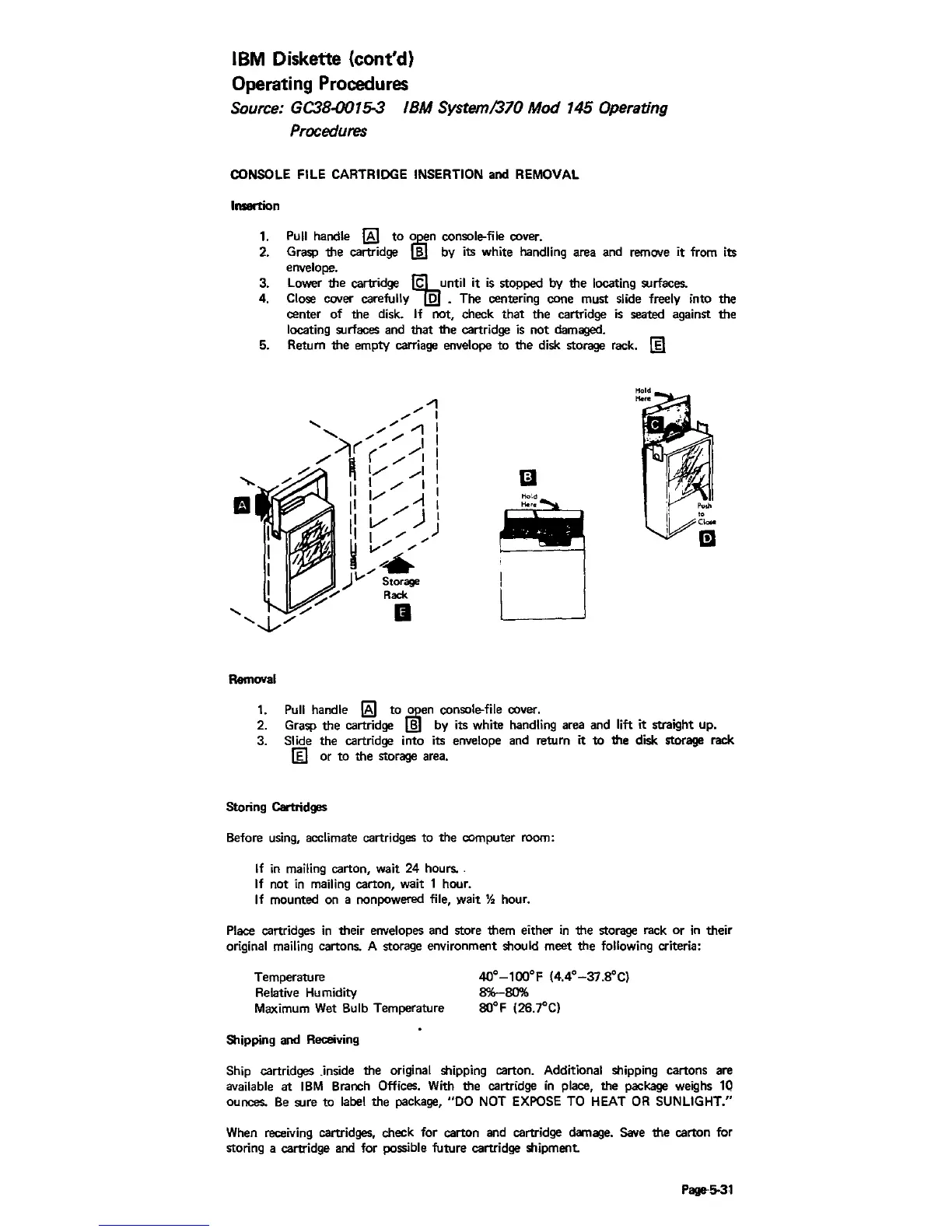IBM Diskette (cont'd)
Operating
Procedures
Source: GC38'()()15-3 IBM System/370
Mod
145 Operating
Procedures
CONSOLE FILE CARTRIDGE INSERTION and REMOVAL
Insertion
1.
Pull
handle
!8l
to
~n
console-file cover.
2.
Grasp the cartridge
tru
by its white handling area and remove
it
from its
envelope.
3. Lower the cartridge
~
until
it
is
stopped
by
the locating surfaces.
4. Close cover
carefully
~
. The centering cone must slide freely into the
center
of
the disk. If not, check
that
the cartridge
is
seated against the
locating surfaces and
that
the cartridge
is
not
damaged.
5. Return the empty carriage envelope
to
the disk storage rack.
00
Removal
1.
Pu
II
hand
Ie
!81
to
,22en console-file cover.
2.
Grasp the cartridge
lID
by its white handling area and
lift
it
straight up.
3.
Slide the cartridge into its envelope and return
it
to
the disk storage rack
[§]
or
to
the storage area.
Storing Cartridges
Before using, acclimate cartridges
to
the computer room:
If
in
mailing carton, wait 24 hours.
If
not
in
mailing carton, wait 1 hour.
If mounted on a nonpowered file, wait
Yo
hour.
Place cartridges
in
their envelopes and store them either
in
the storage rack
or
in
their
original mailing cartons. A storage environment should meet the following criteria:
Temperature
Relative Humidity
Maximum Wet Bulb Temperature
Shipping
and
Receiving
40
0
-lIXtF
(4,4°-37.S0C)
8%-80%
80°F (26.7°C)
Ship
cartridges .inside the original shipping carton. Additional shipping cartons are
available
at
IBM
Branch Offices. With the cartridge
in
place, the
package
weighs 10
ounces.
Be
sure
to
label the package, "DO
NOT
EXPOSE TO HEAT
OR
SUNLIGHT."
When receiving cartridges, check for carton and cartridge damage. Save the carton for
storing a cartridge and for possible future cartridge shipment.
Page-5-31