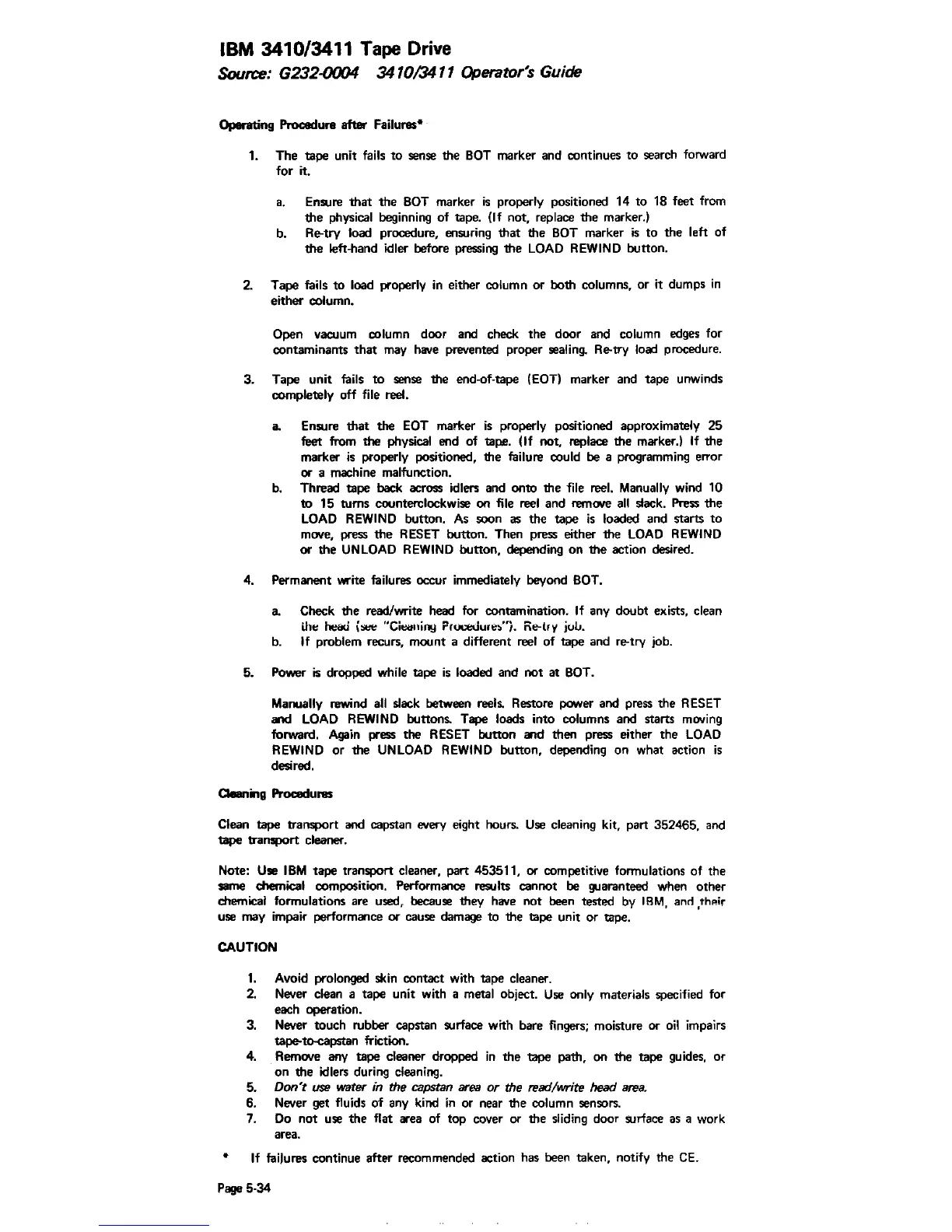IBM
3410/3411
Tape
Drive
Source:
G232-(J()()4
3410/3411 Operator's Guide
Operating
Procedure
after Failures-
1.
The
tape
unit
fails
to
sense
the
BOT marker
and
continues
to
search forward
for
it.
a. Ensure
that
the
BOT
marker
is
properly positioned
14
to
18
feet
from
the
physical beginning
of
tape. (If
not,
replace
the
marker.)
b. Re-try load procedure, ensuring
that
the
BOT
marker
is
to
the
left
of
the
left-hand idler before pressing
the
LOAD REWIND
button.
2.
Tape
fails
to
load properly in either
column
or
both
columns,
or
it
dumps
in
either
column.
Open
vacuum
column
door
and check
the
door
and
column
edges
for
contaminants
that
may have prevented
proper
sealing. Re-try load procedure.
3.
Tape
unit
fails
to
sense
the
end·of·tape
(EOT)
marker
and
tape
unwinds
completely
off
file reel.
Ensure
that
the EOT
marker
is
properly positioned approximately
25
feet from the physical
end
of
tape. (If
not,
replace
the
marker.) If
the
marker
is properly positioned,
the
failure could
be
a programming error
or
a machine malfunction.
b.
Thread
tape
back across
idlen
and
onto
the
file reel. Manually wind 10
to
15
turns
counterclockwise
on
file reel
and
remO\le all slack. Press
the
LOAD REWIND
button.
As
soon
as
the
tape
is
loaded
and
starts
to
move, press
the
RESET
button.
Then
press
either
the
LOAD REWIND
or
the
UNLOAD REWIND
button,
depending
on
the
action
desired.
4.
Permanent
write failures occur immediately
beyond
BOT.
a.
Check
the
read/write head for
contamination.
If
any
doubt
exists, clean
Uu,
he<iU
i-
"Ci ....
"iny
Floco:Jur~"'i.
Re-lrV juL.
b.
If problem recurs,
mount
a different reel
of
tape
and re-try job.
5.
Power
is
dropped while
tape
is
loaded
and
not
at
BOT.
Manually rewind all slack between reels. Restore power
and
press
the
RESET
and
LOAD REWIND
buttons.
Tape
loads
into
columns
and
starts moving
forward. Again press
the
RESET
button
and
then
press
either
the
LOAD
REWIND
or
the UNLOAD REWIND
button,
depending
on
what
action
is
desired.
Cleaning Procedures
Clean
tape
transport
and
capstan every eight hours. Use cleaning kit, part
352465.
and
tape
transport
cleaner.
Note: Use
IBM
tape
transport
cleaner,
part
453511,
or
competitive formulations
of
the
same
chemical composition. Performance results
cannot
be guaranteed
when
other
chemical
formulations
are used, because
they
have
not
been tested by
IBM.
ami
,tho;r
use
may
impair performance
or
cause damage
to
the
tape
unit
or
tape.
CAUTION
1.
Avoid prolonged skin
contact
with
tape
cleaner.
2. Never clean a
tape
unit
with a metal object. Use only materials specified for
each operation.
3. Never
touch
rubber
capstan surface with bare fingers; moisture
or
oil impairs
tape-tCK:apstan friction.
4. Remove
any
tape
cleaner
dropped
in
the
tape
path,
on
the
tape
guides,
or
on
the
idlers during cleaning.
5.
Don't use
water
in
the capstan
area
or the read/write
head
area.
6. Never get fluids
of
any kind
in
or
near
the
column
sensors.
7. Do
not
use
the
flat
area
of
top
cover
or
the
sliding
door
;urface as a
work
area.
If faiJures
continue
after
recommended action has been taken, notify
the
CEo
Page
5·34