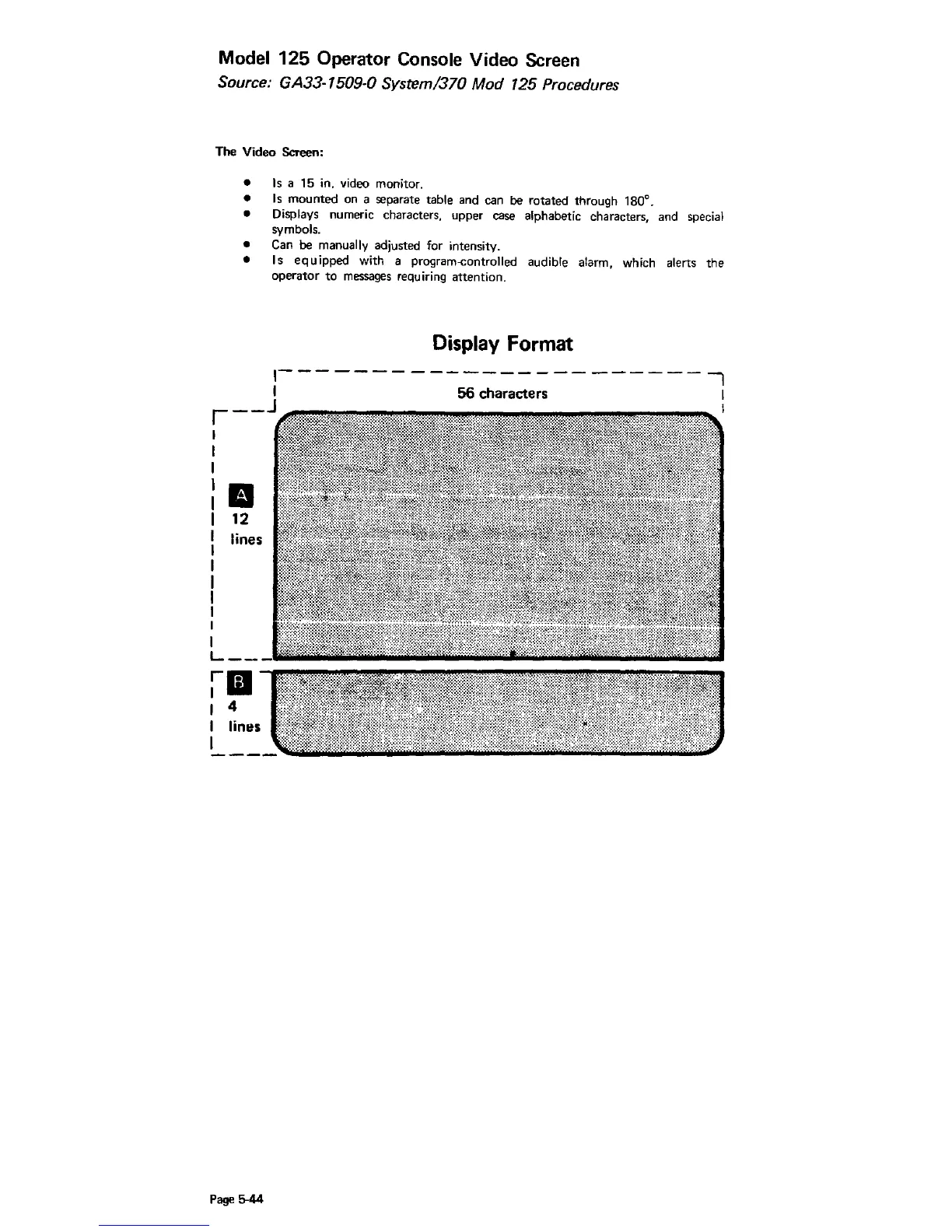Model
125
Operator
Console
Video
Screen
Source: GA33-1509-0 System/370 Mod 125 Procedures
The Video Screen:
Is a 15 in. video monitor.
Is
mounted
on a separate table and can
be
rotated through 180°.
Displays numeric characters. upper case alphabetic characters, and special
symbols.
Can
be
manually adjusted for intensity.
Is
equipped
with a program-controlled audible alarm, which alerts
the
operator
to
messages requiring attention.
Display Format
1-
- - - - - - - - - - - - - - - -
--
- - - - I
I 56 characters I
r--J
:
I
1
I
:.
I 12
1
I
I
I
I
I
I
I
L
__
ill
I 4
I lines
I
Page 5-44