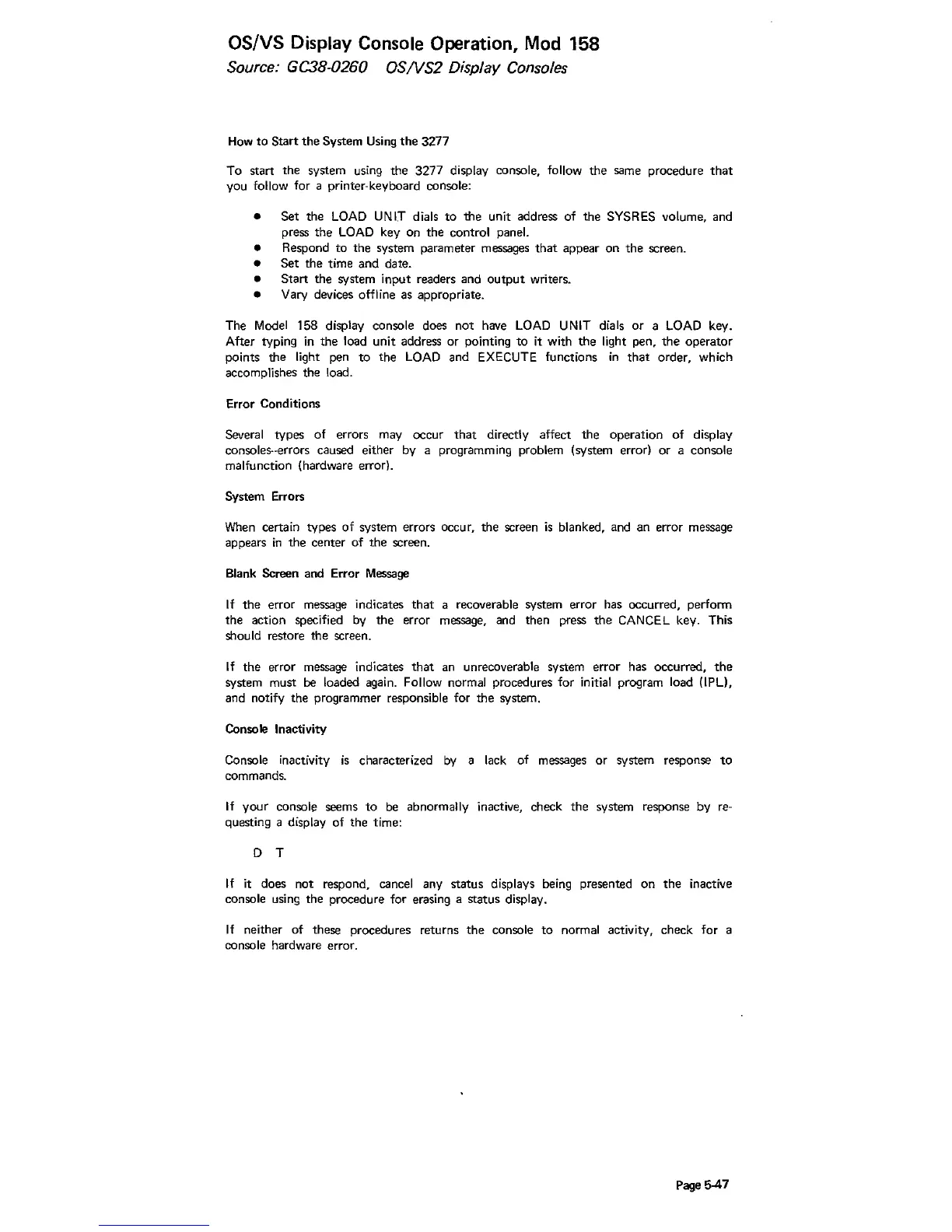OS/VS Display Console Operation, Mod 158
Source: GC38-0260
OSNS2
Display Consoles
How
to
Start the System
Using
the
3277
To start the system using the 3277 display console, follow the same procedure
that
you follow for a printer· keyboard console:
Set the
LOAD
UNIT dials
to
the unit address of the SYSRES volume, and
press the
LOAD
key on the control paneL
Respond to the system parameter messages
that
appear on the screen.
Set the time and date.
Start the system input readers and
output
writers.
Vary devices offline as appropriate.
The
Model
158 display console does not have
LOAD
UNIT dials
or
a
LOAD
key.
After typing
in
the load unit address or pointing
to
it with the light pen, the operator
points the light pen
to
the
LOAD
and EXECUTE functions
in
that
order, which
accomplishes the load.
Error Conditions
Several types of errors may occur
that
directly affect the operation
of
display
consoles·-errors caused either by a programming problem (system error)
or
a console
malfunction (hardware error).
System Errors
When
certain types
of
system errors occur, the screen
is
blanked, and an error message
appears
in
the center of the screen.
Blank Screen and Error
Message
If
the error message indicates
that
a recoverable system error has occurred, perform
the action specified
by the error message, and then press the CANCEL key. This
should restore the screen.
If
the error message indicates
that
an unrecoverable system error has occurred,
the
system must
be
loaded again. Follow normal procedures for initial program load
(iPL),
and notify the programmer responsible for the system.
Console Inactivity
Console inactivity
is
characterized
by
a lack of messages
or
system response
to
commands.
If
your console seems
to
be
abnormally inactive, check the system response by
re-
questing a display of the time:
D T
If
it does not respond, cancel any status displays being presented on
the
inactive
console using the procedure for erasing a status display.
If
neither of these procedures returns the console
to
normal activity, check for a
console hardware error.
Page
5-47