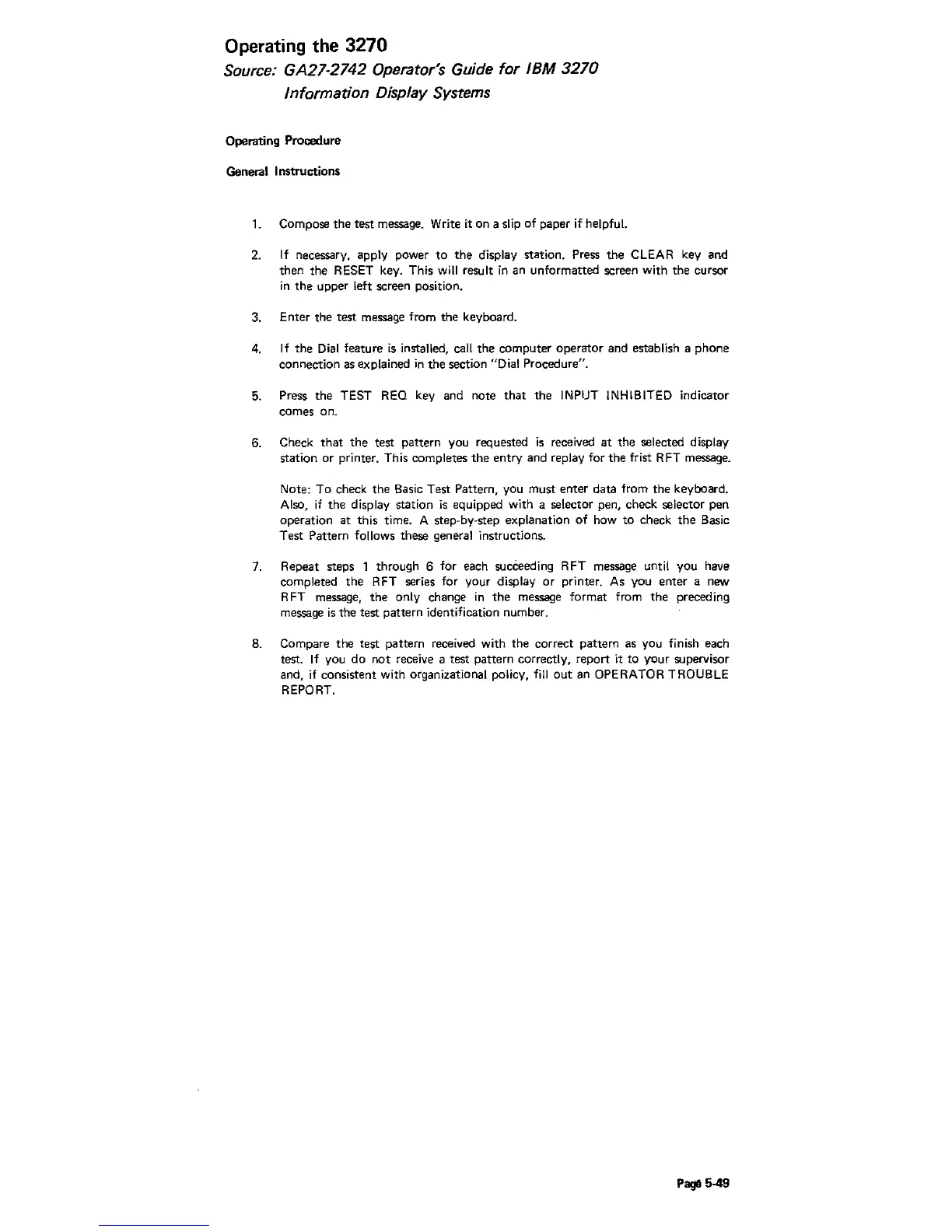Operating the 3270
Source: GA27-2742 Operator's Guide
for
IBM
3270
Information Display Systems
Operating Procedure
General Instructions
1.
Compose the test message. Write it
On
a slip of paper if helpful.
2.
If
necessary, apply power
to
the
display station. Press the CLEAR key and
then the RESET key. This will result
in
an unformatted screen with the cursor
in
the upper left screen position.
3. Enter the test message from the keyboard.
4.
If
the
Dial
feature
is
installed, call the computer operator and establish a phone
connection
as
explained
in
the section "Dial Procedure".
5.
Press the TEST
REQ
key and note
that
the INPUT INHIBITED indicator
comes on.
6. Check
that
the
test pattern you requested
is
received
at
the selected display
station or printer. This completes
the
entry and replay for the frist R
FT
message.
Note: To check the Basic Test Pattern, you must enter data from the keyboard,
Also,
if
the display station
is
equipped with a selector pen, check selector pen
operation
at
this time. A step·by·step explanation
of
how
to
check
the
Basic
Test Pattern follows these general instructions.
7.
Repeat steps 1 through 6 for each succeeding RFT message until you have
completed
the
RFT series for your display
or
printer.
As
you enter a new
R FT message,
the
only change
in
the
message format from
the
preceding
message
is
the test pattern identification number.
8. Compare the test pattern received with the correct pattern as you finish each
test.
If
you
do
not
receive a test pattern correctly, report it to your supervisor
and,
if
consistent with organizational policy,
fill
out
an OPERATOR TROUBLE
REPORT.
PagA
5-49