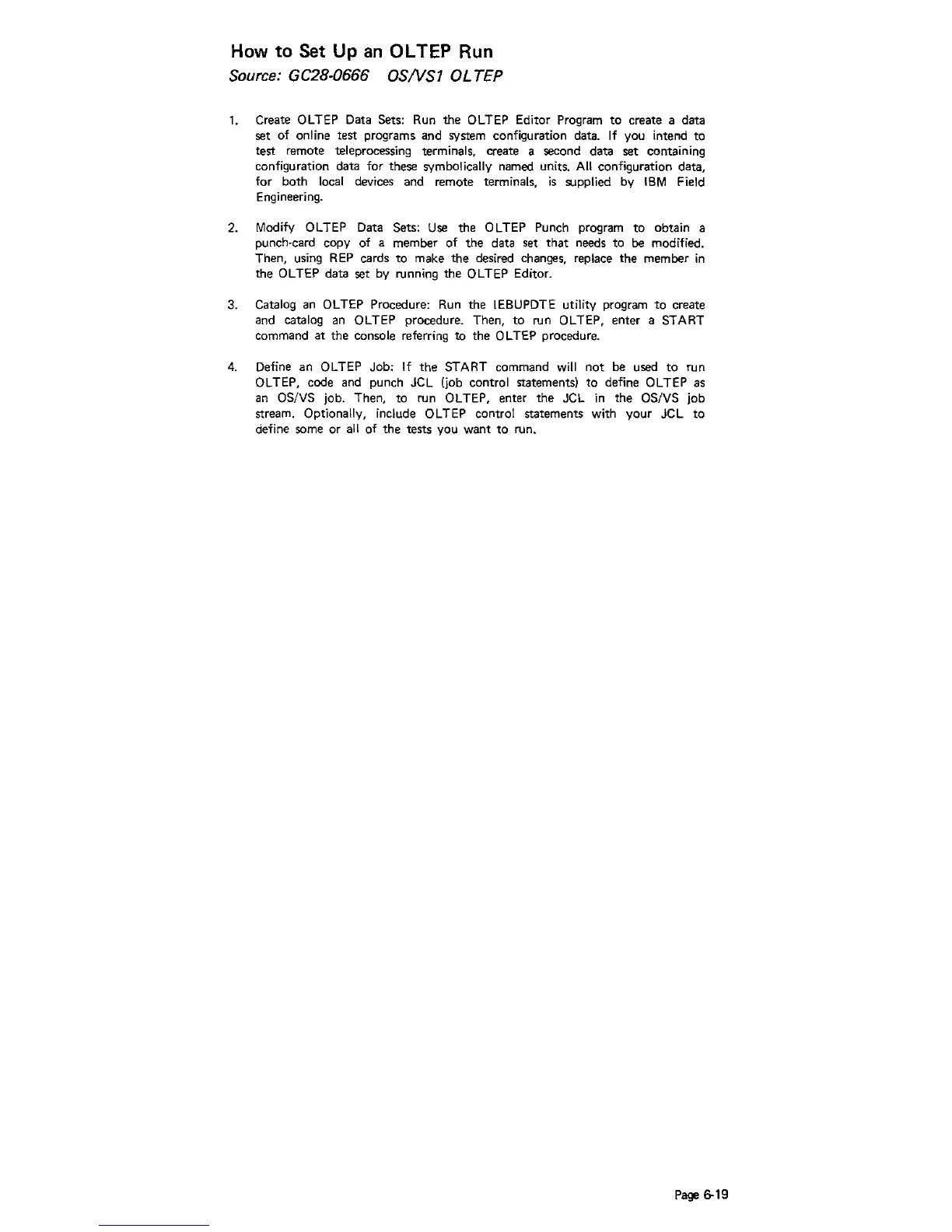How to
Set
Up
an
OL
TEP
Run
Source: GC28-0666
OSNSl
OL
TEP
1.
Create OLTEP Data Sets: Run
the
OLTEP Editor Program
to
create a data
set
of
online test programs and system configuration data.
If
you intend
to
test remote teleprocessing terminals, create a second data set containing
configuration data for these symbolically named units.
All
configuration data,
for both local devices and remote terminals,
is
supplied by
IBM
Field
Engineering.
2. Modify OLTEP Data Sets:
Use
the
OLTEP Punch program
to
obtain a
punch·card copy
of
a member
of
the
data set
that
needs
to
be modified.
Then, using REP cards
to
make
the
desired changes, replace
the
member
in
the
OL TEP data set by running
the
OLTEP Editor.
3. Catalog an OLTEP Procedure: Run
the
IEBUPDTE utility program
to
create
and catalog an OLTEP procedure. Then,
to
run OL TEP,
enter
a START
command at
the
console referring to
the
0 L TEP procedure.
4.
Define an OLTEP Job: If
the
START command will
not
be used
to
run
OL TEP, code and punch JCL (job control statements)
to
define OLTEP as
an OSIVS job. Then,
to
run OL TEP, enter
the
JCL
in
the
OSNS
job
stream. Optionally, include OLTEP control statements with
your
JCL
to
define some
or
all
of
the
tests you
want
to
run.
Page 6-19