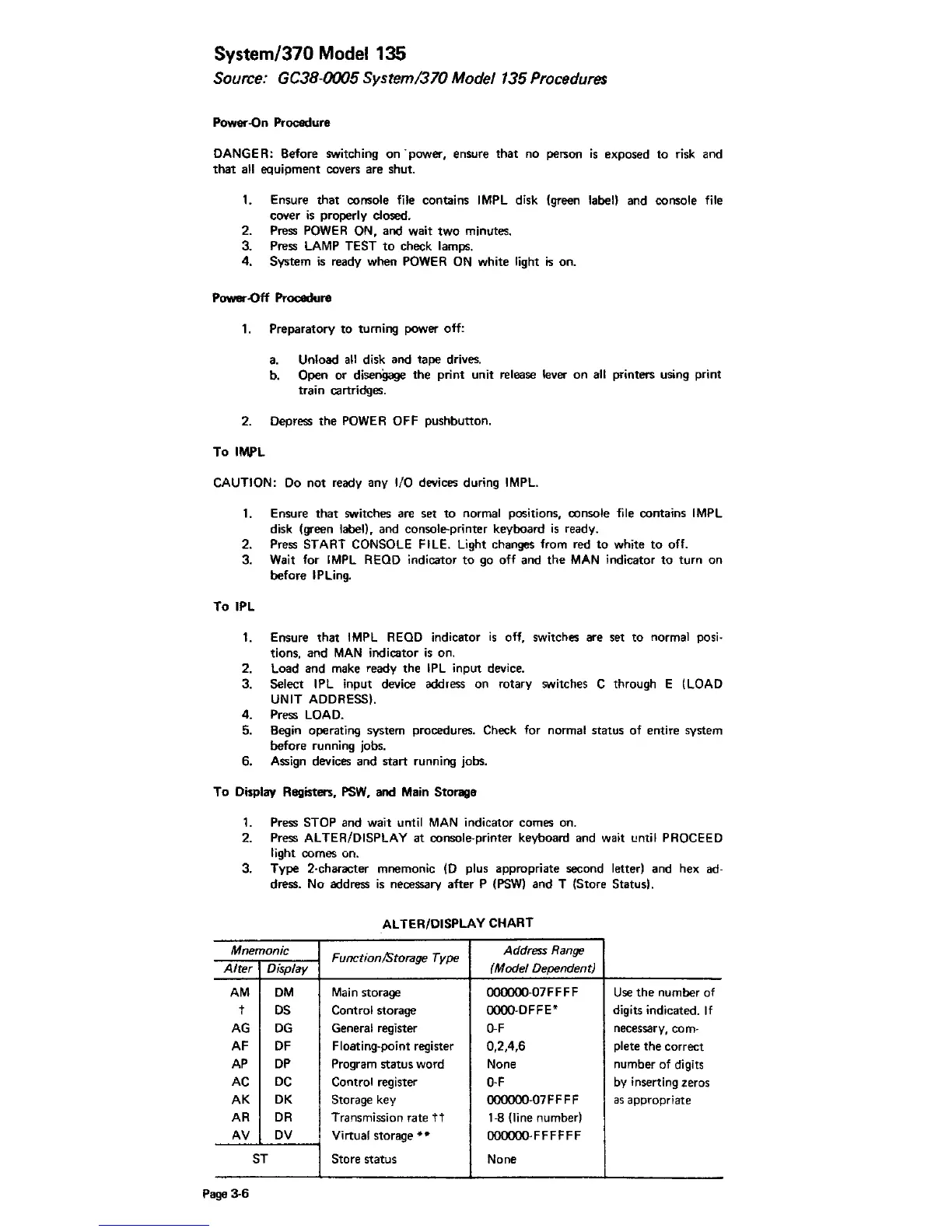System/370
Model
135
Source: GC38-0005 System/370 Model 135 Procedures
Power-On Procedure
DANGER: Before switching on . power, ensure
that
no person
is
exposed to risk and
that
all equipment covers are shut.
1.
Ensure
that
console file contains
IMPL
disk (green labell and console file
cover
is
properly closed.
2. Press
POWER
ON, and wait
two
minutes.
3. Press
LAMP
TEST
to
check lamps.
4. System
is
ready when POWER
ON
white light
is
on.
Power-Off Procedure
1.
Preparatory
to
turning power off:
a.
Unload
all
disk and tape drives.
b. Open or diseniJage the print unit release lever
on
all printers using print
train cartridges.
2. Depress
the
POWER
OFF pushbutton.
To
IN\PL
CAUTION: Do
not
ready any I/O devices during
IMPL.
1.
Ensure
that
switches are set
to
normal positions, console file contains
IMPL
disk (green labell, and console-printer keyboard
is
ready.
2. Press START CONSOLE FILE.
Ught
changes from red
to
white
to
off.
3. Wait for
IMPL
REOD indicator
to
go off and
the
MAN
indicator
to
turn
on
before IPUng.
To
IPL
1.
Ensure
that
IMPL
REOD indicator
is
off, switches are set to normal posi·
tions, and
MAN
indicator
is
on.
2. Load and make ready the
IPL
input device.
3. Select IPL input device address on rotary switches C through E (LOAD
UNIT ADDRESS).
4. Press LOAD.
5.
Begin operating system procedures. Check for normal status
of
entire system
before running jobs.
6. Assign devices and
start
running jobs.
To
Display Registen,
PSW,
and
Main Storage
1.
Press STOP and wait until
MAN
indicator comes on.
2. Press ALTER/DISPLAY
at
console-printer keyboard and wait
~ntil
PROCEED
light
comes on.
3. Type 2·character mnemonic
(0
plus appropriate second letter) and hex ad·
dress. No address
is
necessary after P
(PSW)
and T (Store Status).
ALTER/DISPLAY CHART
Mnemonic
FunctionlStorage Type
Address
Range
Alrer
Display
(Model Dependenr)
AM
OM
Main
storage 000000-07FFFF
Use
the
number of
t
OS
Control storage OOOO-DFFP digits indicated.
If
AG
DG
General register
O-F
necessary,
com·
AF
OF
Floating-point register
0,2,4,6 plete
the
correct
AP
DP
Program status word
None number of digits
AC
DC
Control register
O-F
by
inserting zeros
AK
OK
Storage key 000000-07 F F F F
as
appropriate
AR
DR
Transmission rate
tt
1-8
(line number)
AV
DV
Virtual storage
••
000000-F F
FF
F F
ST
Store
status None
Page
3-6
