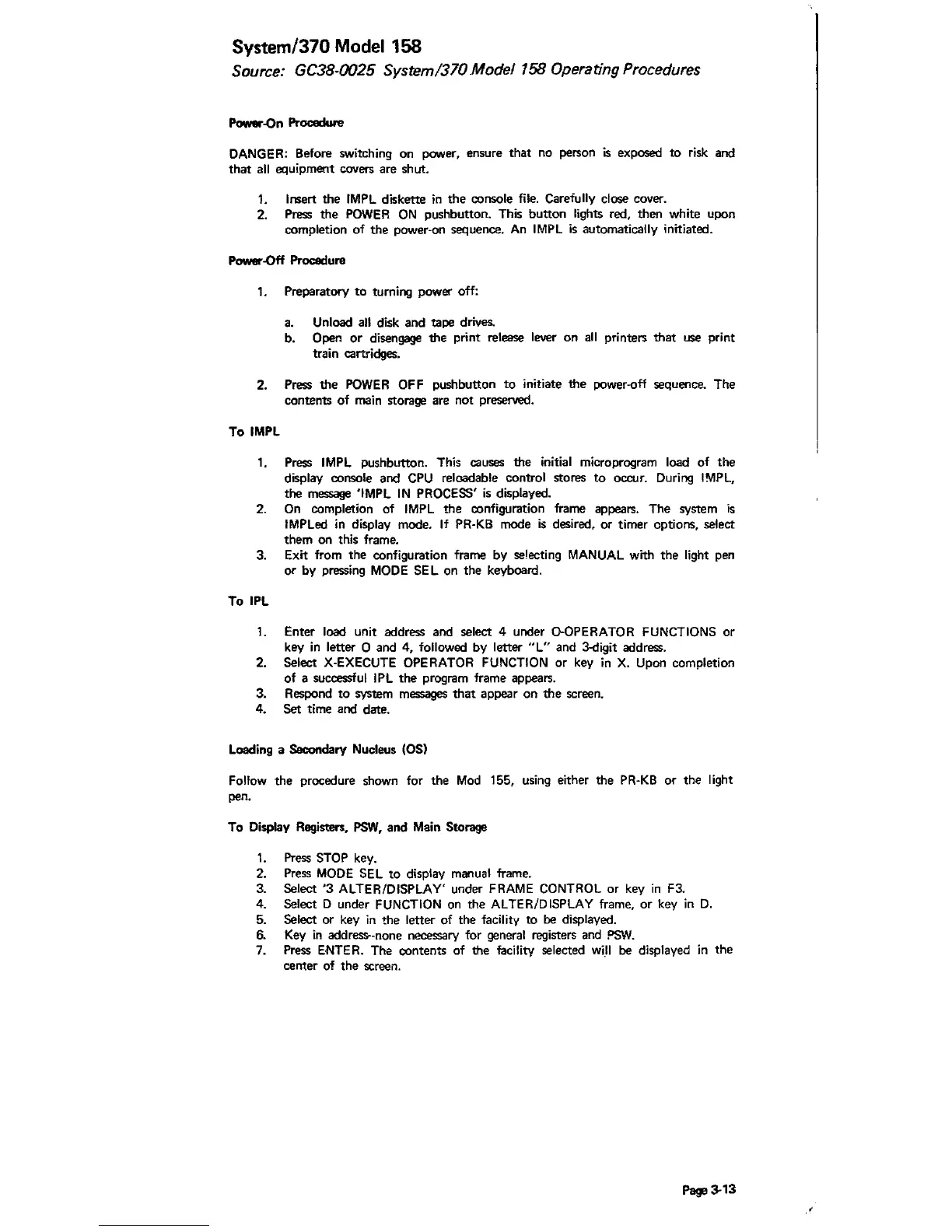System/370 Model 158
Source:
GC38-(}{)25
Systeml310Model
158 Operating Procedures
Powar.()n Procedure
DANGER: Before switching on power, ensure
that
no person
is
exposed
to
risk and
that
all
equipment covers are shut.
1.
Insert the
IMPL
diskette
in
the
console file. Carefully close cover.
2. Press
the
POWER
ON
pushbutton. This button lights red, then white upon
completion
of
the power·on sequence.
An
IMPL
is
automatically initiated.
Powa-.()ff Procedure
1.
Preparatory
to
turning power off:
a.
Unload
all
disk and tape drives.
b.
Open
or
disengage the print release lever
on
all
printers
that
use
print
train cartridges.
2. Press
the
POWER
OFF pushbutton
to
initiate
the
power-off sequence. The
contents
of
rnain storage are not preserved.
To
IMPL
1.
Press
IMPL
pushbutton. This causes the initial microprogram load
of
the
display console and
CPU
reloadable control stores
to
occur. During
I!VIPL,
the message 'IMPL
IN
PROCESS'
is
displayed.
2. On completion
of
IMPL
the
configuration frame appears. The system
is
IMPLed
in
display mode.
If
PR-KB
mode
is
desired,
or
timer options, select
them on this frame.
3. Exit from the configuration frame by selecting
MANUAL
with the light pen
or by pressing
MODE
SE
L on the keyboard.
To
IPL
1.
Enter load unit address and select 4 under O-OPERATOR FUNCTIONS
or
key
in
letter 0 and 4, followed by letter
"L"
and J.digit address.
2.
Select X-EXECUTE OPERATOR FUNCTION
or
key
in
X.
Upon completion
of
a successful I
PL
the
program frame appears.
3. Respond
to
system messages
that
appear
on
the
screen.
4. Set time and date.
Loading a
Secondary Nucleus (OS)
Follow
the procedure shown for the
Mod
155, using either the
PR-KB
or
the light
pen.
To Display Registers,
PSW,
and Main Storage
1.
Press STOP key.
2.
Press
MODE
SEL
to
display manual frame.
3.
Select
'3
ALTER/DISPLAY' under FRAME CONTROL
or
key
in
F3.
4.
Select D under FUNCTION on the ALTER/DISPLAY frame,
or
key
in
D.
5. Select
or
key
in
the letter
of
the facility to
be
displayed.
6.
Key
in
address-·none necessary for general registers and
PSW.
7. Press ENTER. The contents
of
the facility selected
wiU
be
displayed
in
the
center of the screen.
Page 3-13
