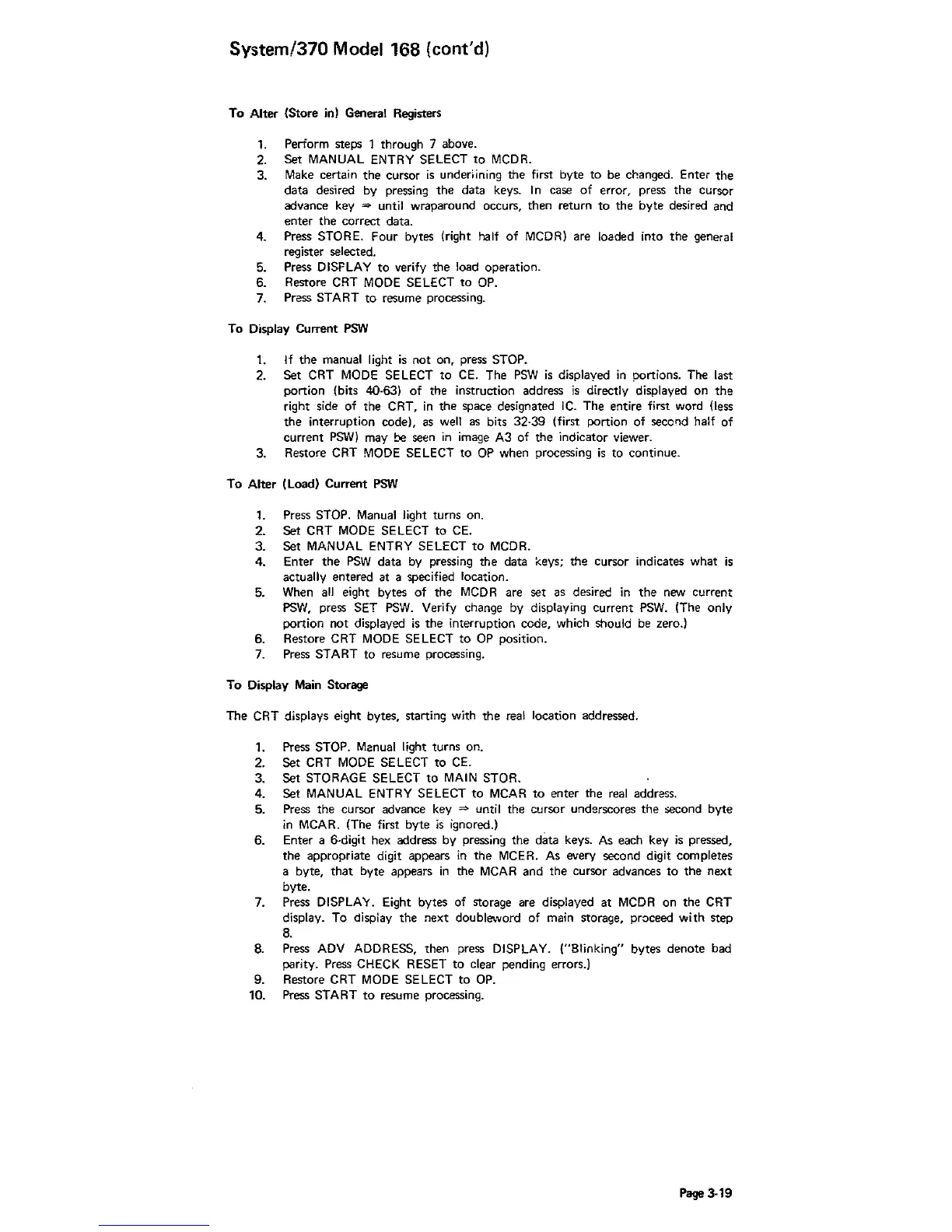System/370 Model 168 (cont'd)
To Alter (Store
in)
General Registers
1.
Perform steps 1 through 7 above.
2.
Set MANUAL ENTRY SELECT
to
MCDR.
3.
Make
certain the cursor
is
underiining the first byte to be changed. Enter
the
data desired by pressing the data keys.
In
case
of
error, press the cursor
advance key
=>
until wraparound occurs, then return
to
the byte desired and
enter the correct data.
4. Press
STORE. Four bytes (right half
of
MCDR) are loaded into
the
general
register selected.
5. Press DISPLAY
to
verify the load operation.
6. Restore
CRT
MODE
SELECT
to
OP.
7. Press START
to
resume processing.
To Display Current
PSW
1.
If
the manual light
is
not
on, press STOP.
2. Set CRT
MODE
SELECT
to
CEo
The
PSW
is
displaved
in
portions. The last
portion (bits 40·63)
of
the instruction address
is
directly displayed on
the
right side of the CRT,
in
the space designated
IC.
The entire first word (less
the interruption code).
as
well
as
bits 32·39 (first portion of secc'1d half of
current
PSW)
may
be
seen
in
image A3 of the indicator viewer.
3. Restore CRT
MODE
SELECT
to
OP
when processing
is
to continue.
To
Alter (Load) Current
PSW
1.
Press STOP. Manual light turns on.
2. Set CRT
MODE
SELECT
to
CEo
3. Set MANUAL ENTRY SELECT
to
MCDR.
4. Enter
the
PSW
data
by
pressing the data "eys; the cursor indicates what
is
actually entered at a specified location.
5.
When
all
eight bytes of the
MCDR
are set as desired
in
the
new current
PSW,
press SET
PSW.
Verify change
by
displaying current
PSW.
(The only
portion not displayed
is
the interruption code, which should be zero.)
6. Restore CRT
MODE
SELECT
to
OP
position.
7.
Press START to resume processing.
To Display
Main
Storage
The
CRT displays eight bytes, starting with the real location addressed.
1.
Press STOP. Manual light turns on.
2. Set
CRT
MODE
SELECT
to
CEo
3. Set STORAGE SELECT
to
MAIN
STOR.
4. Set MANUAL ENTRY SELECT
to
MCAR
to
enter the
real
addra,s.
5. Press the cursor advance key
=>
until the cursor underscores
the
second byte
in
MCAR. (The first byte
is
ignored.)
6. Enter a 6-digit hex address by pressing the data keys.
As
each key
is
pressed,
the appropriate digit appears
in
the
MCER. As every second digit completes
a byte,
that
byte appears
in
the
MCAR
and the cursor advances
to
the next
byte.
7. Press DISPLAY. Eight bytes of storage are displayed
at
MCDR
on the CRT
display. To dispiay the next doubleword of main storage, proceed
with
step
8.
8. Press
ADV
ADDRESS, then press DISPLAY. ("Blinking" bytes denote bad
parity. Press
CHECK RESET
to
clear pending errors.)
9. Restore
CRT
MODE
SELECT
to
OP.
10. Press START
to
resume processing.
Page 3-19
