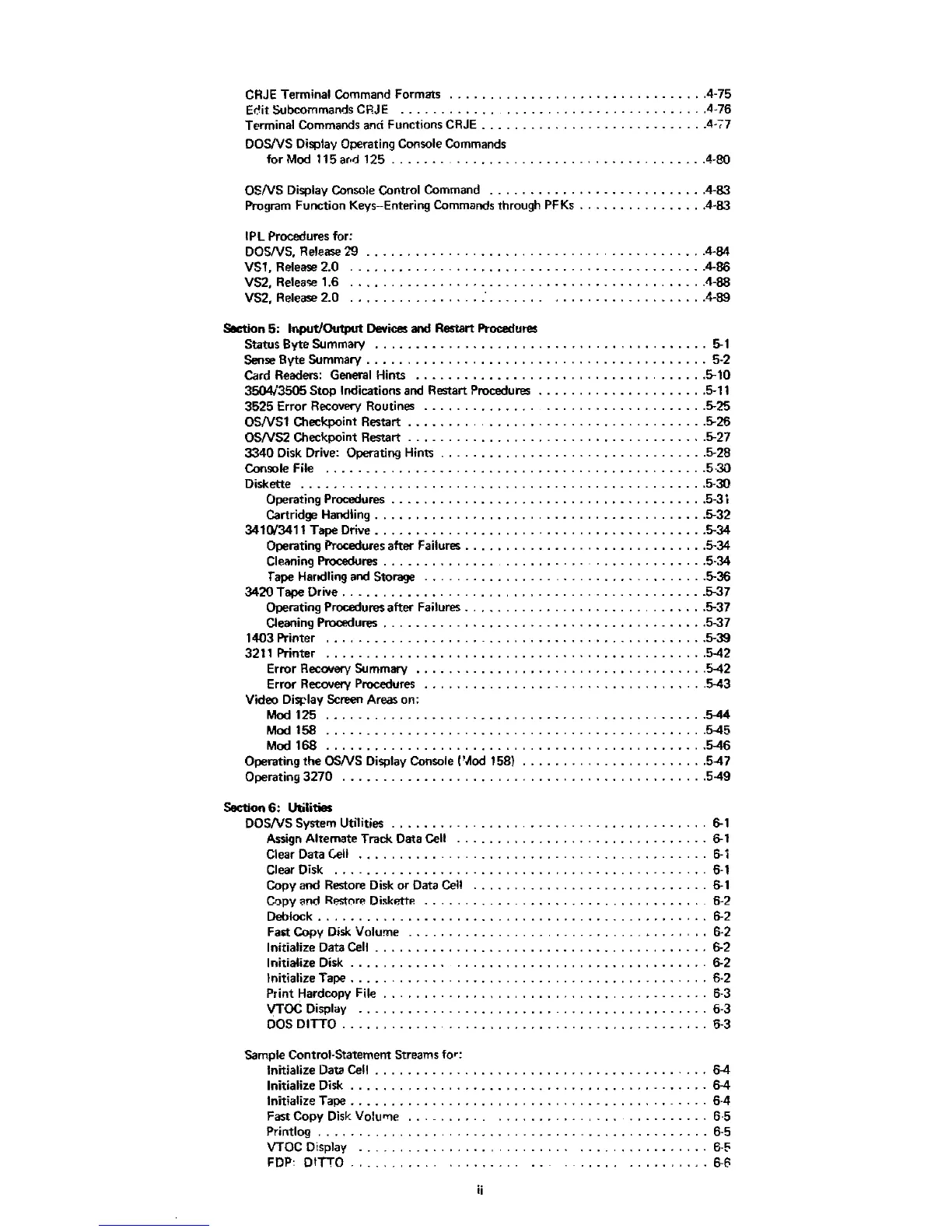CRJE
Terminal Command
Formats
................................
4-75
Er.!it
Subcommands
CRJE
............
.
........................
4-76
Terminal Commands
and
Functions
CRJE
...........................
.4-,7
DOstVS
Display Operating Console Commands
for
Mod
115
ar,a
125
. . . . .
..
.
.............................
04-80
OSNS
Display Console Control Command
..........................
.4-83
Program
Function
Keys--Entering Commands
through
PFKs
................
4-83
I P L Procedures for:
DOSNS,
Release
29
.........................................
.4-84
VS1, Release
2.0
..................................
4-86
VS2,
Releao;e
1.6
...........................................
.4-88
VS2, Release
2.0
.........................
.
.........
.4-89
Section
5:
Input/Output
Devices
and
Restart Procedures
Status
Byte
Summary
.........................................
5-1
Sense
Byte
Summary
. . . . . . . . . . . . . . . . . . . . . . . . . . . . . . . . . . . . . . . . . . 5-2
Card Readers: General Hints
....................................
5-10
3504/3505
Stop
Indications and Restart Procedures
.....................
5-11
3525
Error
Recovery Routines
..............
.
...................
5-25
OSNSI
Checkpoint
Restart.
. . . . . .
..
.
..........................
5-26
OSNS2
Checkpoint
Restart
.....................................
5-27
3340
Disk Drive: Operating Hints
.................................
5-28
Console File
...............................................
5·30
Diskette
..................................................
5-30
Operating Procedures
...
_
...................................
5-31
Cartridge
Handling
.........................................
5-32
341013411 Tape
Drive.
. . . . . . . . . . . . . . . . .
..
.
...................
5-34
Operating Procedures
after
Failures
.............................
.5-34
Cleaning Procedures
.............
,
..........
.
.............
5·34
Tape Handling and Storage
................
.
................
5-36
3420
Tape Drive
............................................
.5-37
Operating Procedures
after
Failures.
. . . . . . . . . . . . .
......
5-37
Cleaning Procedures
........................................
5-37
1403
Printer
..............................................
.5-39
3211
Printer
...............................................
5-42
Error
RecO\lery
Summary
....................................
5-42
Error
RecO\lery Procedures
...................................
5-43
Video
Disrlay
Screen
Areas
on:
Mod
125
...............................................
5-44
Mod
158
...............................................
5-45
Mod
168
..............................................
5-46
Operating
the
OSNS
Display Console I 'Jlod 158)
.......................
5-47
Operating
3270
...................
.
................
5-49
Section
6:
Utilities
DOSNS
System
Utilities . . . . . . . . . . . . . . . . . . . . . . . . . . . . . . .
6-1
Assign
Alternate
Track Data
Cell
...............................
6-1
Clear
Data
Gell
..........
. . . . . . . . . . . . . . . . . . . . . . . . . . .
6-
i
Clear Disk
..................
. . . . . . . . . . . . . . . . . . . . 6-1
Copy
and
Restore Disk
or
Data
Cell
.............................
6-1
Copy
~nd
R~(\r~
Di,kett.
. . . . . . . . . .
..
6-2
Deblock.
. . . . . . . . . . . . . . . . . . . . . . . . . . . . . . . . . . . .
..
6-2
Fast
Copy
Disk Volume
............
.
....
6·2
Initialize
Data
Celt
. . . . . . . . . . . . . . . . . . . . . . . . . . . . . . . . . . . . . . 6-2
Initialize Disk . . . . . . . . . .
..
.
..............................
6-2
Initialize
Tape.
. . . . . . . . . . . . . . . . .
................
6·2
Print
Hardcopy
File.
. . . . . . . . . . . . .
...........
6·3
VTOC Display
........................
_ . . . . . . . . . . . . . . . . . . 6-3
DOS
DITTO.
. . . . . . . . .
..
..................
.
........
6·3
Sample
Control-Statemem
Streams for:
Initialize Data
Celt
. . . . . . . . . . . . . . . . . . . . . . . . . . . . . . . . . . . . . . . . . 6-4
Initialize
Disk
.......................
_ . . . . . . . . . . . . . . . . . . . .
6-4
Initialize
Tape.
. . . . . . . . . . . . . . . . . . . . . . . . . . . . . . . . . . . .
..
.
...
6·4
Fast
Copy
Disk Volu"1e
...
_
..
.
.........
6·5
Printlog . . . . . .
...
_
...
_ . . . . . . . . . . . . . . . 6-5
VTOC Display
6-'='
FOP, DtTTO . . .
..
.
.........
6-6