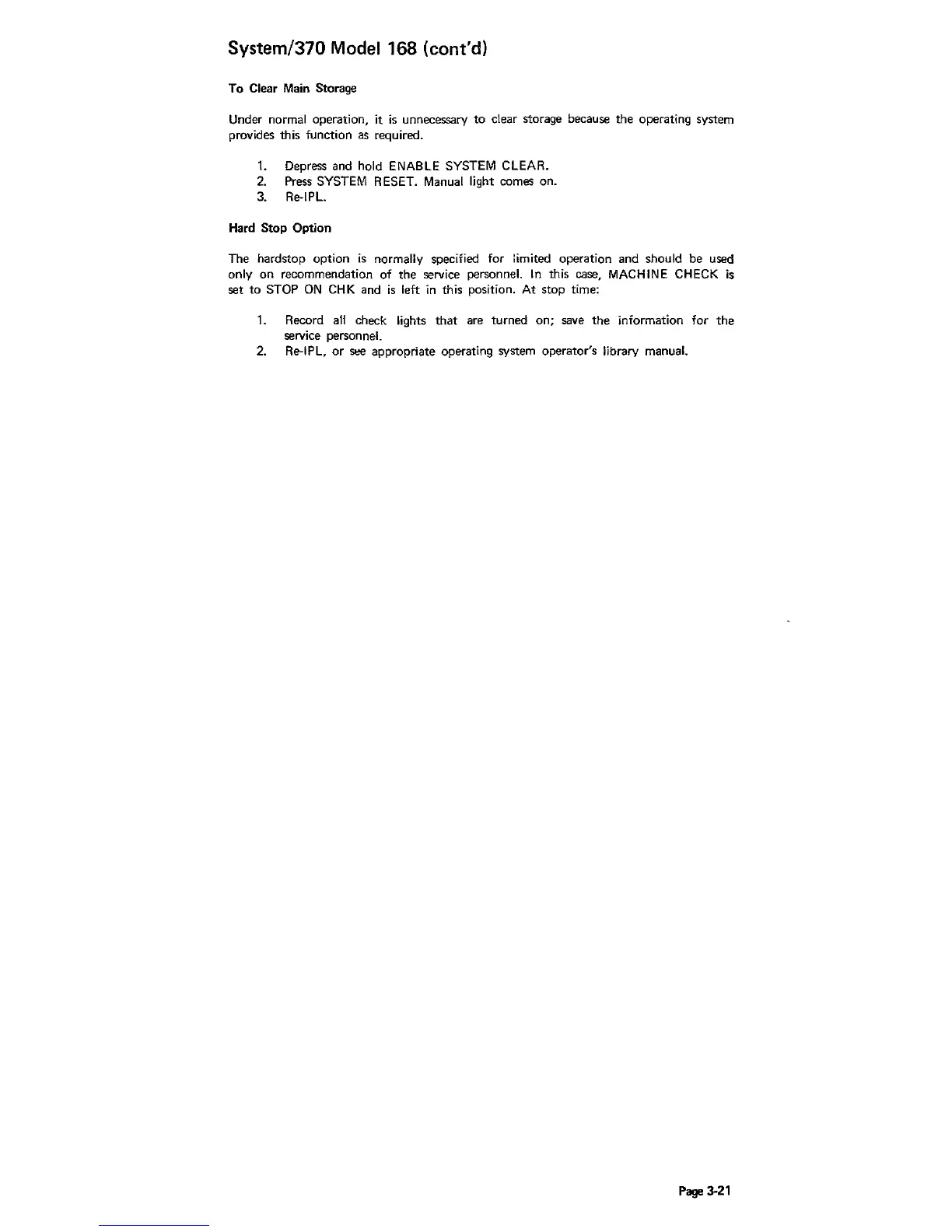System/370 Model 168 (cont'd)
To
Clear Main Storage
Under normal operation, it
is
unnecessary
to
clear storage because
the
operating system
provides this function
as
required.
1.
Depress and hold ENABLE SYSTEM CLEAR.
2.
Press SYSTEM RESET. Manual light comes on.
3. Re·IPL.
Hard
Stop
Option
The hardstop
option
is
normally specified for limited operation and should be used
only
on
recommendation
of
the
service personnel.
In
this case, MACHINE CHECK
is
set
to
STOP
ON
CHK
and
is
left
in
this position.
At
stop
time:
1.
Record
all
check lights
that
are turned
on;
save
the
information for
the
service personnel.
2. Re-IPL,
or
Sl!e appropriate operating system operator's library manual.
Page
3-21
