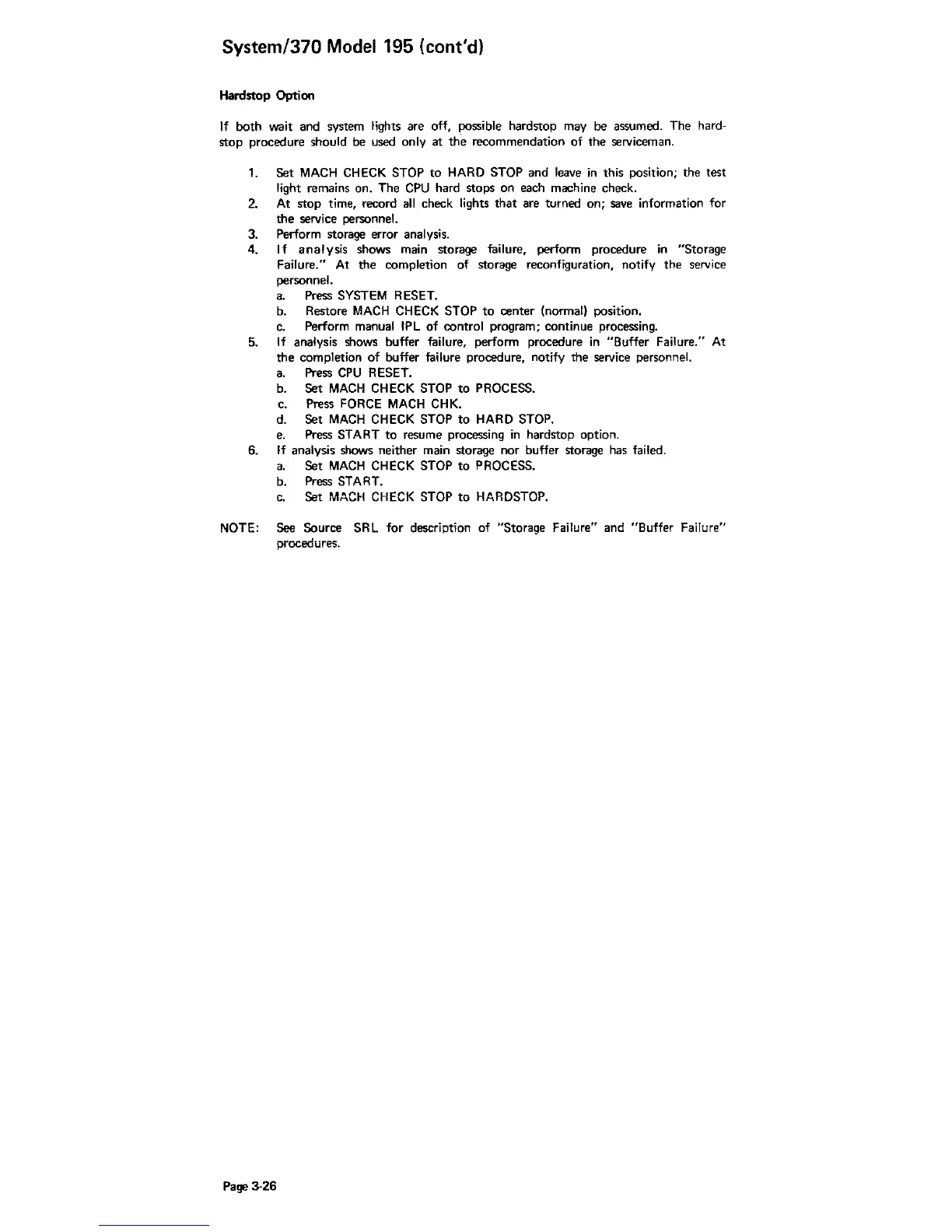System/370
Model
195 (cont'd)
Hardstop
Option
If
both wait and system lights are off, possible hardstop may
be
assumed. The hard·
stop procedure should be used only at
the
recommendation
of
the serviceman.
1.
Set
MACH
CHECK STOP
to
HARD STOP and leave
in
this position; the test
light remains on. The
CPU
hard stops on each machine check.
2. At
stop
time, record
all
check lights
that
are turned on;
save
information for
the
service personnel.
3. Perform storage error analysis.
4.
I f
analysis
shows main storage failure, perfonn procedure
in
"Storage
Failure." At the completion of storage reconfiguration, notify
the
service
personnel.
Press
SYSTEM RESET.
b.
Restore
MACH
CHECK STOP
to
center (nonnal) position.
c.
Perform manual
IPL
of
control program; continue processing.
5.
If
analysis shows buffer failure, perfonn procedure
in
"Buffer Failure." At
the
completion
of
buffer failure procedure, notify the service personnel.
a.
Press
CPU
RESET.
b. Set
MACH
CHECK STOP
to
PROCESS.
Press FORCE
MACH
CHK.
d.
Set
MACH
CHECK STOP
to
HARD STOP.
e.
Press START
to
resume processing
in
hardstop option.
6. If analysis shows neither main storage nor buffer storage has failed.
a.
Set
MACH
CHECK STOP
to
PROCESS.
b. Press START.
Set
MACH
CHECK
STOP
to
HARDSTOP.
NOTE: See Source SRL for description of "Storage Failure" and "Buffer Failure"
procedures.
Page
3·26