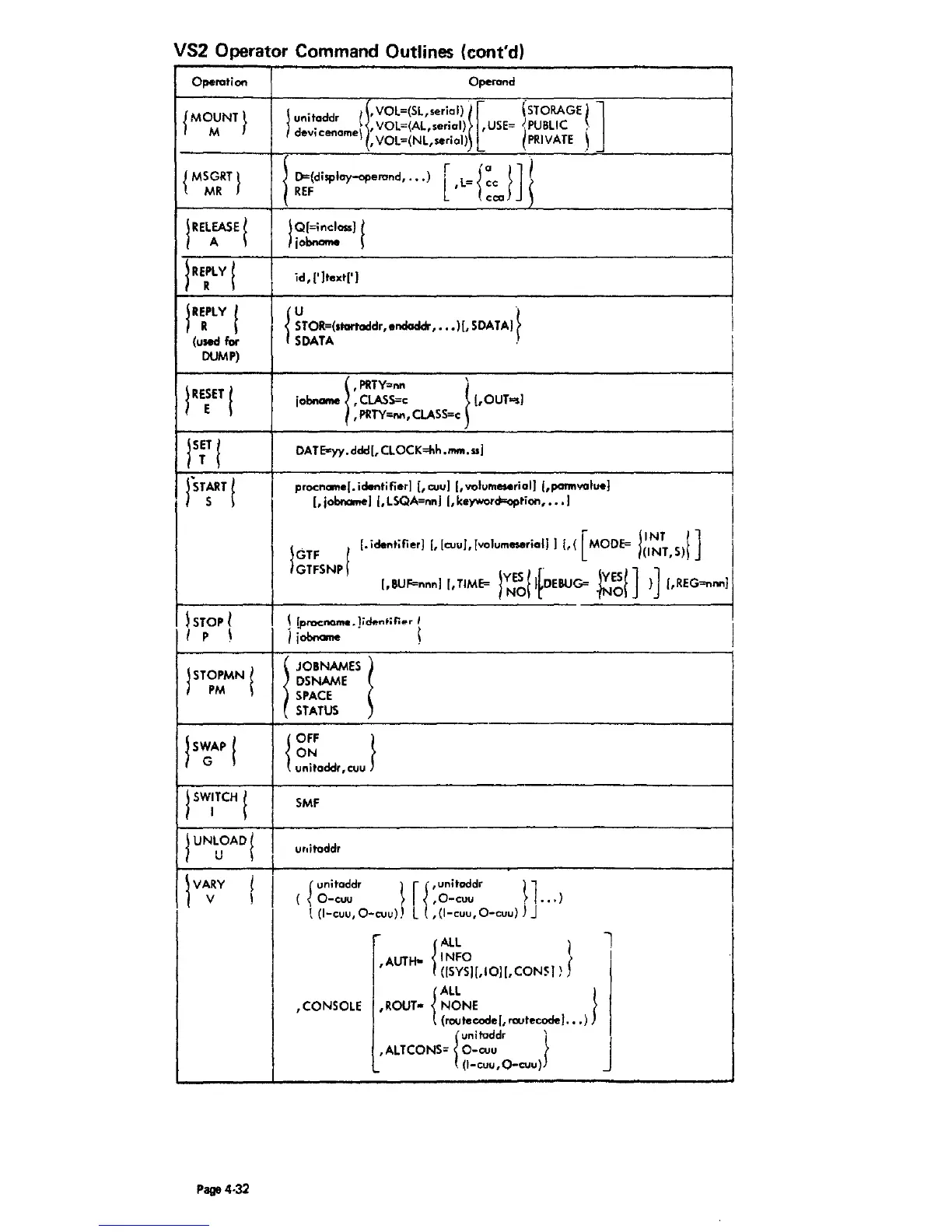VS2
Operator Command Outlines
(cont'd)
Operalion
Operand
{MO~NT}
1 '1
dd
('
VOl=(SL,serial) 1 [
(STORAGE
I ]
~:~iaC.",'ame\
,VOL=(AL,serial)
,USE=
tUBLlC,
,VOL=(NL,serial)
PRIVATE
\
{M~RT}
t
~~display-operand,
.••
)
['L={~~}J!
jREL:-SE!
l~ass]i
~RE~Y
!
id,!']text!']
lR~LY
!
f
~TOR=(.lartoddr,.ndaddr,
•••
)[,
SDATAI}
i
(used
for
SOATA
'
DUMP)
lRE:ET
!
~,PRTY=nn
}
i
iobname
,CLASS=c
[,OUT=s1
I
,PRTY"M,
CLASS=c
I
I
j
5
fl
DATEzyy.ddd!,CLOCK=hh.mm.ul
lST~RT
!
procname[.identifier] I,euul !,volumeseriol] I,parmvalue]
1
!.jobnamel !.LSQA=nnj
l.keyworclo<option
....
1
I
jGTF I
[.
ident;fierl [.Ieuu], [volumeserialll
i,
( [
MODE=
n%~.
5)\
]
I
GTFSNP
r
i]
]
[.8UF=nnnl
[,
TlME=
1~6(
I
DEBUG:
~~
)
!.REG=nnn]
\
STOP
I
\ {proename.
lidentifitu
I
I
I p
\
j
jobname'
(
JST~::N
(
! 'C'NAMES l
I
DSNAME
SPACE
STATUS
I
JS~AP
!
{OFF
}
~~addr,cuu
I SW:TCH!
SMF
1
UN~OAD(
uroitaddr
!
lV~Y
I
~
uniladdr
~
r { ,uniladdr
~
1
I
\
( O-cuu
,O-cuu.
• •. )
t (I-cuu, O-cuu) , L • (I-cuu, O-cuu) ) J
!
{ALL
1
l
AUTH-
INFO
• ([SYSJ[.IO](,CON5])
f
r
LL
}
,CONSOLE
•
ROUT-
NONE
(routecode!, routecodel
.••
)
ti"'ddr
}
J
' ALTCONS; O-euu
(I-cuu.O-cuu)
Page
4·32