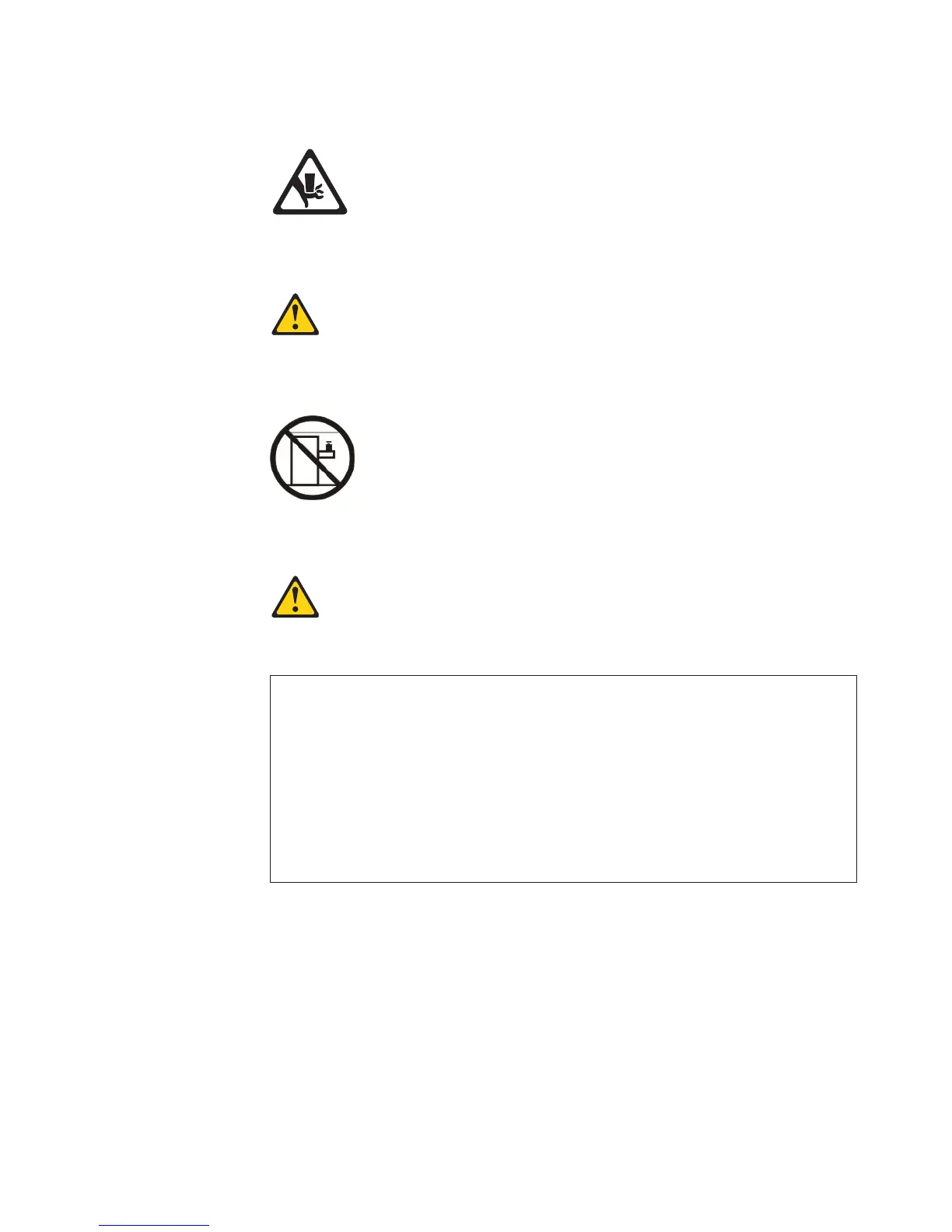CAUTION:
The following label indicates moving parts nearby.
Statement 26
CAUTION:
Do not place any object on top of rack-mounted devices.
Statement 37
DANGER
When you populate a rack cabinet, adhere to the following guidelines:
v Always lower the leveling pads on the rack cabinet.
v Always install the stabilizer brackets on the rack cabinet.
v Always install the heaviest devices in the bottom of the rack cabinet.
v Do not extend multiple devices from the rack cabinet simultaneously,
unless the rack-mounting instructions direct you to do so. Multiple devices
extended into the service position can cause your rack cabinet to tip.
v If you are not using the IBM 9308 rack cabinet, securely anchor the rack
cabinet to ensure its stability.
Attention: This product is suitable for use on an IT power distribution system
whose maximum phase-to-phase voltage is 240 V under any distribution fault
condition.
Safety xi