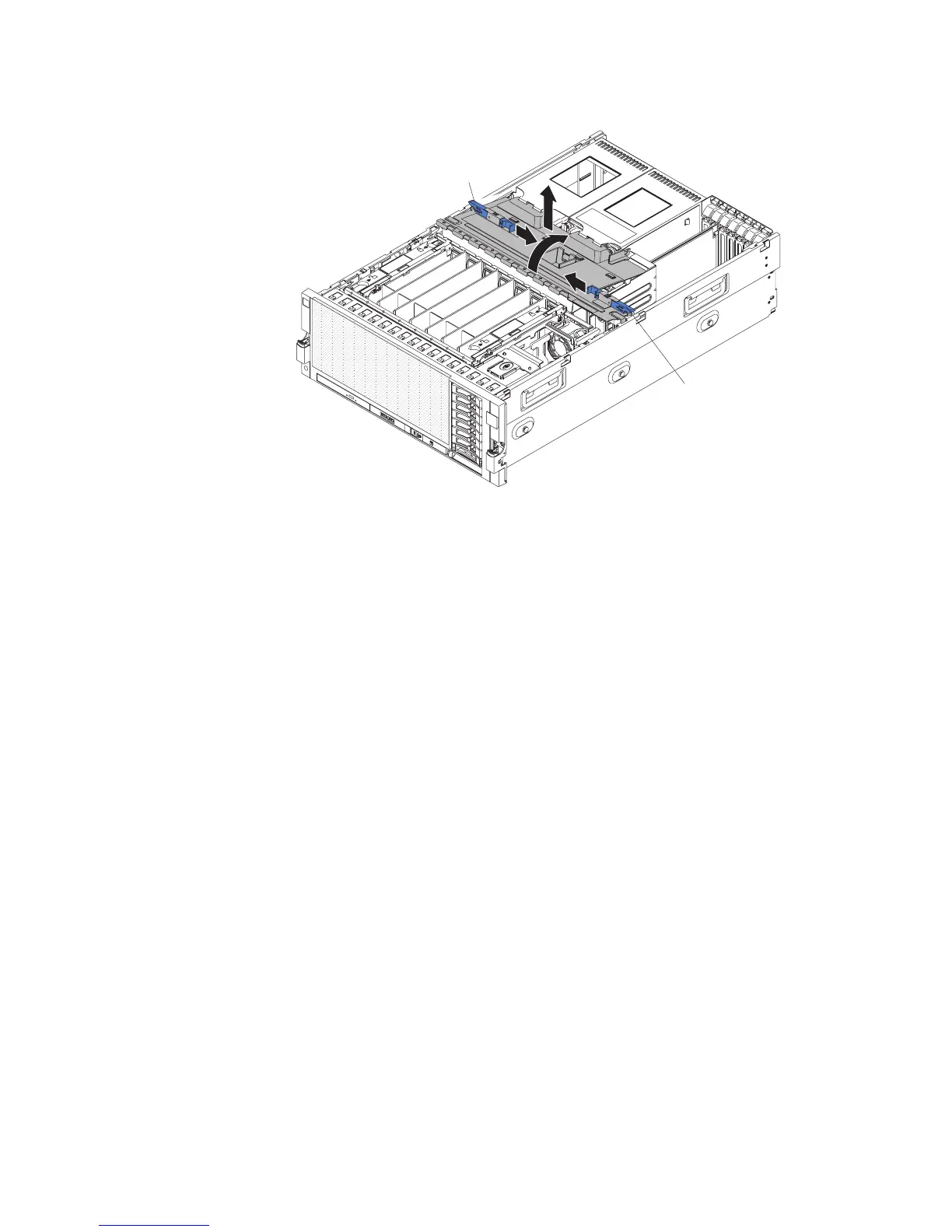5. Slide the blue latches on the top-cover bracket toward the center of the server.
Latch
Latch
6. Tilt and lift the top-cover bracket out of the server.
7. If you are instructed to return the top-cover bracket, follow all packaging
instructions, and use any packaging materials for shipping that are supplied to
you.
Chapter 2. Installing optional devices 45