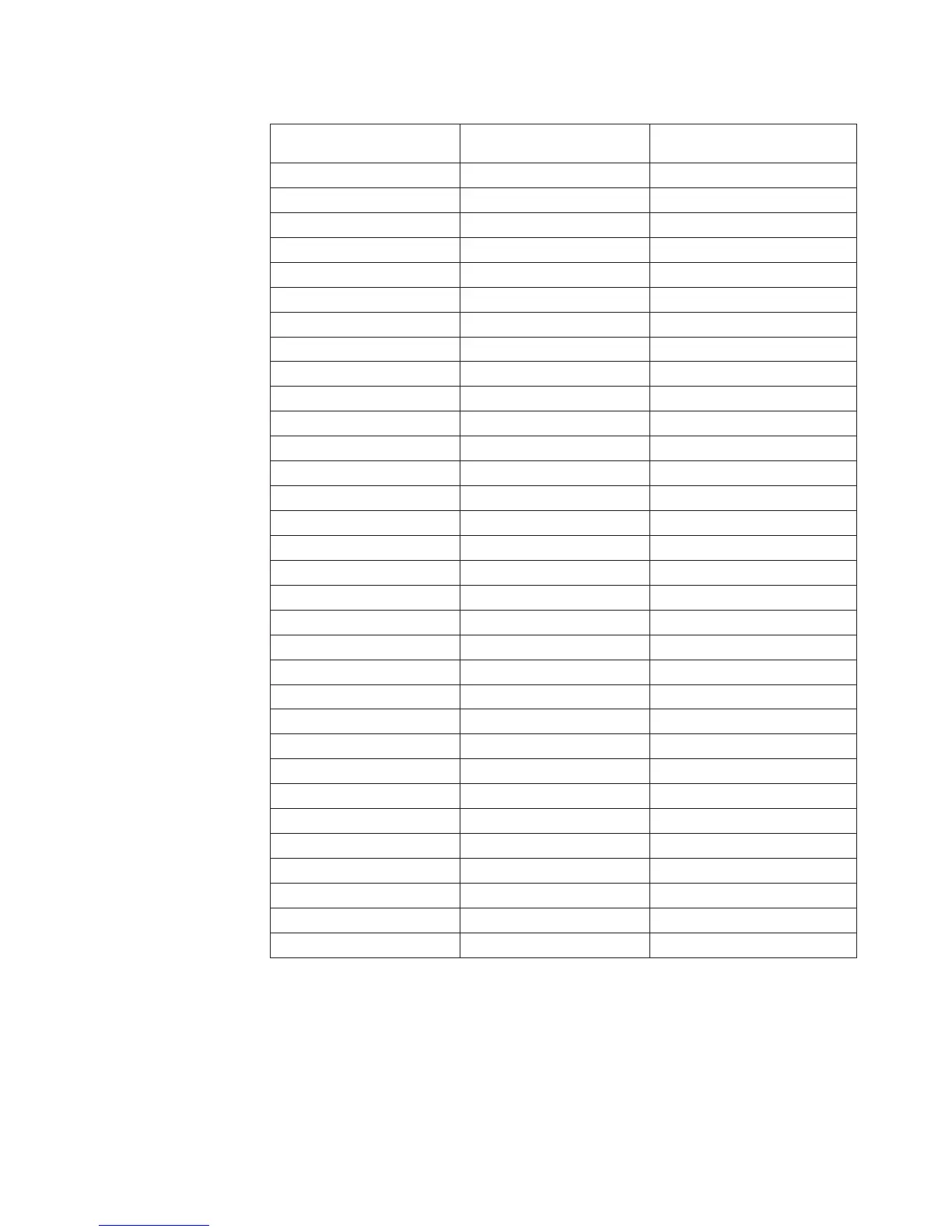Table 8. High-performance memory-card installation sequence
DIMM pair installation
order
Memory-card connector
number DIMM connector numbers
First 1 1 and 8
Second 7 1 and 8
Third 3 1 and 8
Fourth 5 1 and 8
Fifth 2 1 and 8
Sixth 8 1 and 8
Seventh 4 1 and 8
Eighth 6 1 and 8
Ninth 1 3 and 6
Tenth 7 3 and 6
Eleventh 3 3 and 6
Twelfth 5 3 and 6
Thirteenth 2 3 and 6
Fourteenth 8 3 and 6
Fifteenth 4 3 and 6
Sixteenth 6 3 and 6
Seventeenth 1 2 and 7
Eighteenth 7 2 and 7
Nineteenth 3 2 and 7
Twentieth 5 2 and 7
Twenty-first 2 2 and 7
Twenty-second 8 2 and 7
Twenty-third 4 2 and 7
Twenty-fourth 6 2 and 7
Twenty-fifth 1 4 and 5
Twenty-sixth 7 4 and 5
Twenty-seventh 3 4 and 5
Twenty-eighth 5 4 and 5
Twenty-ninth 2 4 and 5
Thirtieth 8 4 and 5
Thirty-first 4 4 and 5
Thirty-second 6 4 and 5
Memory mirroring replicates and stores data on two pairs of DIMMs
simultaneously. If a memory failure occurs, the memory controller switches from
the primary set of DIMMs to the backup set of DIMMs.
When you use memory mirroring, consider the following information:
– To enable memory mirroring through the Setup utility, select System Settings
> Memory. For more information, see “Using the Setup utility” on page 96.
Chapter 2. Installing optional devices 67
