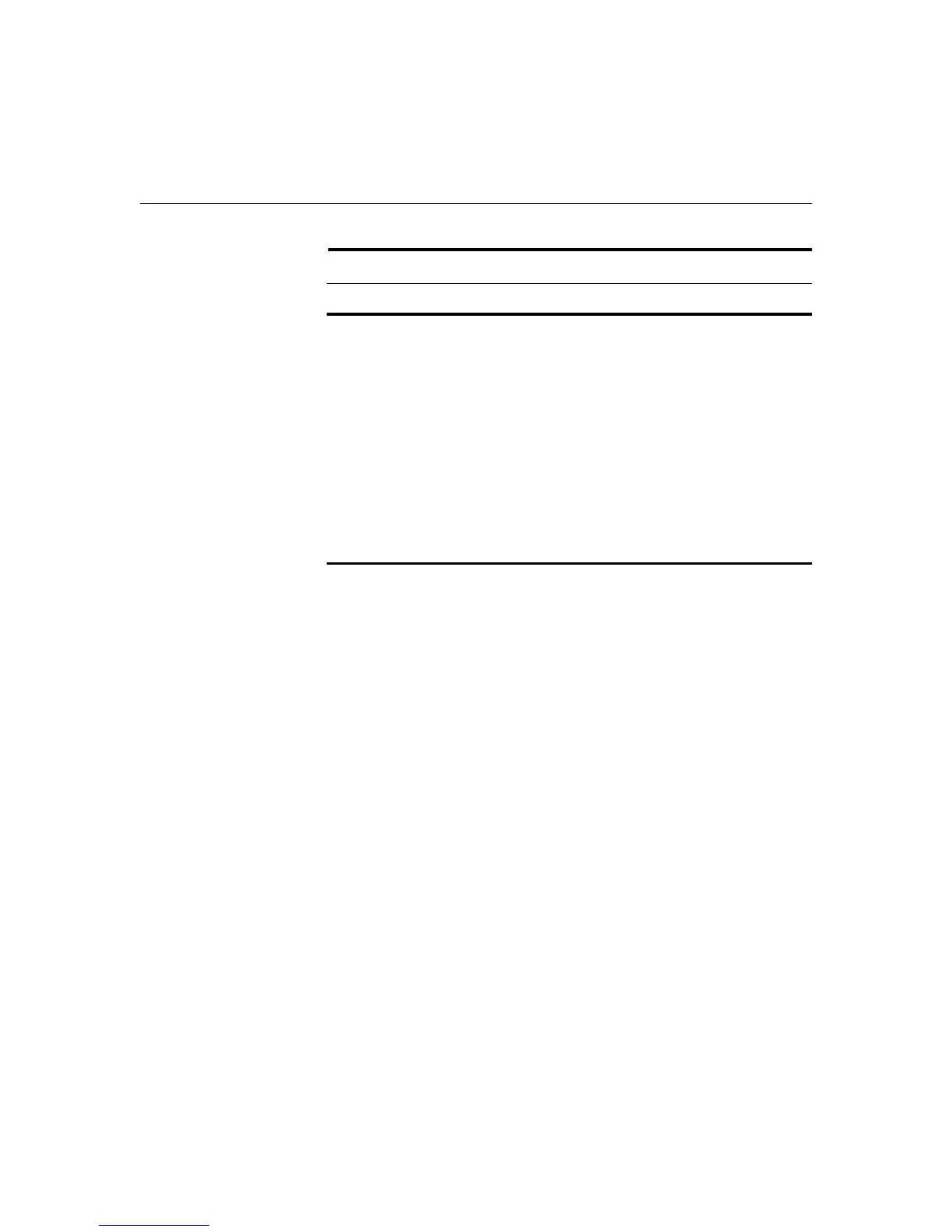Overview vii
Command and Key
Sequence Format
Table 2 lists the command and key sequence formats used in this guide.
Table 2 Command and Key Sequence Format Conventions
Convention Description
command <
xxx
> Command format.
The right and left angle brackets
indicate the boundaries of the
parameter list.
Alt
+
x
or
Alt
+
X
Key sequence format.
To enter this type of key sequence,
press the keys simultaneously in the
sequence shown. The operation is
performed only when the last key is
pressed.
Ctrl
(right)
Ctrl
key on the right side of the
keyboard in contrast to the one on
the left side.
