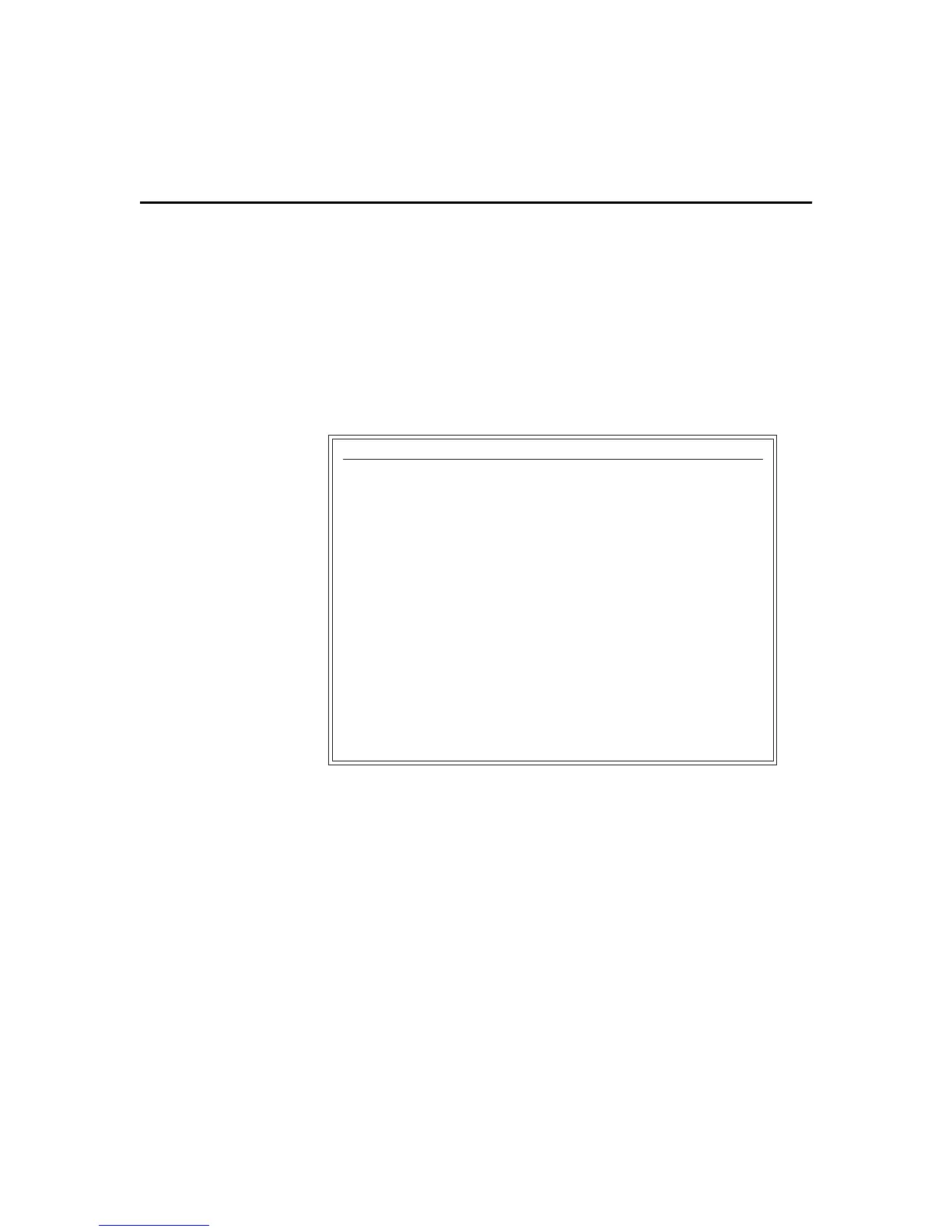2-10 Chapter 2
Screen Attributes
Menu
The terminal emulator will display IBM TN5250-style screen attributes,
depending on the local terminal type setting and application that you are
using. The Screen Attributes menu displays these TN5250-style attributes.
Invoke the menu by:
1 Position the cursor next to Screen Attributes in the Main menu.
2 Press
Ctrl
(right).
Figure 2-7 shows the Screen Attributes menu.
Figure 2-7 Screen Attributes Menu
Each displayed screen attribute includes the associated IBM 5250 attribute
code and text description. The following is an example:
[20] Normal [Green]
where [20] is the IBM 5250 attribute code, and Normal [Green] is normal
green text.
❖
Note The menu displayed in Figure 2-7 is one of two menus. As shown,
pressing the
Ctrl
(right) key takes you to the second attribute menu.
Screen Attributes
[20] Normal [Green]
[21] Reverse Image [Green/Reverse Image]
[22] High Intensity [White]
[23] High Intensity/Reverse Image [White/Reverse Image]
[24] Underscore_[Green/Underscore]
[25] Underscore/Reverse_Image_[Green,_Underscore,_Reverse_Image]
[26] Underscore/High_Intensity_[White,_Underscore]
[28] Blink [Red]
[29] Blink, Reverse Image [Red, Reverse Image]
[2a] Blink, High Intensity [Red, Blink]
[2b] Blink, High Intensity, Reverse Image [Red, Reverse Image, Blink]
[2c] Blink,_Underscore_[Red,_Underscore]
[2d] Blink,_Underscore,_Reverse_Image [Red,_Underscore,_Reverse_Image]
[2E] Blink,_Underscore,_High_Intensity [Red,_Underscore,_Blink]
More...
Right Ctrl:Next Menu F1:Help F3:Exit Menu
F12:Prev Menu Page Down:Next Page Page Up:Prev Page
