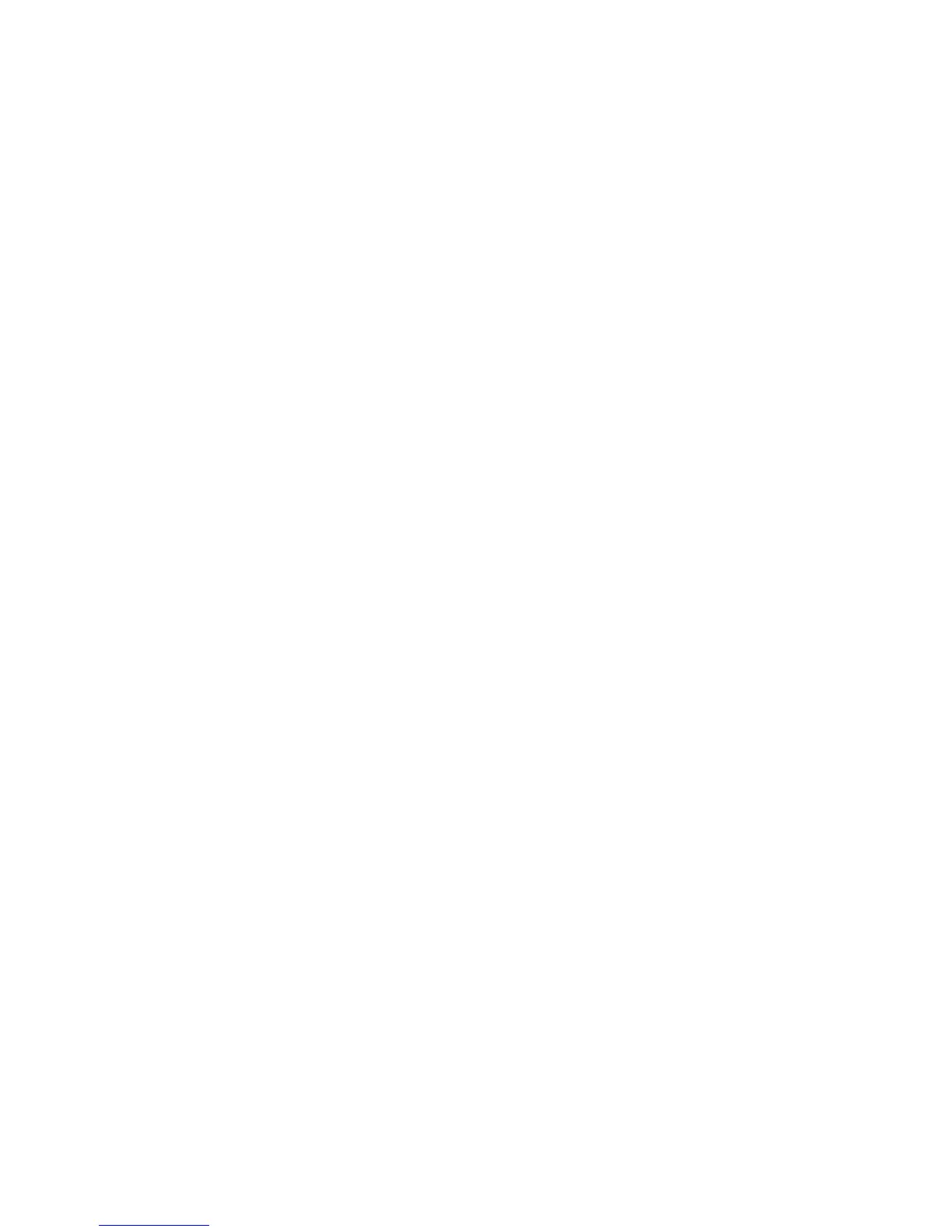Contents iii
2-9 Edit Keys Menu . . . . . . . . . . . . . . . . . . . . . . . . . . . . . . . . .2-13
2-10 Auto Key Entry Menu . . . . . . . . . . . . . . . . . . . . . . . . . . . . .2-14
2-11 Edit Key Conflict Menu. . . . . . . . . . . . . . . . . . . . . . . . . . . .2-15
2-12 Main Menu - TN5250 - Help. . . . . . . . . . . . . . . . . . . . . . . .2-16
3-1 IBM-Style 5250 Keyboard Layout. . . . . . . . . . . . . . . . . . . . .3-1
3-2 Terminal Keyboard Layout . . . . . . . . . . . . . . . . . . . . . . . . . .3-2
A-1 Status Line . . . . . . . . . . . . . . . . . . . . . . . . . . . . . . . . . . . . . A-3
List of Tables
1 Text Format Conventions. . . . . . . . . . . . . . . . . . . . . . . . . . . . vi
2 Command and Key Sequence Format Conventions . . . . . . .vii
1-1 TN5250 Command Options . . . . . . . . . . . . . . . . . . . . . . . . .1-3
2-1 Menu Control Keys. . . . . . . . . . . . . . . . . . . . . . . . . . . . . . . .2-3
2-2 Sessions Menu Functions . . . . . . . . . . . . . . . . . . . . . . . . . .2-5
2-3 Open Session Menu Functions . . . . . . . . . . . . . . . . . . . . . .2-6
2-4 Set Local Parameters Functions . . . . . . . . . . . . . . . . . . . . .2-9
2-5 Keyboard Mapping Functions. . . . . . . . . . . . . . . . . . . . . . .2-12
3-1 TN5250 Keys . . . . . . . . . . . . . . . . . . . . . . . . . . . . . . . . . . . .3-2
3-2 Host Function Keys . . . . . . . . . . . . . . . . . . . . . . . . . . . . . . .3-4
3-3 Cursor Control Keys. . . . . . . . . . . . . . . . . . . . . . . . . . . . . . .3-6
3-4 Screen Control Keys . . . . . . . . . . . . . . . . . . . . . . . . . . . . . .3-6
3-5 Local Function Keys. . . . . . . . . . . . . . . . . . . . . . . . . . . . . . .3-7
3-6 Text Assist Keys. . . . . . . . . . . . . . . . . . . . . . . . . . . . . . . . . .3-8
A-1 Telnet Errors. . . . . . . . . . . . . . . . . . . . . . . . . . . . . . . . . . . . A-1
A-2 TN5250 Internal Errors. . . . . . . . . . . . . . . . . . . . . . . . . . . . A-2
A-3 Status Line . . . . . . . . . . . . . . . . . . . . . . . . . . . . . . . . . . . . . A-3
A-4 Status Line Errors. . . . . . . . . . . . . . . . . . . . . . . . . . . . . . . . A-4
