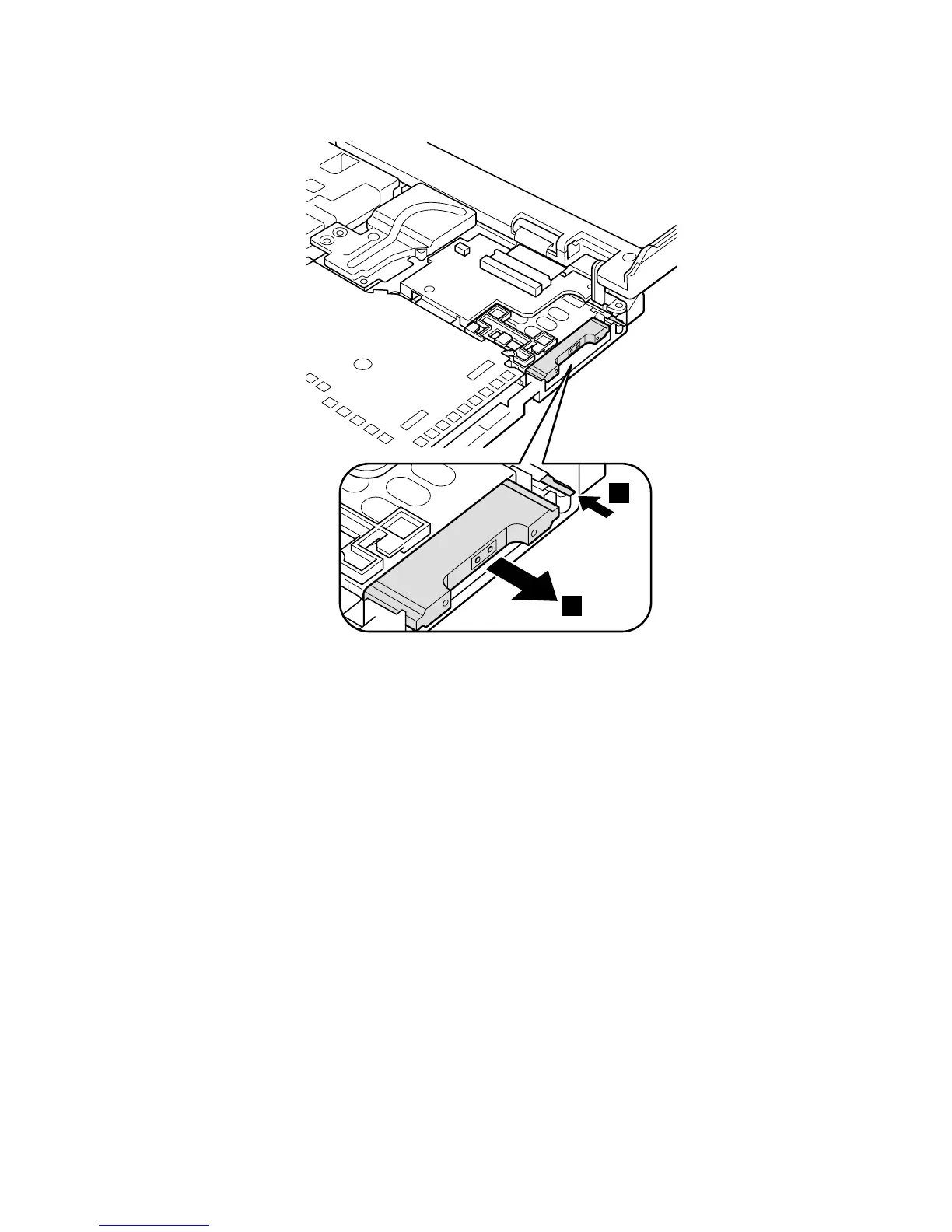2. Push the release button of the upper slot again b;
the wireless PC Card pops out 3a.
b
3a
Note: After removing the wireless PC Card, be sure to
push the release button back into the slot.
Removing and replacing a FRU
ThinkPad A22m wireless models 81
