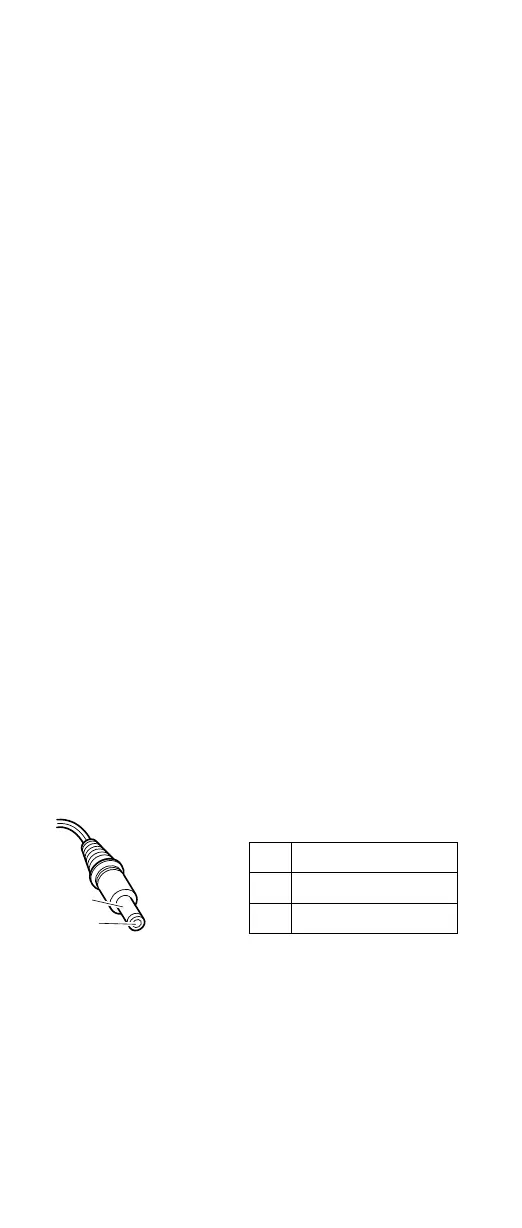Power system checkout
To verify a symptom, do the following:
1. Turn off the computer.
2. Remove the battery pack.
3. Connect the ac adapter.
4. Check that power is supplied when you turn on the
computer.
5. Turn off the computer.
6. Disconnect the ac adapter and install the charged
battery pack.
7. Check that the battery pack supplies power when you
turn on the computer.
If you suspect a power problem, see the appropriate one
of the following power supply checkouts:
v “Checking the ac adapter”
v “Checking operational charging” on page 40
v “Checking the battery pack” on page 40
v “Checking the backup battery” on page 41
Checking the ac adapter
You are here because the computer fails only when the ac
adapter is used.
v If the power problem occurs only when the port
replicator is used, replace the port replicator.
v If the power-on indicator does not turn on, check the
power cord of the ac adapter for correct continuity and
installation.
v If the computer does not charge during operation, go to
″Checking operational charging.″
To check the ac adapter, do the following:
1. Unplug the ac adapter cable from the computer.
2. Measure the output voltage at the plug of the ac
adapter cable. See the following figure:
2
1
(16-10V)
Pin Voltage (V dc)
1 +15.5 to +17.0
2 Ground
3. If the voltage is not correct, replace the ac adapter.
4. If the voltage is acceptable, do the following:
v Replace the system board.
v If the problem persists, go to “Product overview” on
page 45.
Note: Noise from the ac adapter does not always indicate
a defect.
Checkout guide
General descriptions 39