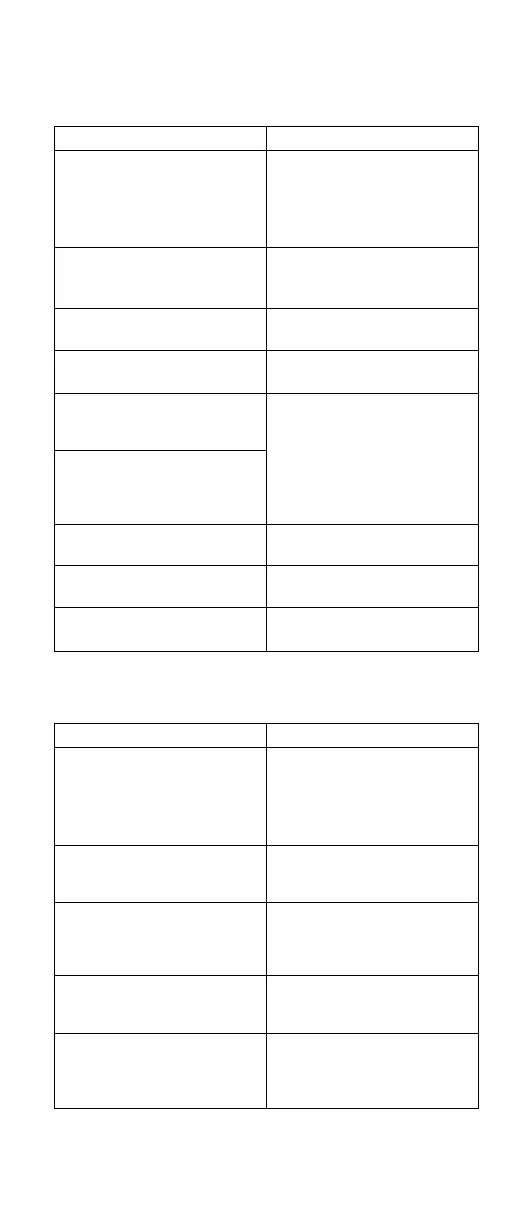Beep symptoms
Symptom or error FRU or action, in sequence
One beep and a blank,
unreadable, or flashing LCD.
1. Reseat the LCD
connector.
2. LCD assembly.
3. External CRT.
4. System board.
One long and two short beeps,
and a blank or unreadable
LCD.
1. System board.
2. LCD assembly.
3. DIMM.
Two short beeps with error
codes.
POST error. See “Numeric
error codes” on page 55.
Two short beeps and a blank
screen.
1. System board.
2. DIMM.
Three short beeps, pause,
three more short beeps, and
one short beep.
1. DIMM.
2. System board
One short beep, pause, three
short beeps, pause, three more
short beeps, and one short
beep.
Only the cursor appears. Reinstall the operating
system.
Four cycles of four short beeps
and a blank screen.
System board (IBM security
chip)
Five short beeps and a blank
screen.
System board
No-beep symptoms
Symptom or error FRU or action, in sequence
No beep, power-on indicator
on, LCD blank, and no POST.
1. Make sure that every
connector is connected
tightly and correctly.
2. DIMM.
3. System board.
No beep, power-on indicator
on, and LCD blank during
POST.
1. Reseat DIMM.
2. System board.
The power-on password prompt
appears.
A power-on password or a
supervisor password is set.
Type the password and press
Enter.
The hard-disk password prompt
appears.
A hard-disk password is set.
Type the password and press
Enter.
The DOS full screen looks
smaller than it should.
Start the ThinkPad
Configuration program and set
the Screen expansion
function.
Symptom-to-FRU index
ThinkPad T40, T40p, T41 Series 61