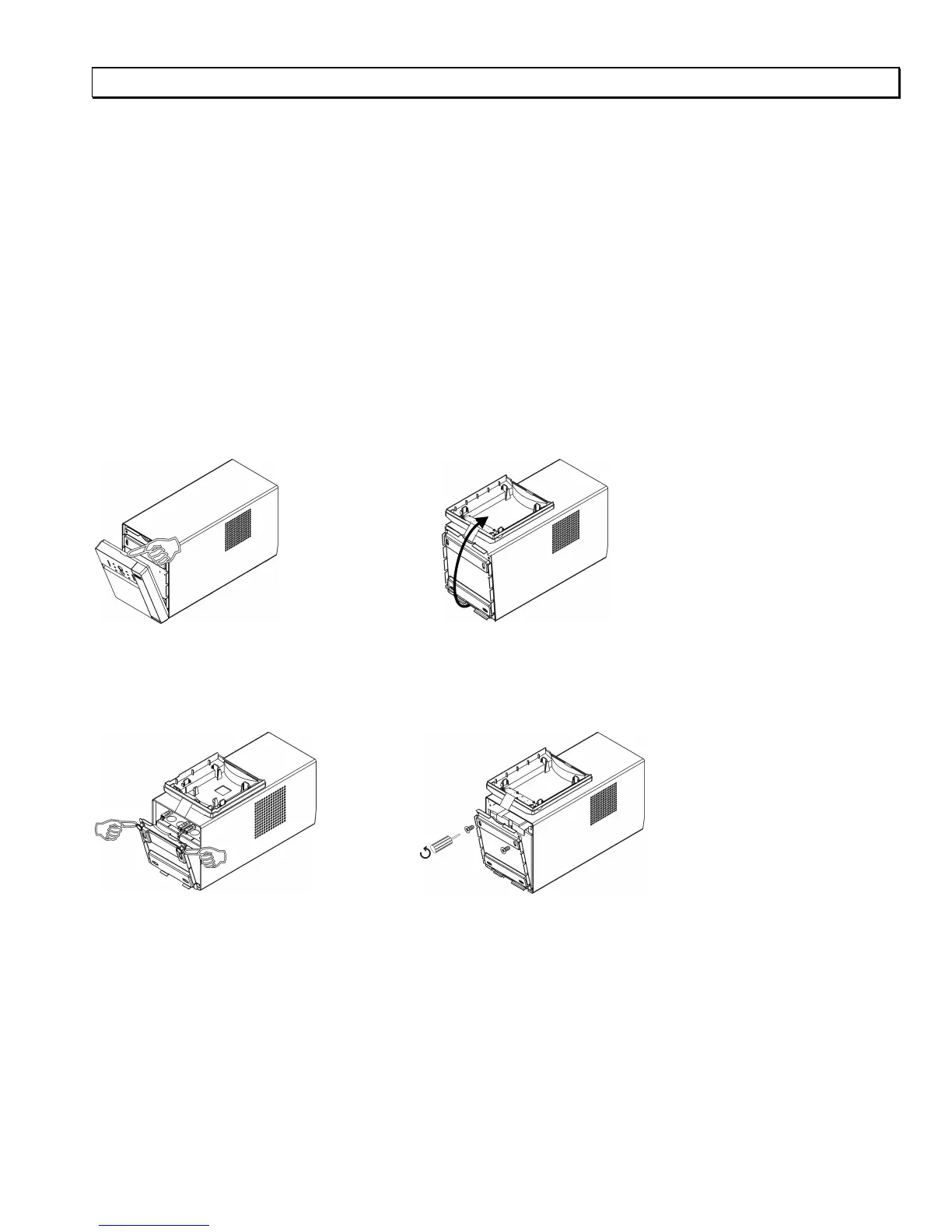11
4: STORAGE, MAINTENANCE, AND TRANSPORTING
Storage
Store the uninterruptible power supply covered in a cool, dry location, with the batteries fully charged.
At -15 to +30 °C (+5 to +86 °F), charge the uninterruptible power supply battery every six months.
At +30 to +45 °C (+86 to +113 °F), charge the uninterruptible power supply battery every three months.
Replacing the Battery Module
The uninterruptible power supply battery life differs based on usage and environment.
This uninterruptible power supply has an easy to replace, hot-swappable battery module. Replacement is a safe procedure, iso-
lated from electrical hazards. You can leave the uninterruptible power supply and connected equipment on for the replacement
procedure. Note: Upon battery disconnection, connected equipment is not protected from power outages.
Contact your IBM marketing representative or authorized reseller for information on replacement battery modules.
R
EMOVING THE FRONT BEZEL AND BATTERY MODULE
Step 1
Use a coin or screwdriver, on the specified area,
to pull down the front bezel.
Step 2
Pull bezel up and rest it on top of the unit.
Step 3
750TLV and 750THV Models
Unsnap the battery panel.
1000TLV, 1000THV, 1500TLV and 1500THV
Models
Remove the screws that secure the battery panel;
then, remove the panel.
