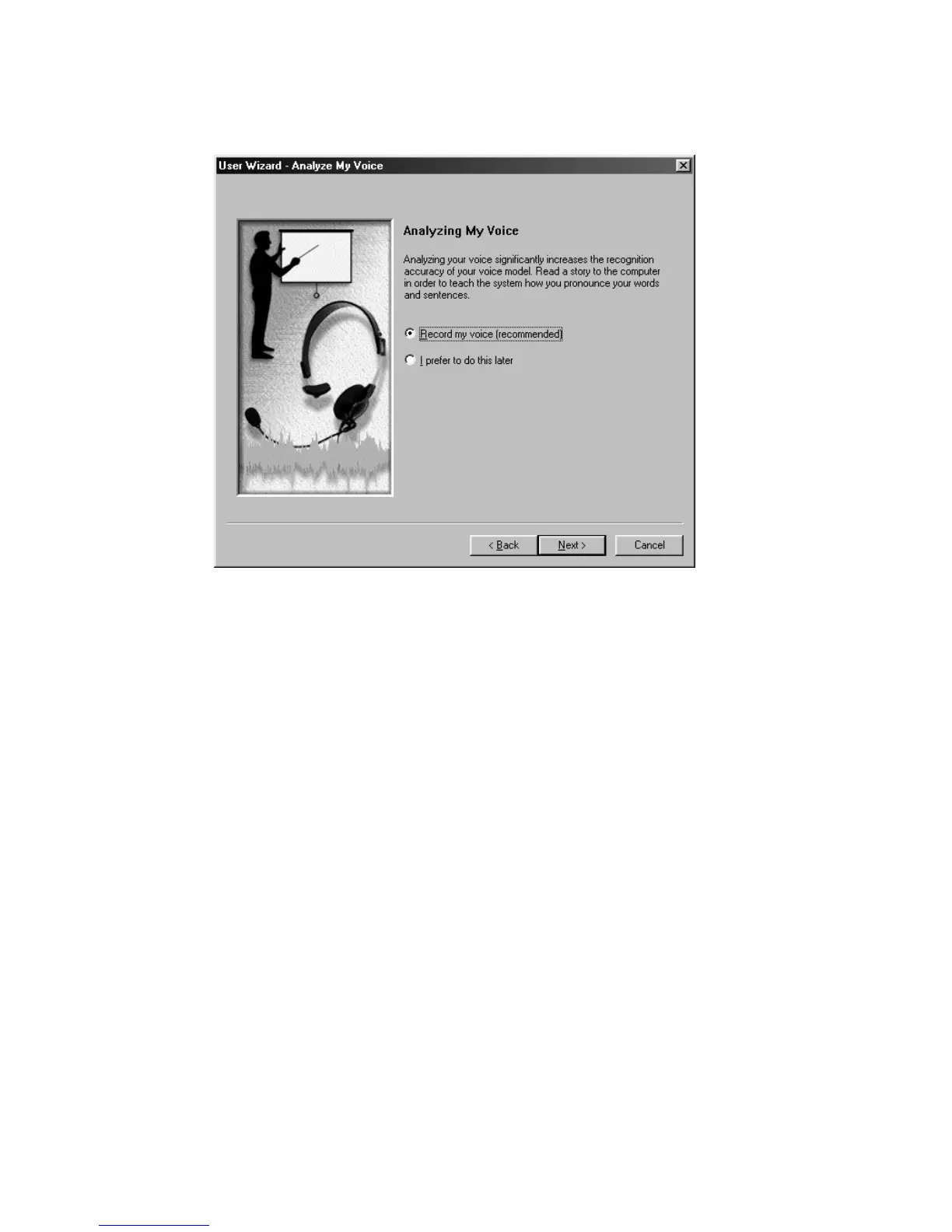When you have finished reading this text aloud, ViaVoice displays the
Analyzing My Voice window. Here you can choose what to do next.
Record my voice
This is the recommended choice. Recording your voice requires about
10 to 30 minutes and significantly increases the recognition accuracy
of ViaVoice.
I prefer to do this later
If you select this option, the User Wizard presents the Analyze My
Documents panel. (See “Analyzing your documents” on page 12 for
details.) However, your speech recognition accuracy might not be
optimal. To improve your recognition accuracy you can relaunch the
User Wizard at any time by selecting Tools > Analyze My Voice from
the ViaVoice menu.
Chapter 1. Setting up your speech system 9
