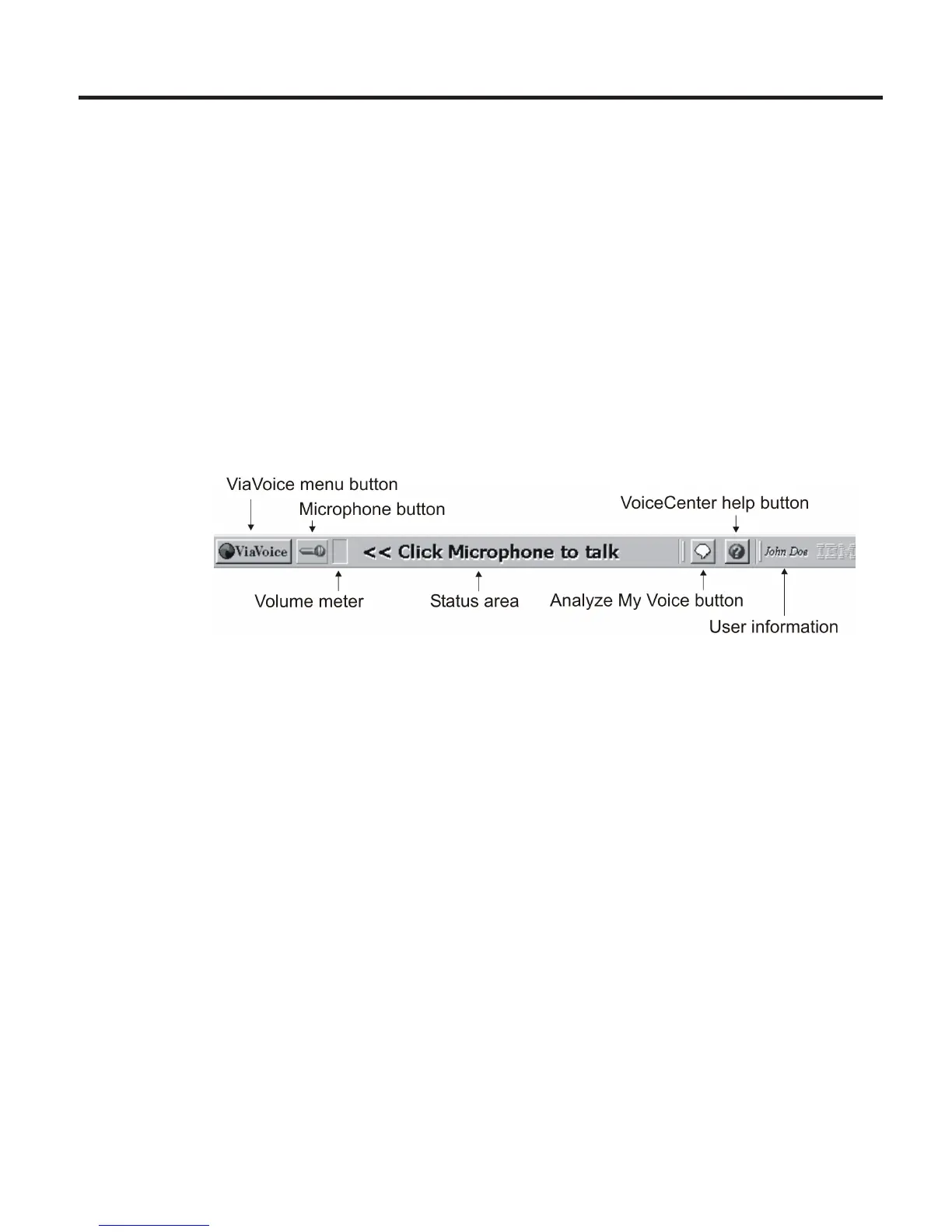Chapter 3. Introducing VoiceCenter
It’s worthwhile getting familiar with VoiceCenter, the control center of
ViaVoice. This chapter describes how you use VoiceCenter to control your
spoken interactions with your computer.
If you chose to place VoiceCenter in your StartUp folder during installation,
VoiceCenter starts when you start your computer. If you did not place it in
your StartUp folder, you can start it from Start > Programs > IBM ViaVoice
VoiceCenter. The microphone is off when VoiceCenter is started.
VoiceCenter appears as a taskbar at the top of your Windows desktop.
You can change the appearance (view) of VoiceCenter. See “Changing
VoiceCenter’s appearance” on page 73 for more information.
© Copyright IBM Corp. 1998, 2002 25
