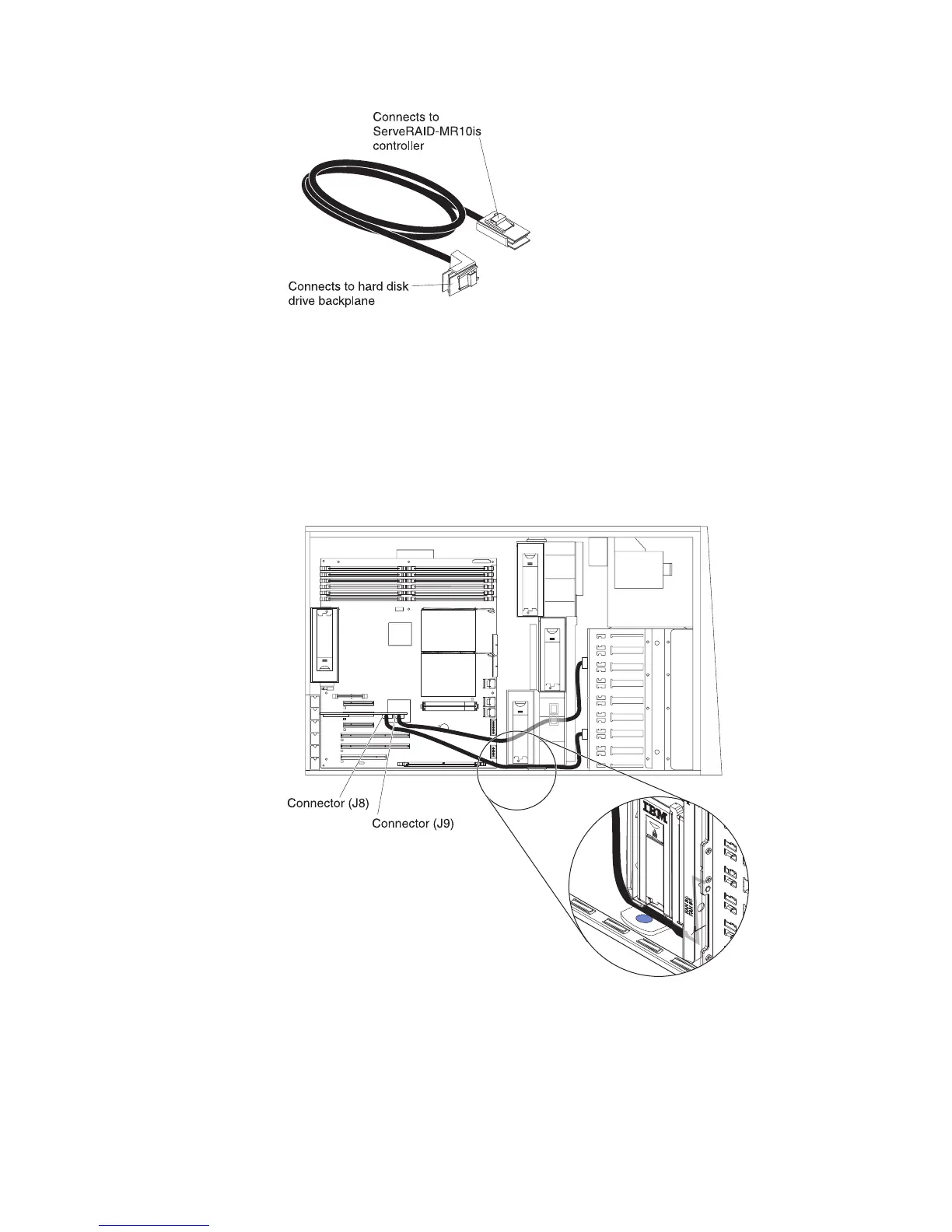13. Reinstall the front fan cage assembly. Align the front fan cage assembly over
the fan cage assembly slot and with the connector on the system board. Lower
the fan cage assembly into the chassis and press down firmly until the fan
cage assembly is seated firmly in place. Make sure that no cables will be
pinched.
14. Take the other end of the signal cable that is attached to the drive backplane
for drive bays 4 through 7 and route the cable around the right side of the front
fan cage assembly and along the chassis wall (make sure that the cable is in
front of the fan cage release tab): then, connect it to connector J8 on the
ServeRAID-MR10is SAS/SATA controller.
15. Rotate the rear adapter-retention bracket to the closed (locked) position.
16. Rotate the power-supply cage assembly back into the server. Press the
power-supply cage release tab and rotate the power-supply cage assembly
into the chassis.
17. Reinstall the hot-swap power supplies.
18. If you have other options to install or remove, do so now.
64 System x3400 Types 7973, 7974, 7975, and 7976: User’s Guide
