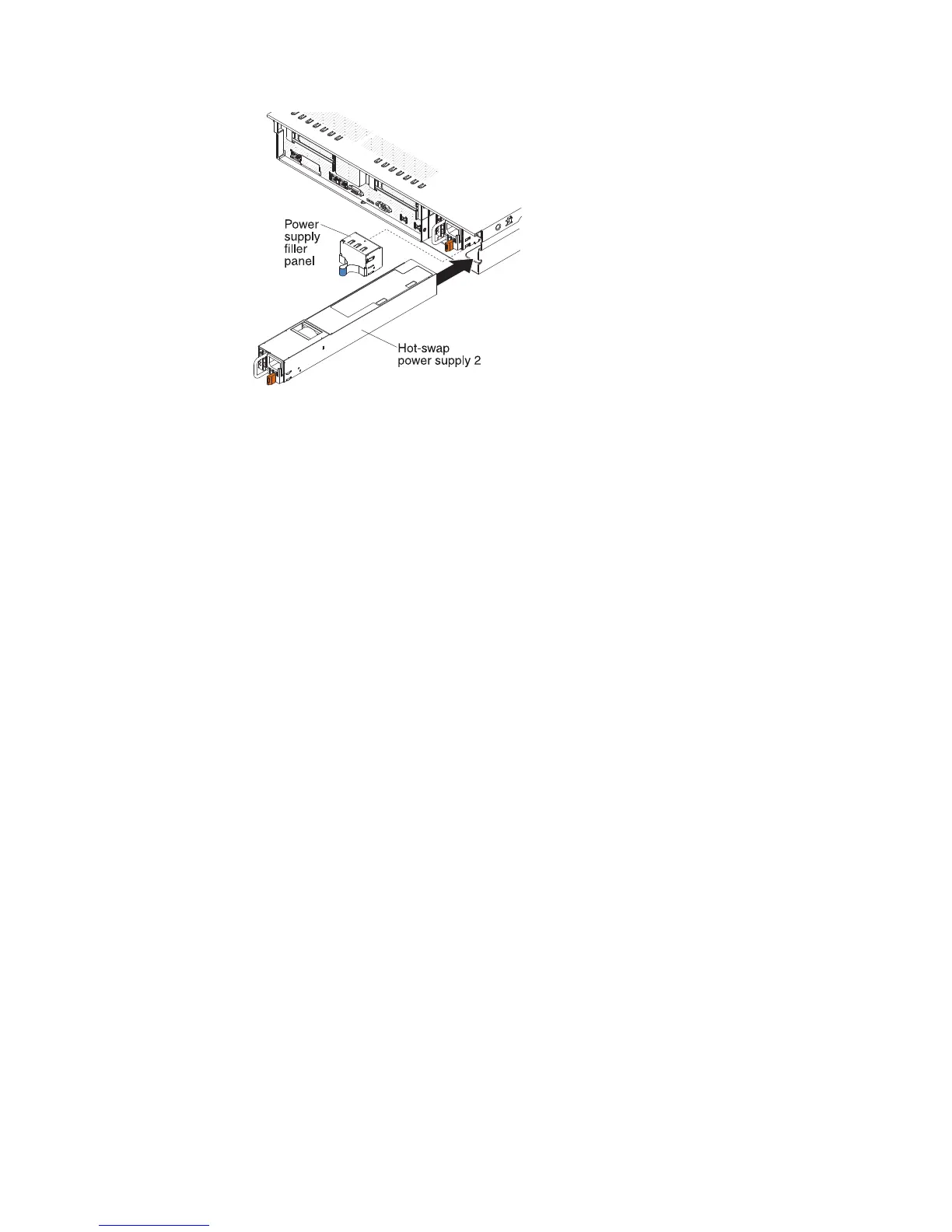To install an ac power supply, complete the following steps:
1. Read the safety information that begins on page vii and “Installation guidelines”
on page 36.
2. Remove the power-supply blank from the empty power-supply bay by pinching
the side clip and pulling the power-supply blank from the bay. Save the
power-supply blank in case you remove the power supply at a later time.
Important: During normal operation, each power-supply bay must contain either
a power supply or power-supply blank for proper cooling.
3. Slide the ac power supply into the bay until the retention latch clicks into place.
88 System x3650 M2 Type 7947: Installation and User’s Guide
