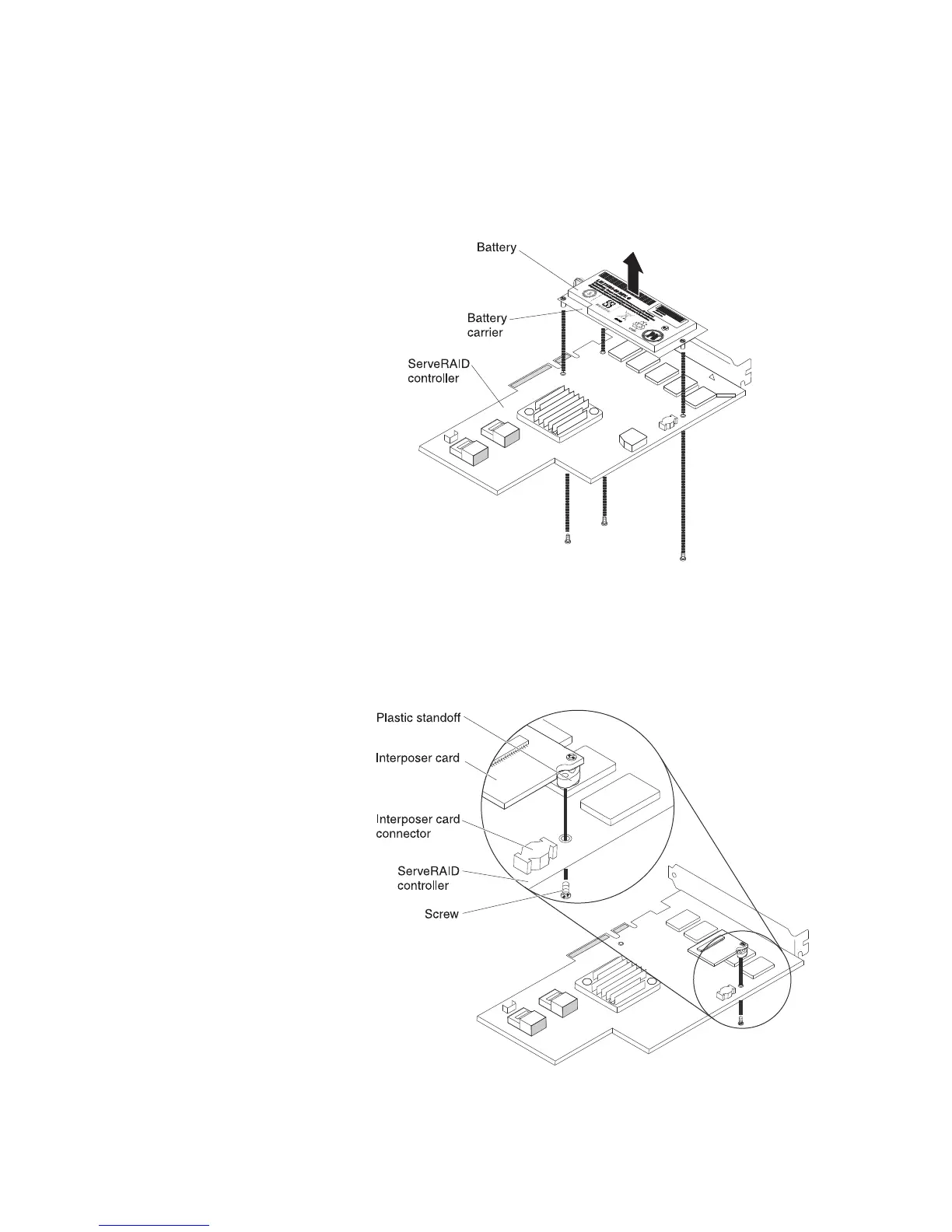6. If a battery and battery carrier are attached to the SAS controller, disconnect
the battery carrier cable from the battery and remove the three screws that
secure the battery carrier to the ServeRAID controller. Set the battery and
battery carrier aside.
Note: The illustrations in this document might differ slightly from your
hardware.
7. Install the interposer card on the interposer card connector on the ServeRAID
controller:
a. Remove the interposer card and the loose screw from the bag.
b. Rotate the standoff so that it aligns with the hole in the ServeRAID
controller, and position the interposer card connector over the ServeRAID
controller connector.
c. Press the interposer card down onto the interposer card connector so that
the interposer card is secured.
Chapter 2. Installing optional devices 97
