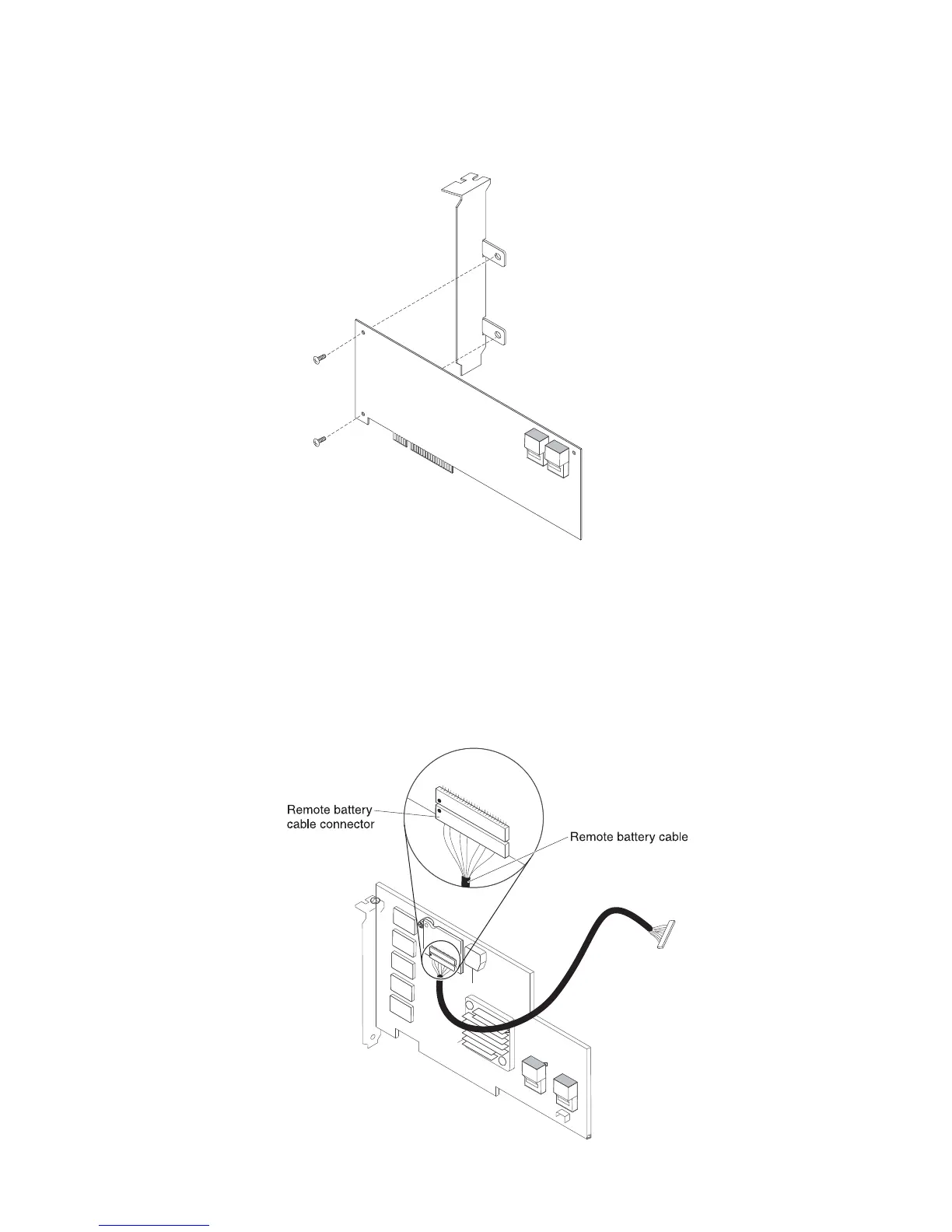20. Remove the expansion-slot bracket that is screwed to the vertical wall above
the power supply and install the expansion-slot bracket on the SAS controller:
a. Orient the SAS controller as shown in the illustration.
b. Align the metal bracket so that the tabs are on the back side of the SAS
controller and the holes on the tabs align with the holes on the SAS
controller.
c. From the front side of the SAS controller, install the two screws that hold
the metal bracket onto the SAS controller.
21. If required, connect one end of the remote battery cable to the interposer card.
Attention: To avoid damage to the hardware, make sure that you align the
black dot on the cable connector with the black dot on the connector on the
interposer card. Do not force the remote battery cable into the connector.
72 System x3650 M2 Type 7947: Installation and User’s Guide