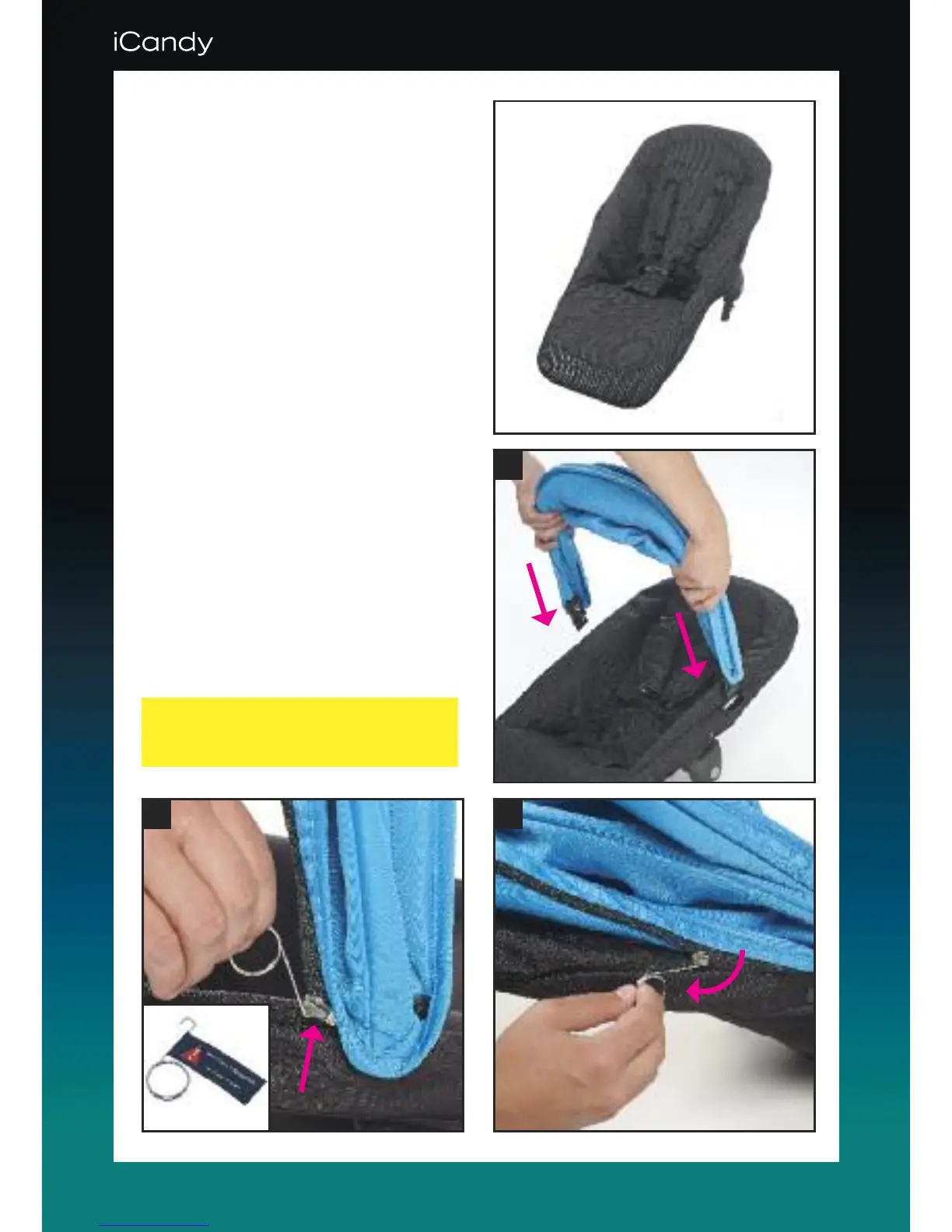10
APPLE 2 PEAR
1
3
Section 2 - Seat Unit
(All seat units)
(Shown with Raspberry Blue Flavour Pack
hood - available separately).
1. Attaching the hood:
Attach the hood clips into the receptor
brackets on the seat frame ensuring both
locking tabs are fully engaged.
2. Rotate canopy rearwards, opening out
fabric and insert zip end on hood into foot of
zip on seat fabric. Insert the hood removal /
operation key into the zip puller
3. Rotate the key until it is in line with the
zip and pull upwards around the seat unit to
fit the zip fully.
IMPORTANT: Always engage the zip so it is
fully closed and remove key.
2