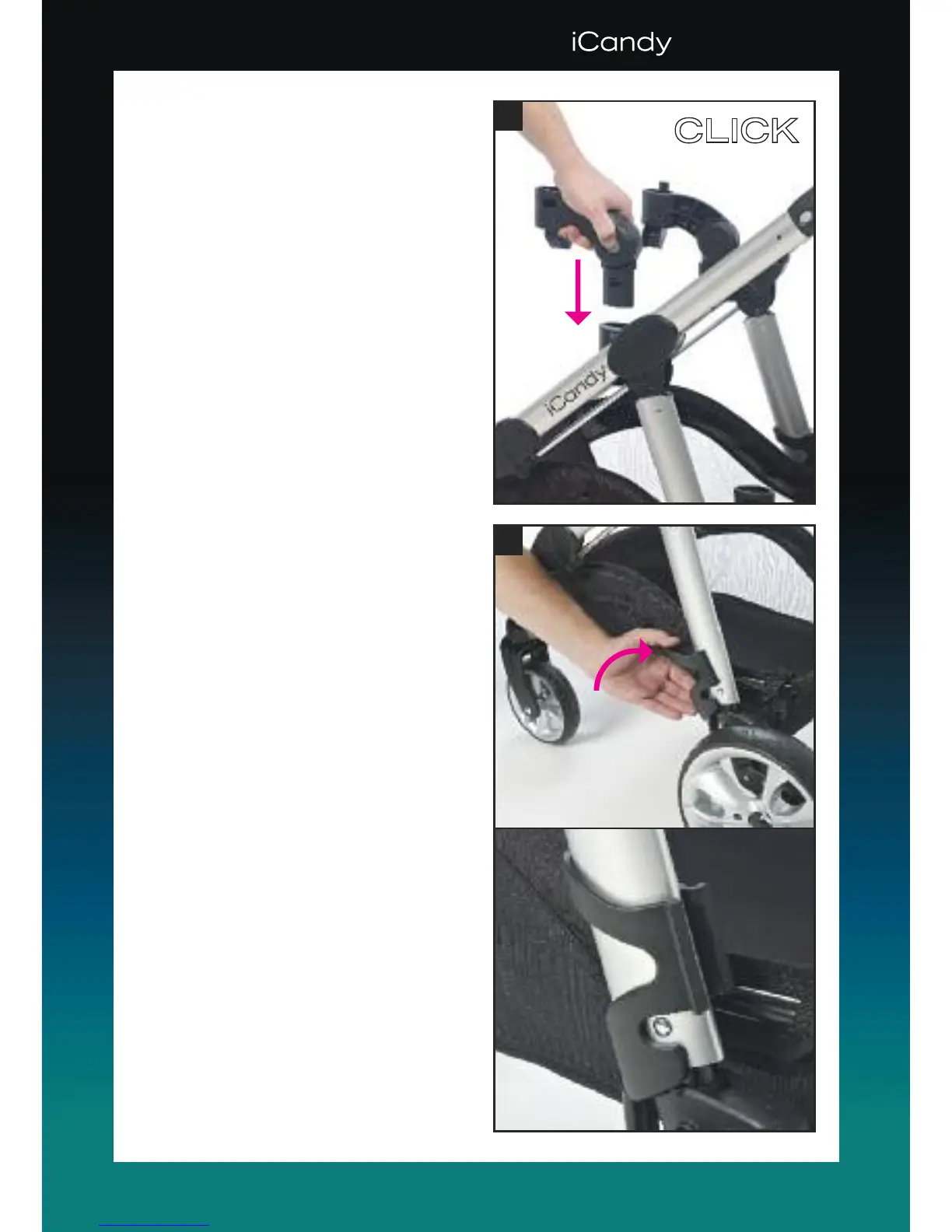25
APPLE 2 PEAR
Attaching the Apple 2 Pear conversion
system.
1a. Attaching the upper adaptor arms:
Depress the central grey button and insert
both of the upper adaptor arms into the
main connectors on the chassis.
The extended portion of the arms should
face towards the front of the pushchair.
Note: The adaptor arms feature a moulded
ridge on the sleeve to prevent incorrect
fitting.
1b. Attaching the 2 piece lower frame
attachment device: Clip the frame
attachment devices to the rear legs of the
chassis with the open section facing the
rear wheels and the lower curve around the
basket attachment rivet as shown.
1a
1b