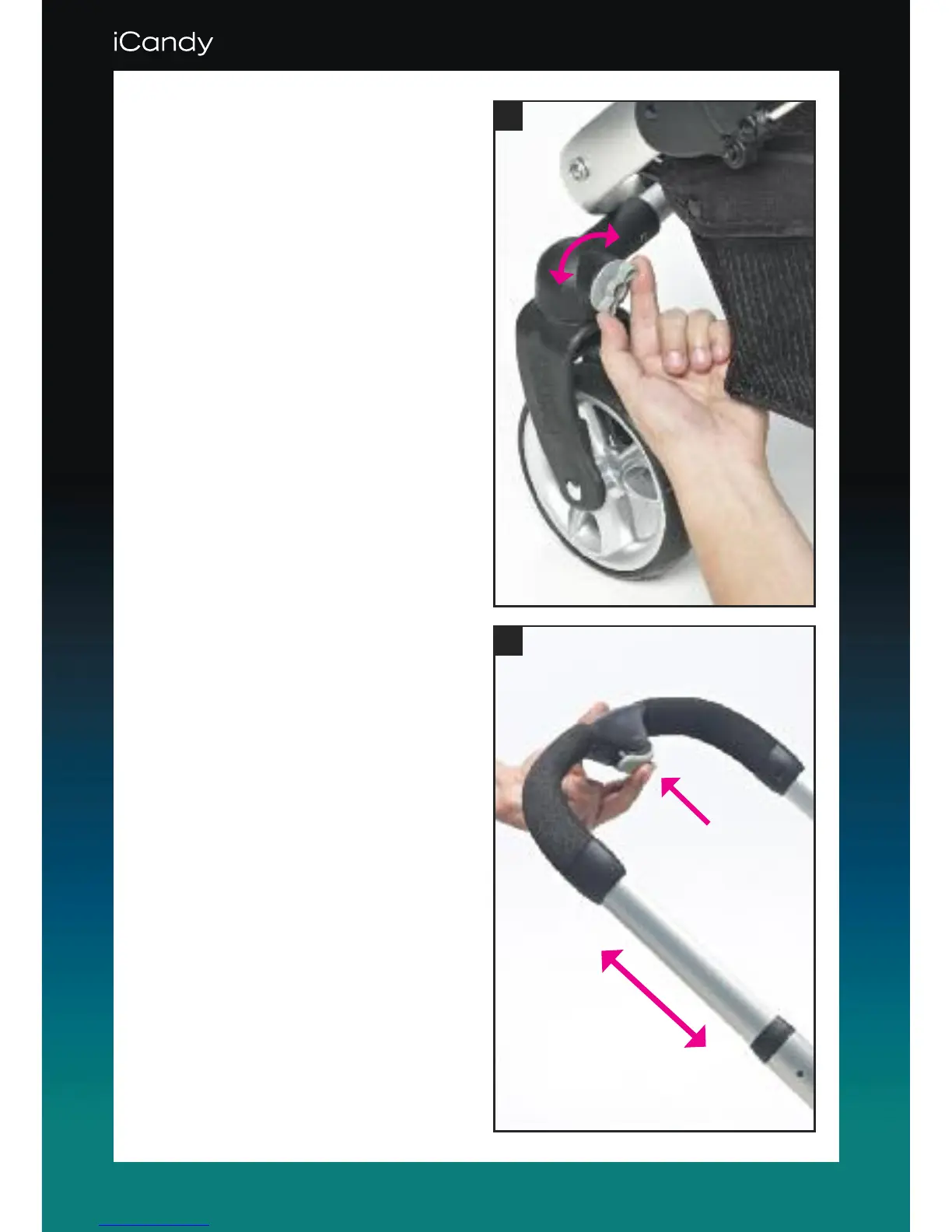8
APPLE 2 PEAR
6. Front wheels:
Can be selected in fixed or swivel position by
rotating grey disc behind wheels.
(Swivel position is required for folding
chassis).
Useful tip: if the swivel device is rotated in
use the wheels will automatically lock into
fixed position when the wheel is next in line
with the chassis.
7. Handle height adjustment: Adjust handle
height to desired position (x7) by squeezing
central handle button and sliding handle up
or down.
Release the button to lock.
6
7