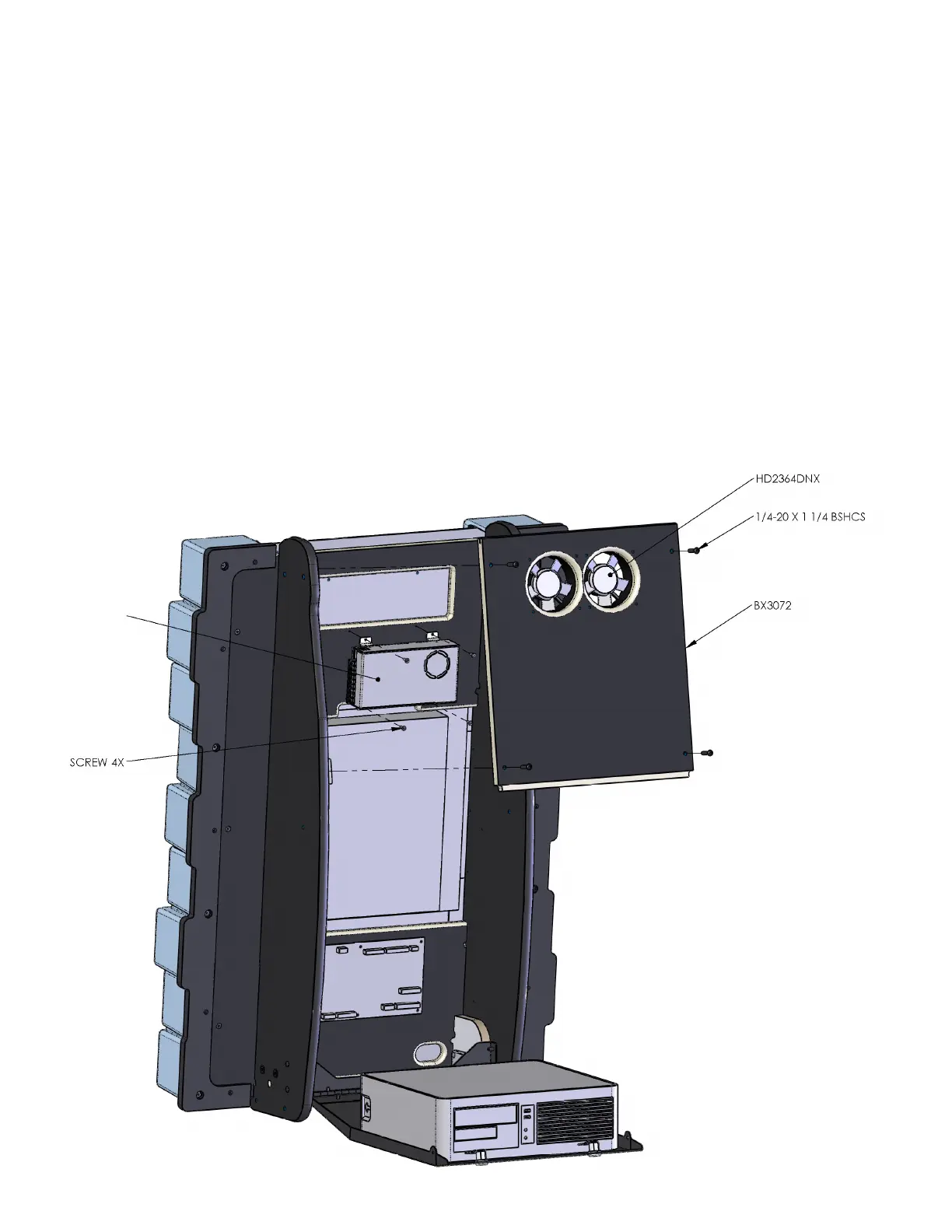10
SERVICE
POWER SUPPLY REPLACEMENT
This game has one power supply that provides 24 VDC to the monitor. The game’s I/O board uses
the PC’s built in power supply for power. To access the monitor’s power supply, open the bottom
back panel. Remove the four 1/4-20 bolts shown below to remove the upper back panel. You will
need to disconnect the AC harness that is connected to the cooling fans. The ICE part number for
the 24VDC supply is MON42/47PS.
It is important to check the function of the cooling fans located on the upper back panel. These fans
will push out the heat that will collect at the top of the game. It is recommended to replace noisy or
slow moving fans.
