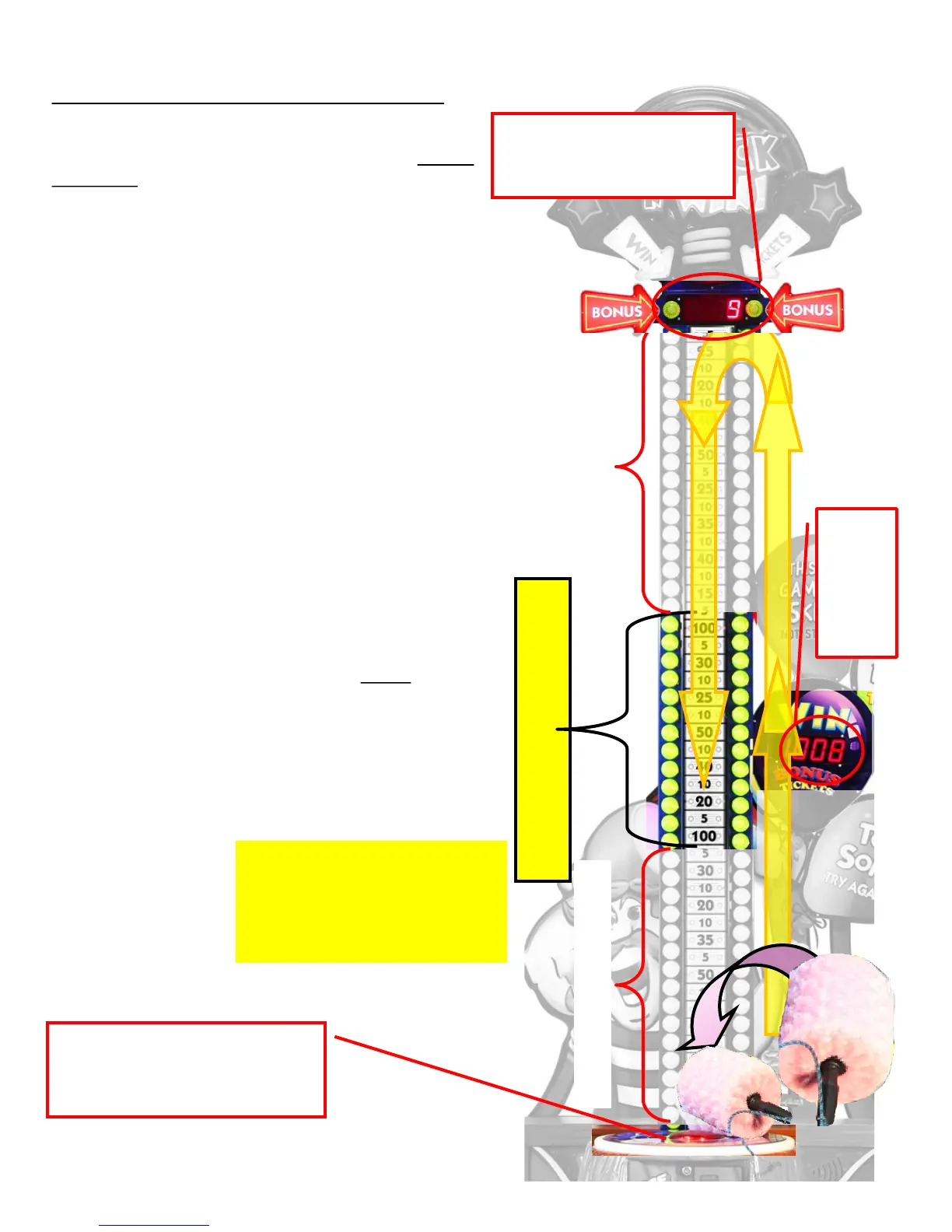12
How to Check if your game is in Calibraon.
Step 1: Coin up the game.
Step 2: Using the Mallet to strike the “Hit Pad” as hard
as you can! (See Illustraon).
Step 3: If the lights travel to the top of the tower, rebound
back down and land in the “Sensivity Target Zone” then
your game is Calibrated. (see Illustraon)
Step 4 : If the lights do not land in the “Sensivity Target
Zone” then you will need to adjust OPTION 8 in program-
ming. See A-E below:
A) Open the cabinets front drawer and inside you will nd the
User Control Panel.
B) Press the “PROG” buon once and the “Right Balloon” will Dis-
play the opon you are adjusng. IF you accidentally hit a
wrong buon and the game is not responding normally…
then turn o/on the game. (cycle power and start over)
C) Press the “SELECT” buon unl the “Balloon Display” reads 08.
(You will need to press “SELECT” 8 mes)
D) Press the “UP” or “Down” buon to change the “SENSITIVITY
VALUE” ( The Marquee BONUS DISPLAY on top of the tower
will indicate the new “SENSITIVITY VALUE”. The “Balloon Dis-
play” should remain at 08)
Decrease the Value of Opon 8 if the lights do not rebound o
of the top of the tower. (Degrease Marquee Value Display by
pressing “Down” buon)
Increase the Value of Opon 8 if the lights rebound o of the
top of the tower and travel past the “Sensivity Target
Zone” (Increase Marquee Value Display by pressing “UP” buon)
E) Once you have Increased or Decreased the Marquee value in
opon 8 you must
press the “PROG”
buon to exit.
F) Repeat Steps 1—4
unl your game is
Calibrated.
IMPORTANT: RECORD ALL SETTINGS ON THE CERTIFICATE LOCATED ON
THE SIDE OF THE FRONT DRAWER - OR— USE THE REVERSE SIDE OF THIS
PAPER IF IT CONTAINS A CALIBRATION CERTIFICATE.
“Sensivity
Target Zone”
** Note ** The “Sensivity Target Zone”
is between the two highest numbers on
the Tower’s Score Chart. Your Tower’s
Score Chart might dier from the picture
shown.
NOT
CALIBRATED
Marquee Display (Change Value)
Increasing Value = Less Rebound
Decreasing Value = More Rebound
Balloon
Display
Opon 08
Sensivity
Seng
STEP 2: Whack the “Hit Pad” as hard as
you can with the Mallet! (Do this aer
you “coin up” the game.)
NOT
CALIBRATED