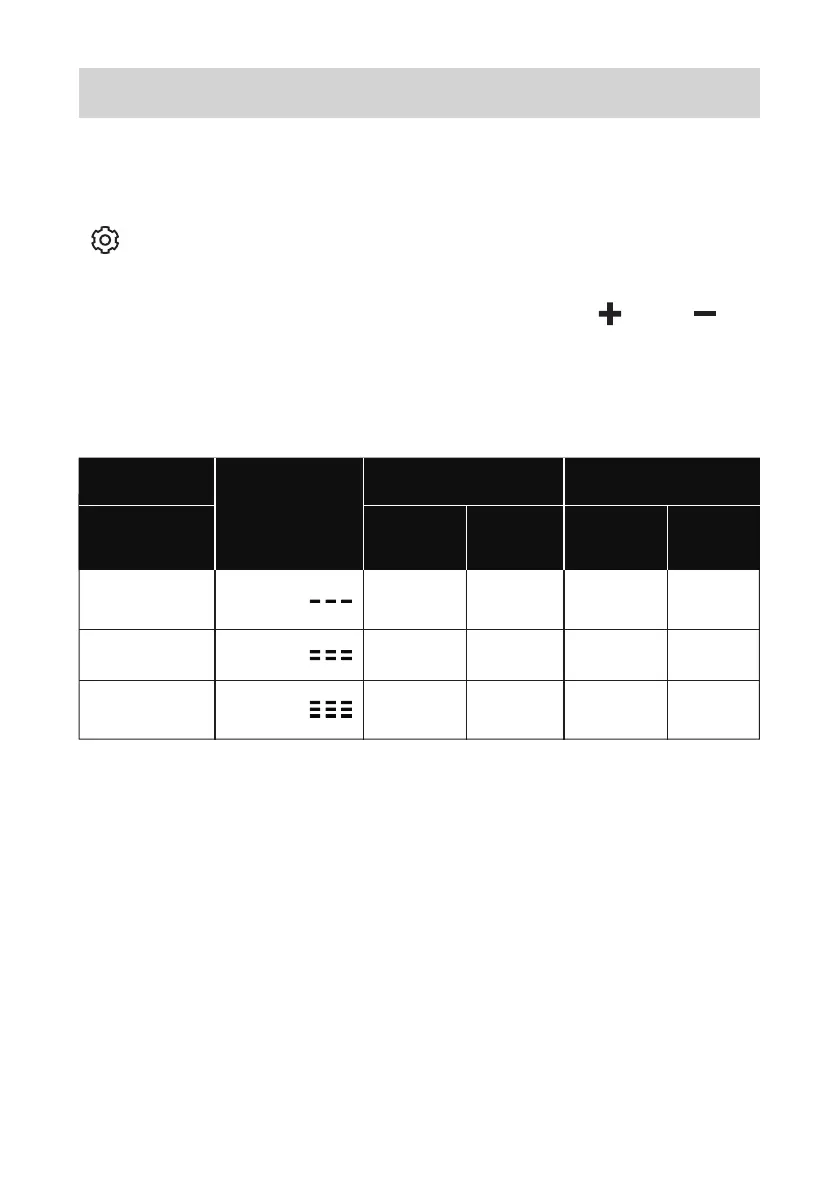2.3 Battery Protection
When enter the fridge setting mode, press the
“ ” to adjust the battery protection level and
the corresponding icon (H, M, L) on display
board will be FLASHING. Press the “ ” or “ ”
to switch dif ferent level. Wait 5 seconds for the
system finish the level change.
05
LOW
VOLTAGE
PROTECTION
POSITION
DISPLAY
12V
CUT OFF
(V)
CUT IN
(V)
CUT OFF
(V)
CUT IN
(V)
24V
1 Bar
2 Bars
3 Bars
9.6 10.9 21.3 22.7
10.4 11.7 22.8 24.2
11.1 12.4 24.3 25.7
MED
HIGH
The factory settings is M level.