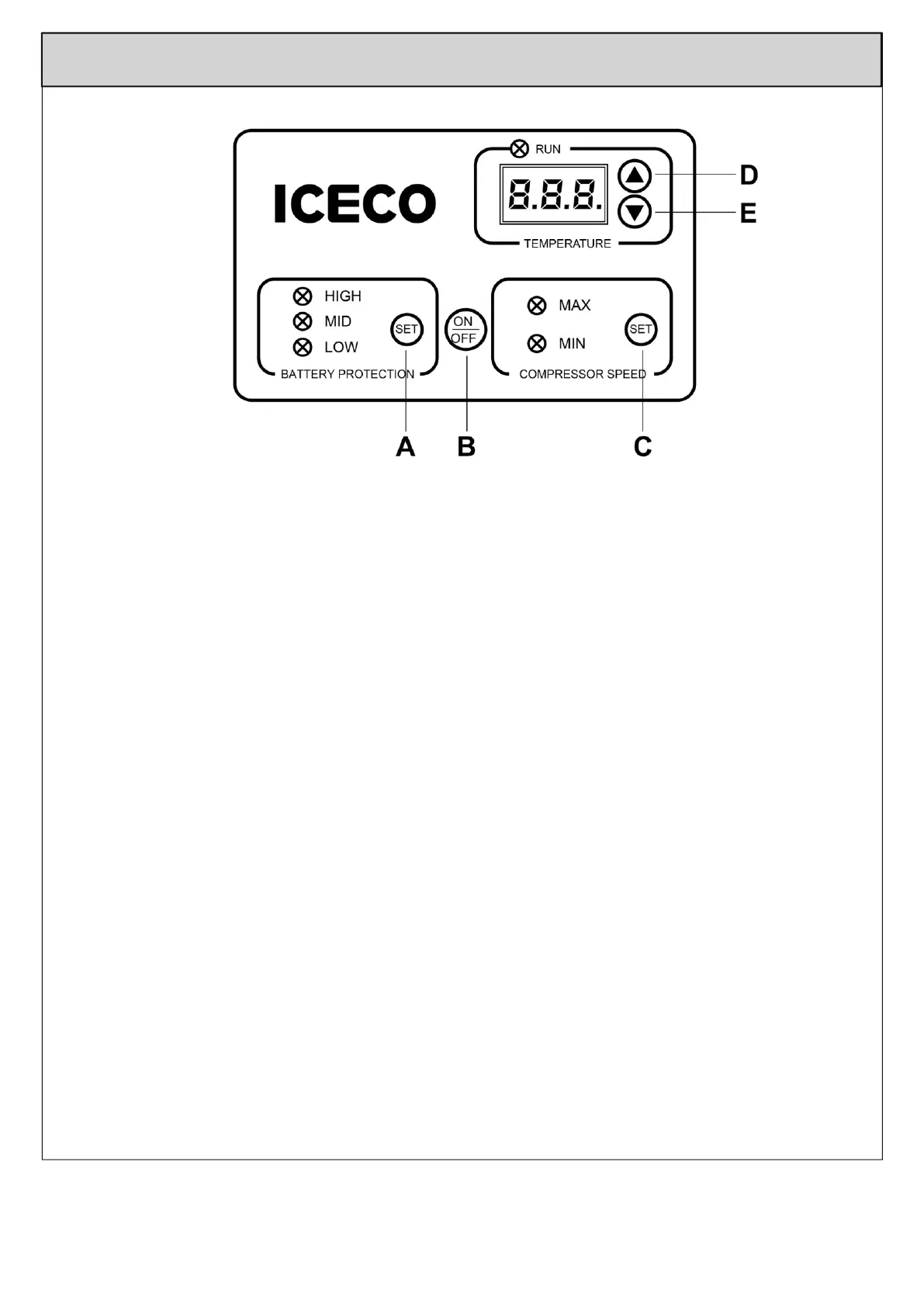04
With the unit turned on, the fridge's CURRENT
interior temperature reading will appear on the
display, as a solid / non-flashing number.
To change the fridge's set temperature: Press
either the Temperature UP (D) or Temperature
DOWN (E) Buttons to adjust the fridge's SET
temperature.
The SET temperature will appear as a
FLASHING number, and after the temperature is
SET, the display will return to showing the
fridge's CURRENT interior temperature.
2.3 Setting Temperature
