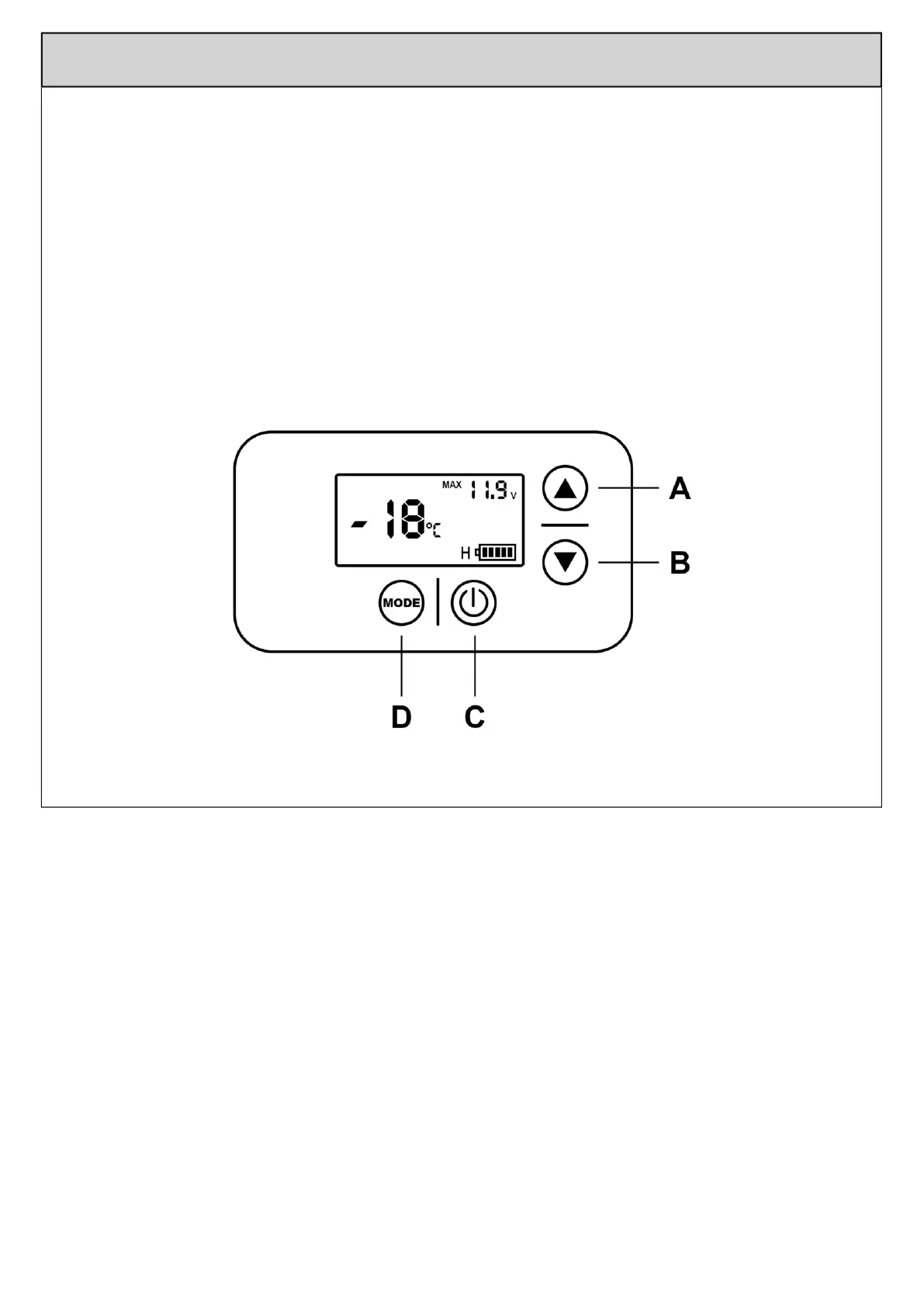04
2.2 Switch Between °C to °F
With the unit standby (plug-in, without pressing
Power Button C to turn on), press and hold
Button D for 3 seconds to enter adjustment
mode. Short press Button D for times, with
"F/C" flashing, press Button A/B to toggle
between Celsius & Fahrenheit. (Default: °F)