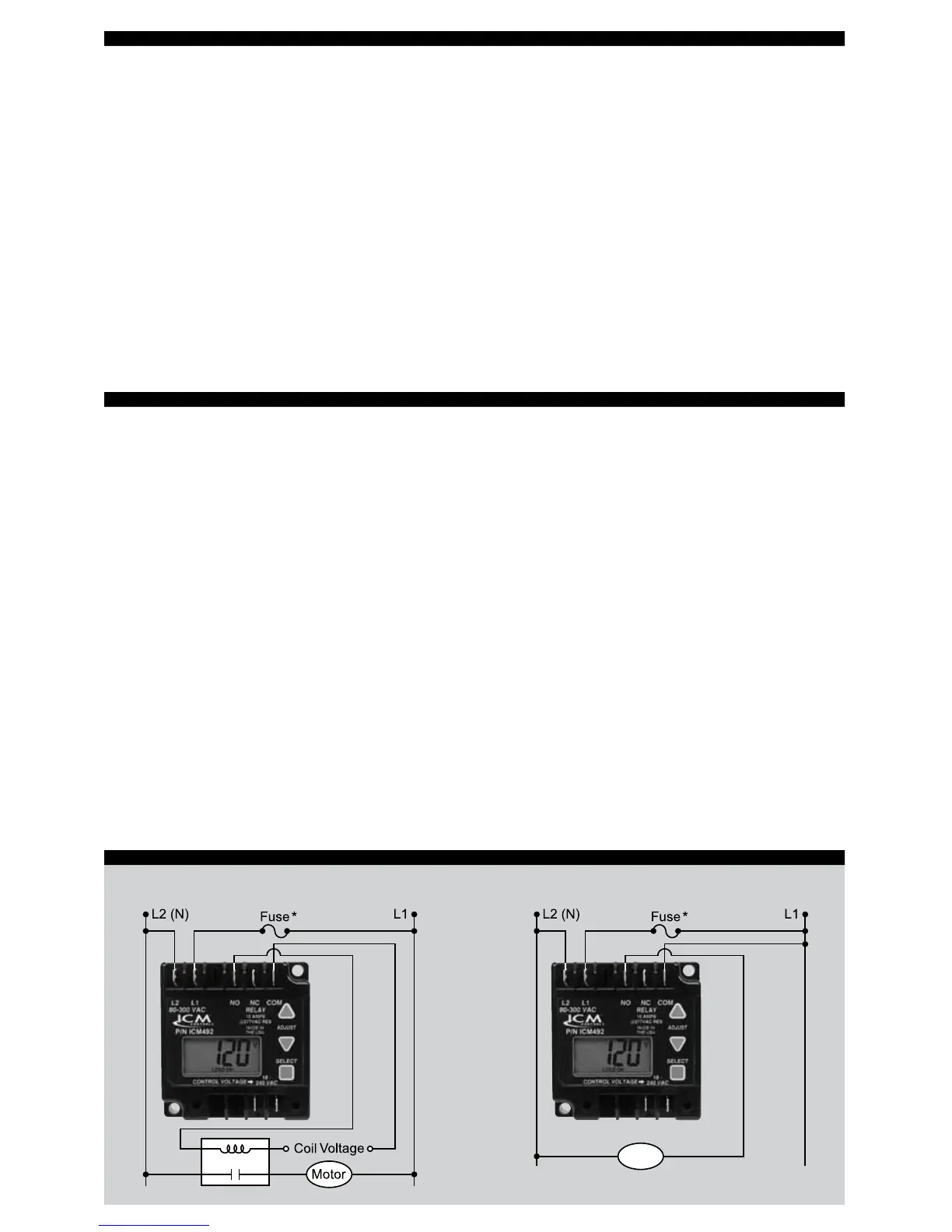!!! DANGER !!!
Verify power is disconnected by removing a fuse or opening a circuit breaker before making
any connections or injury or death can result.
1. Disconnectpower.
2. MountICM492securelyagainstthemetalchaisesofthesysteminawaterproofenvironment.
3. Ifacontactororarelayisusedinthesystem(seeFig.1)tocontrolpowertotheloadthen:
a. MakeL1andL2connections.
b. Cutthewirethatpowersthecontactor/relaycoil,stripandplace1/4”femalespadeterminalsonthem.
c. PlugfemalespadeterminalsonCOMandN.O.terminalsofICM492.
4. Shouldyouchoosetodrivetheloaddirectly(seeFig.2)usingrelaycontactsofICM492then:
a. MakesurethatloadcurrentratingdoesnotexceedcurrentratingofICM492relaycontacts.
b. Cutthelinethatpowerstheload,stripandplace1/4”femalespadeterminalsonthem.
c. PlugfemalespadeterminalsonCOMandN.O.terminalsofICM492.
5. ShouldyouchoosetouseacontrolsignalatControlVoltageinputterminalsthen:
a. Usetwowireswith1/4”femalespadeterminalsonthemtoplugonControlVoltageterminalsofICM492.
b. Tapintocontrolsignalwiththeotherendofthewires.
6. PressSELECTbuttontoentertheselectmenu.
a. UseUpandDownarrowstoadjustfeaturesettings.
b. MakesurethattheControlModeisONifthecontrolsignalisusedatControlVoltageterminals.
INSTALLATION
WIRING DIAGRAMS
Figure 1 Figure 2
Motor
*Notnecessarybutrecommended1Ampfuse.
PressSELECTtoentermenusetup
• VOLTAGESETPOINTdisplays(95–280VAC)
• Adjustthistomatchthevoltageofyoursystem.
• Useupordownbuttontoadjust.
PressSELECTfornextscreen
• TIMEDELAY(Lockout)displays(1-720seconds)
• Thisistheamountoftimeyoursystemwillbelocked
outafterafault.
• Useupordownbuttontoadjust.
PressSELECTfornextscreen
• OVERVOLTPERCENTAGEdisplays(5-25%)
• Thisisthepercenttheactualvoltagemustbeabove
yourSetVoltageforanoverfaulttooccur.
• Useupordownbuttontoadjust.
PressSELECTfornextscreen
• UNDERVOLTPERCENTAGEdisplays(5-25%)
• Thisisthepercenttheactualvoltagemustbebelow
yourSetVoltageforanunderfaulttooccur.
• Useupordownbuttontoadjust.
SELECT MENU SETUP
PressSELECTfornextscreen
• CONTROLMODEdisplays(OFF-ON)
• WhensettoON,therelaycontactscloseonlywhen
linevoltageconditionsaregoodandvoltageis
presentattheControlVoltageterminals.
• Useupordownbuttontoadjust.
PressSELECTfornextscreen
• RESPONSETIMEdisplays(.01-10seconds)
• Thisistheamountoftimethefaultconditionmust
existbeforeyoursystemisturnedoff.
• Useupordownbuttontoadjust.
PressSELECTfornextscreen
• FAULT1-5displays
• Thisisthevoltageofthefaultthathasoccurred.
• –––Indicatesnofaultisinmemory
NOTE:Faults can be cleared by simultaneously
pressing the UP, DOWN and SELECT buttons
after exiting SELECT Menu Setup.
After15secondsofbuttoninactivity,thecontrolexits
SELECTMenuSetupscreen.
